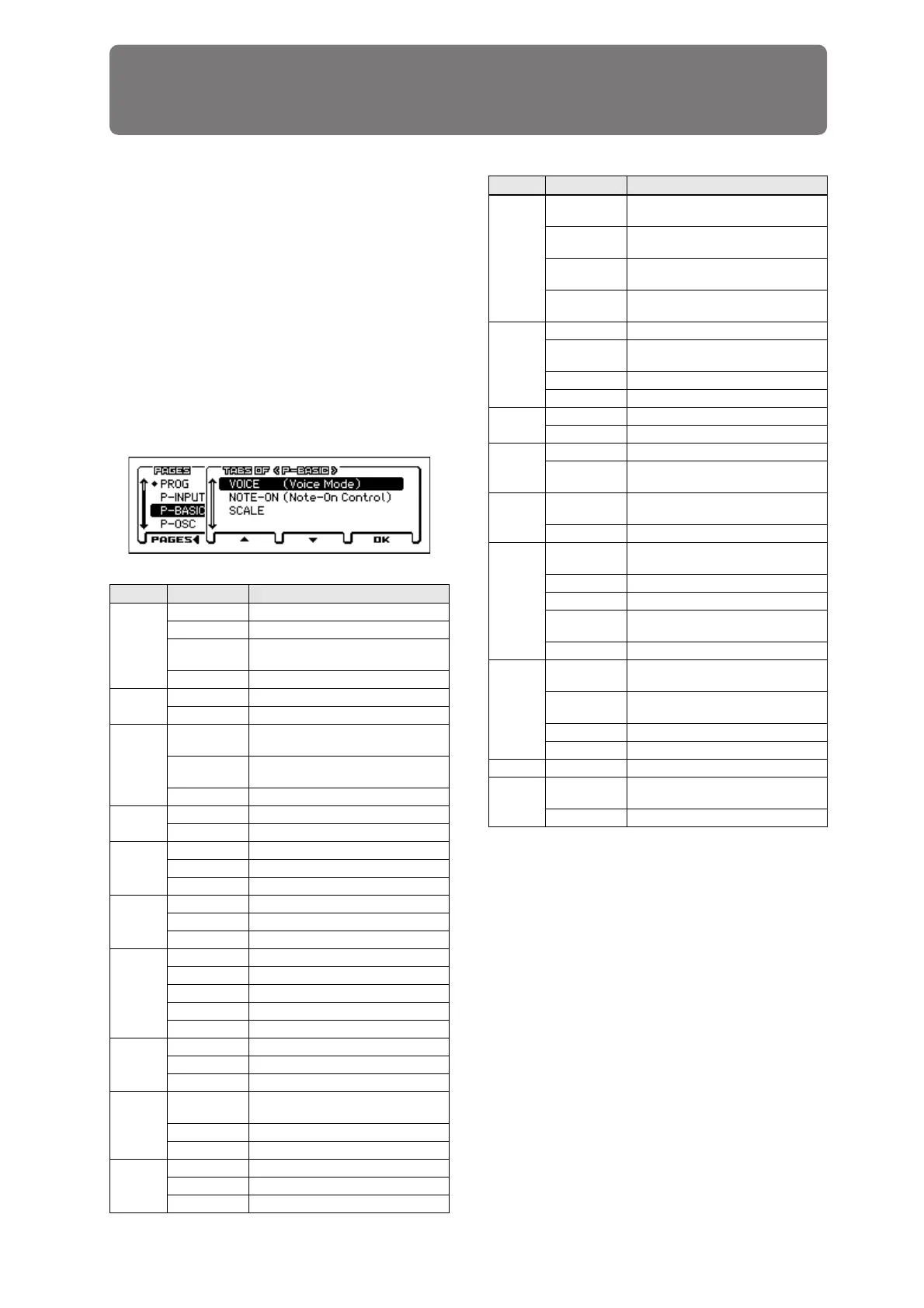1
Program mode
PROG Page Select
Here's how you can select each page.
• Use the PAGE+/- buttons.
• Press the MENU button to access the page menu, use the
PAGE+/- buttons to select a page, and press the MENU (OK)
button or the ENTER button.
• While the above page menu is displayed, press the FUNCTION
(TABS) button, then use the PAGE+/- buttons to select a page
by its tab, and then press the MENU (OK) button or the ENTER
button.
• Hold down the MENU button and press the PAGE- or PAGE+
buttons.
For details, see “Selecting pages and tabs” on page 12 of the
Operation Guide.
Page Tabs Main content
PROG
MAIN Select and play programs (see page 2)
TONE Easy sound editing (see page 3)
MIXER
OSC1, 2, Drum Track, and step sequencer volume
adjustment and mute settings (see page 4)
ARP Simple arpeggiator editing (see page 4)
P–INPUT/
CTRL
AUDIO IN External audio input settings (see page 5)
CONTROLLERS SW1 and 2 function assignments (see page 6)
P–BASIC
VOICE
Basic program settings, such as Oscillator mode
(see page 7)
NOTE-ON
Key zone, and timing settings following note-on
(see page 8)
SCALE Scale settings (see page 10)
P–OSC
MS1...MS4 Multisample and drum kit settings (see page 11)
VEL Oscillator velocity zone settings (see page 13)
P–PITCH
BASIC Oscillator 1 and 2 pitch settings (see page 14)
MOD Pitch modulation settings (see page 15)
PORTA Portamento settings (see page 17)
P–PITCH EG
ENVELOPE Pitch EG settings (see page 18)
L-MOD Pitch EG level modulation settings (see page 19)
T-MOD Pitch EG time modulation settings (see page 20)
P–FILTER
BASIC Oscillator 1 and 2 filter settings (see page 21)
MOD Filter modulation settings (see page 23)
EG-I Filter EG intensity settings (see page 24)
LFO-I Filter LFO intensity settings (see page 25)
KTRK Filter keyboard tracking settings (see page 26)
P–FILTER EG
ENVELOPE Oscillator 1 and 2 filter EG settings (see page 28)
L-MOD Filter EG level modulation settings (see page 29)
T-MOD Filter EG time modulation settings (see page 30)
P–AMP
BASIC
Oscillator 1 and 2 amp (volume) and pan settings
(see page 32)
MOD Amp modulation settings (see page 33)
KEYTRK Amp keyboard tracking settings (see page 34)
P–AMP EG
ENVELOPE Oscillator 1 and 2 amp EG settings (see page 36)
L-MOD Amp EG level modulation settings (see page 37)
T-MOD Amp EG time modulation settings (see page 38)
P–OSC LFO
1. WAV
Oscillator 1 and 2 LFO1 waveform settings
(see page 39)
1. FRQ
LFO1 frequency and modulation settings
(see page 41)
2. WAV
Oscillator 1 and 2 LFO2 waveform settings
(see page 42)
2. FRQ
LFO2 frequency and modulation settings
(see page 42)
P–CMN LFO/
KT
LFO.W Common LFO waveform settings (see page 42)
LFO.F
Common LFO frequency and modulation settings
(see page 43)
KT.1 Common keyboard tracking 1 settings (see page 44)
KT.2 Common keyboard tracking 2 settings (see page 45)
P–AMS
MIXER
1 Oscillator 1 and 2 AMS mixer 1 settings (see page 45)
2 Oscillator 1 and 2 AMS mixer 2 settings (see page 50)
P–ARP
SETUP Arpeggiator settings (see page 50)
SCAN ZONE
Specifies the range in which the arpeggiator operates
(see page 50)
P–DRUM
TRACK
PATTERN
Drum Track pattern selection and trigger region
settings (see page 50)
PROGRAM Drum Track program selection (see page 50)
P–STEP SEQ
BASIC
Step sequencer program selection and length settings
(see page 55)
EDIT Step on/off entry (see page 56)
INST Instrument settings (see page 57)
MOD
Step sequencer effects such as accent and swing
(see page 57)
MIX Drum program selection (see page 58)
P–FX
ROUTING
BUS
Oscillator 1 and 2 insert effect bus settings
(see page 59)
SEND
Oscillator 1 and 2 master effect send level settings
(see page 59)
IFX
Insert effect type selection and chain settings (see page 60)
MIXER Post-insert effect routing settings (see page 61)
P–IFX IFX1, 2, 3, 4, 5 Insert effect 1–5 settings (see page 61)
P–MFX
SETUP
Master effect type selection and chain settings
(see page 62)
MFX1, 2 Master effect 1 and 2 settings (see page 62)
Page Tabs Main content
