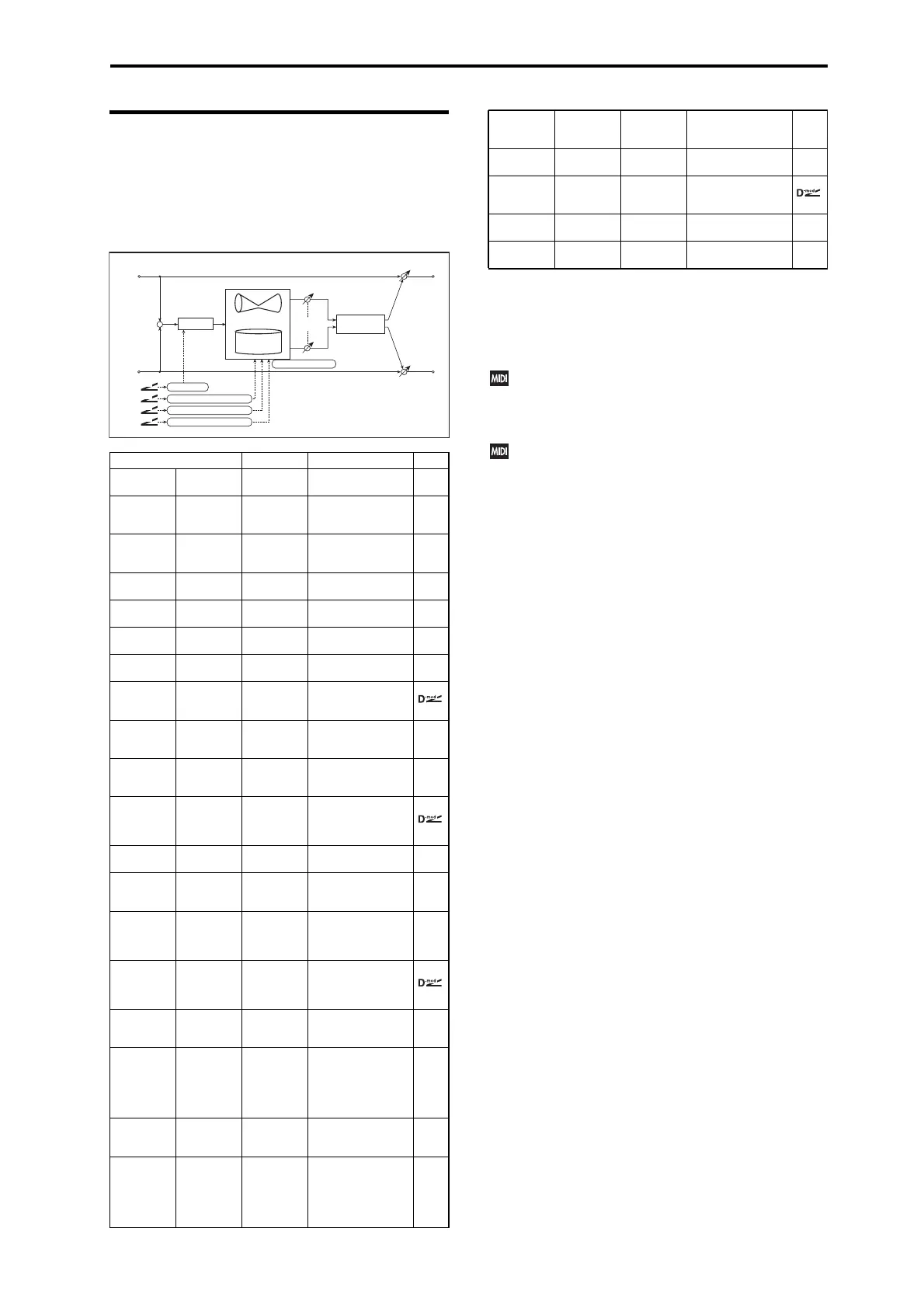Double Size effects D10: Rotary SpeakerOD (Rotary Speaker Overdrive)
287
D10: Rotary SpeakerOD (
Rotary
Speaker Overdrive)
This is a stereo rotary speaker effect. It has an internal speaker
simulator that simulates overdrive (recreating the amp distortion)
and characteristics of the rotary speaker, producing a very realistic
rotary speaker sound.
Switch Mode
This parameter determines how to switch on/off the overdrive via
a modulation source.
When “Switch Mode” = Toggle, overdrive is turned on/off each
time the pedal or modulation wheel is used.
Overdrive will be switched on/off each time the value of the
modulation source exceeds 64.
When “Switch Mode” = Moment, overdrive is applied only when
you press the pedal or use the modulation wheel.
Only when the value for the modulation source is 64 or
higher, the overdrive effect is applied.
Paramter Value Explanation
Overdrive ← Off, On
Switches overdrive
on/off
Src Source Off...Tempo
Selects a modulation
source to switch
overdrive on/off
Sw Switch Mode
Toggle,
Moment
Sets the switch mode
for overdrive on/off
modulation p.287
OD Gain ← 0...100
Determines the
degree of distortion
OD Level ← 0...100
Sets the overdrive
output level
OD Tone ← 0...15
Sets the tonal quality
of the overdrive
SpeakerSim
Speaker
Simulator
Off, On
Switches the speaker
simulation on/off
Mode Sw Mode Switch Rotate, Stop
Switches between
speaker rotation and
stop
Src Source Off...Tempo
Selects a modulation
source for Rotate/
Stop
Speed Sw Switch Mode
Toggle,
Moment
Sets the switch mode
for Rotate/Stop
modulation p.252
Speed SW
Speed
Switch
Slow, Fast
Switches the speaker
rotation speed
between slow and
fast
Src Source Off...Tempo
Selects a modulation
source for Slow/Fast
Sw Switch Mode
Toggle,
Moment
Sets the switch mode
for Slow/Fast
modulation p.252
H/R Bal. H/R. Balance
Rotor, 1...99,
Horn
Sets the volume
balance between the
high-range horn and
low-range rotor
Manu Spd
Ctl
Manual
Speed
Control
Off...Tempo
Sets a modulation
source for direct
control of rotation
speed p.252
Horn Accel
Horn
Acceleration
0...100
Sets how quickly the
horn rotation speed
changes p.252
Horn Ratio Ratio
Stop,
0.50...2.00
Adjusts the (high-
frequency) horn
rotation speed.
Standard value is
1.00. “Stop” stops the
rotation
Rotor
Rotor
Acceleration
0...100
Sets how quickly the
rotor speed changes
p.252
Rotor Ratio ←
Stop,
0.50...2.00
Ad
justs the (low-
frequency) rotor
rotation speed.
Standard value is 1.0.
“Stop” stops the
rotation
Left
Right
Wet / Dry
Wet / Dry
Wet: Mono In - Stereo Out / Dry: Stereo In - Stereo Out
Mic Distance
Mic Spread
Horn/Rotor
Balance
D
-mod
D
-mod
D
-mod
D
-mod
Mode Switch: Rotate/Stop
Speed Switch: Slow/Fast
Manual Speed Control
On/Off
Speaker Simulation
Overdrive
Horn
Rotary Speaker
Rotor
+
Mic Distnce Mic Distance 0...100
Distance between the
microphone and
rotary speaker p.252
Mic Spread ← 0...100
Angle of left and right
microphones p.252
Wet/Dry ←
Dry, 1 : 99...
99 : 1, Wet
Sets the balance
between the effect
and the dry input
Src Source Off...Tempo
Selects a modulation
source for Wet/Dry
Amt Amount –100...+100
Sets the modulation
amount for Wet/Dry
