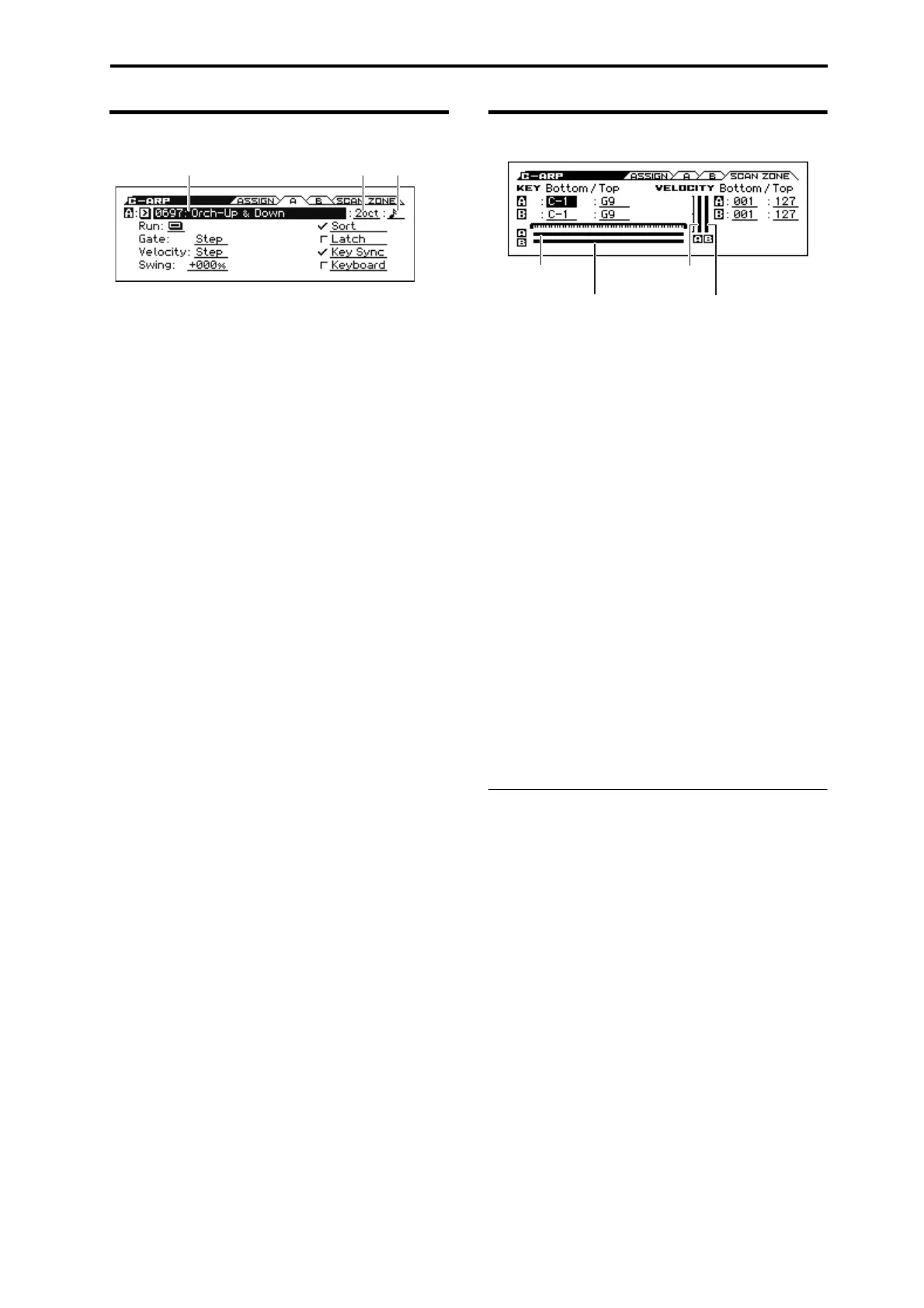6: C–ARP (Arpeggiator) 6–2: A (Setup-A), 6–3: B (Setup-B)
85
6–2: A (Setup-A), 6–3: B (Setup-B)
Here you can adjust settings for the arpeggiator A and B.
Pattern* [Preset: UP...RANDOM, 0000...1279]
Octave* [1, 2, 3, 4]
Resolution* [
, , , , , , , ]
Run (Arpeggiator Run A, B) [Off, On]
Gate [000...100%, Step]
Velocity [001...127, Key, Step]
Swing [–100...+100%]
Sort* [Off, On]
Latch* [Off, On]
Key Sync.* [Off, On]
Keyboard* [Off, On]
See “13–1: SETUP” on page 51
These settings are the same as “0–4: ARP (Arpeggiator)” on
page 73.
For more information, please see the “Arpeggiator Run A, B”
section on page 73..
6–4: SCAN ZONE
These settings specify the note and velocity ranges that will trigger
arpeggiators A and B.
KEY
Bottom [C–1...G9]
Top [C–1...G9]
Specifies the range of notes (keys) that will trigger arpeggiator A/
B. Top Key specifies the upper limit, and Bottom Key specifies
the lower limit.
VELOCITY
Bottom [001...127]
Top [001...127]
Specifies the range of velocities that will trigger arpeggiator A/B.
Top Velocit y specifies the upper limit, and Bottom Velocity
specifies the lower limit.
Specifies the range of notes (keys) and velocities that will trigger
arpeggiator A/B.
Tip: You can also set the note values and velocity values by the
keyboard. (see page 13 of the Operation Guide )
Zone Map
This shows the Scan Zone for each arpeggiator, A and B.
V
6–1...4: FUNCTION
•0:
Write Combination, Write/Initialize Combination
see page
94
•1: Solo Setting see page 63
•2: Compare see page 64
•3: Auto Song Setup see page 64
•4: Add to Favorite see page 94
•5: Copy from Program see page 95
•6: Copy Arpeggiator see page 95
For more information, please see the “Combination: FUNCTION”
section on page 94.
Pattern Octave Resolution
Key zone of
arpeggiator A
Key zone of
arpeggiator B
Key zone of
arpeggiator B
Velocity zone of
arpeggiator A
