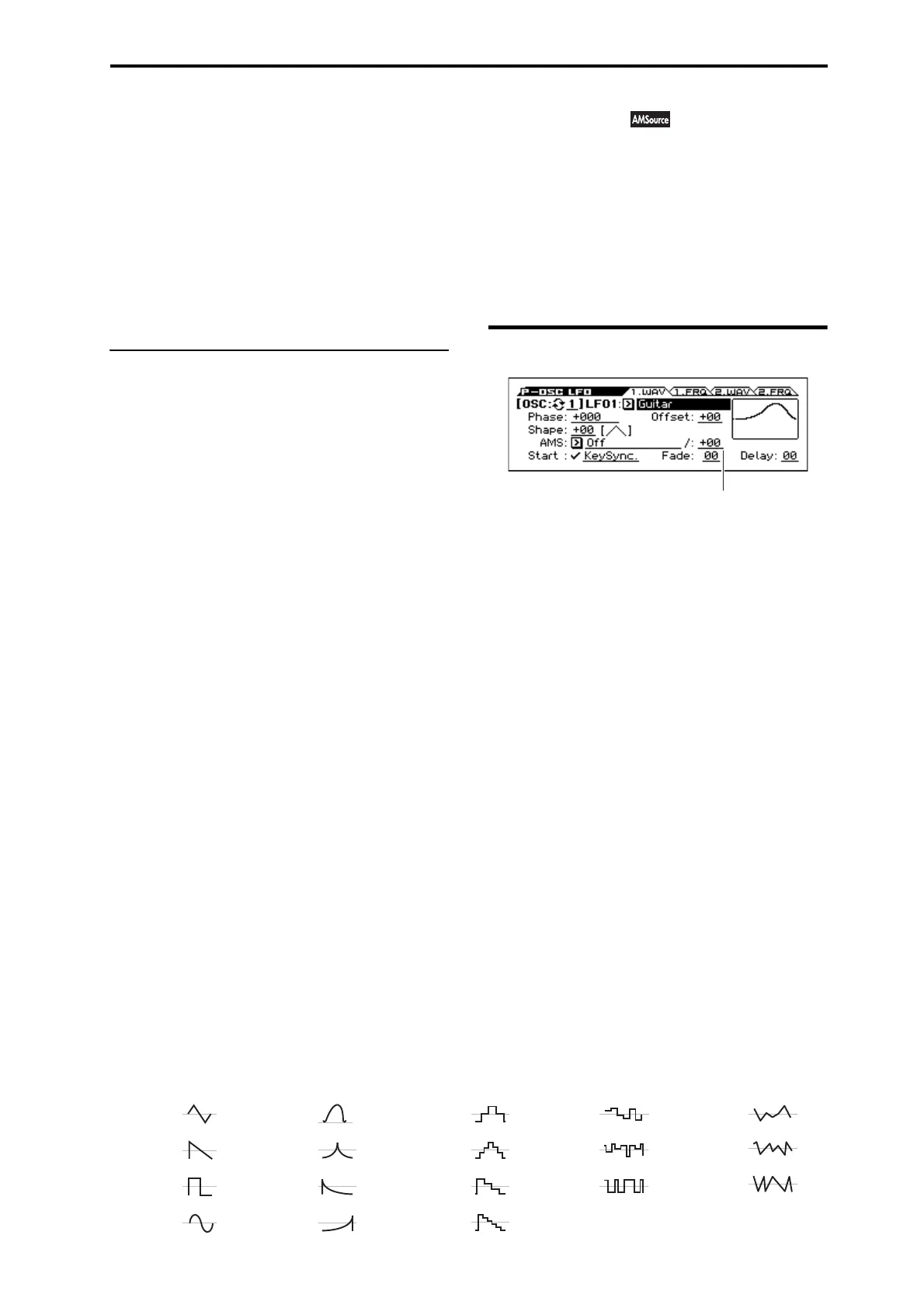10: P–OSC LFO 10–1: 1.WAV (LFO1 Waveform)
39
Release [–99...+99]
This controls the depth and direction of the AMS modulation for
the Release time.
AMS2 Intensity and AMS3 Intensity
These select the second and third AMS sources, respectively, for
controlling the EG’s Time parameters. Each has its own intensities
for Attack, Decay, Slope, and Release. The parameters of both
AMS2 and AMS3 are identical to those of AMS1, above.
EG Display
This shows the shape of the EG that's specified by the P–AMP EG
settings. The location of the selected parameter is shown.
V
9–1...3: FUNCTION
•0: Write Program, Write/Initialize Program see page 63
•1: Solo Setting see page 63
•2: Compare see page 64
•3: Auto Song Setup see page 64
•4: Add to Favorite see page 64
•5: Copy Oscillator see page 64
•6: Swap Oscillator see page 64
•7: Sync Both EGs see page 64 (only ENVELOPE pege)
For more information, please see the “Program: Function” section
on page 63.
10: P–OSC LFO
Each of the Oscillators has two LFOs, which you can use to
modulate the filter, amp, pitch, and many other parameters.
The two Oscillators also share a single Common LFO, similar to
the global LFO on some vintage analog synths.
These pages let you set up all of the parameters for all five LFOs.
In the P–OSC LFO page you can adjust settings for the four LFOs
of the oscillator; in the P–CMN LFO/KT page you can adjust
settings for the common LFO.
10–1: 1.WAV (LFO1 Waveform)
This page has all of the controls for the first LFO of Oscillator 1.
For instance, you can:
• Select the LFO’s basic waveform, and modify it with the Shape
parameter.
• Control the LFO’s frequency, and assign AMS controllers to
modulate the frequency.
•Use the Key Sync parameter to choose whether the LFO runs
separately for each voice, or is synchronized across all of the
voices
•Use the Fade and Delay parameters to control how long the
LFO waits to start after note-on, and whether it starts abruptly
or fades in slowly.
• Set the LFO to sync to MIDI tempo.
OSC (Oscillator Select) [1, 2]
Select the oscillator (1 or 2) that you want to edit.
Note: Oscillator 2 can be selected if Oscillator Mode is set to
Double.
LFO1 (LFO1 )Waveform [Triangle...Random6 (Cont)]
This selects the basic LFO waveform, as shown in the graphic
below.
Most of the waveforms should be self-explanatory, but a few will
benefit from more details:
Guitar is intended for guitar vibrato, and its shape is specifically
tuned for this purpose. The waveform is positive-only, so that
when used for pitch, it will only bend up, and not down.
Random1 (S/H) generates traditional sample and hold
waveforms, where the level changes randomly at fixed intervals of
time.
Random2 (S/H) randomizes both the levels and the timing.
AMS Intensity
Square
Sine
Saw
Triangle Step Triangle-4
Step Saw-6
Step Saw-4
Step Triangle-6
Exponential
Saw Down
Exponential
Triangle
Guitar
Exponential
Saw Up
Random1
(S/H)
Random2
(S/H)
Random3
(S/H)
Random4
(Continuous)
Random6
(Continuous)
Random5
(Continuous)
