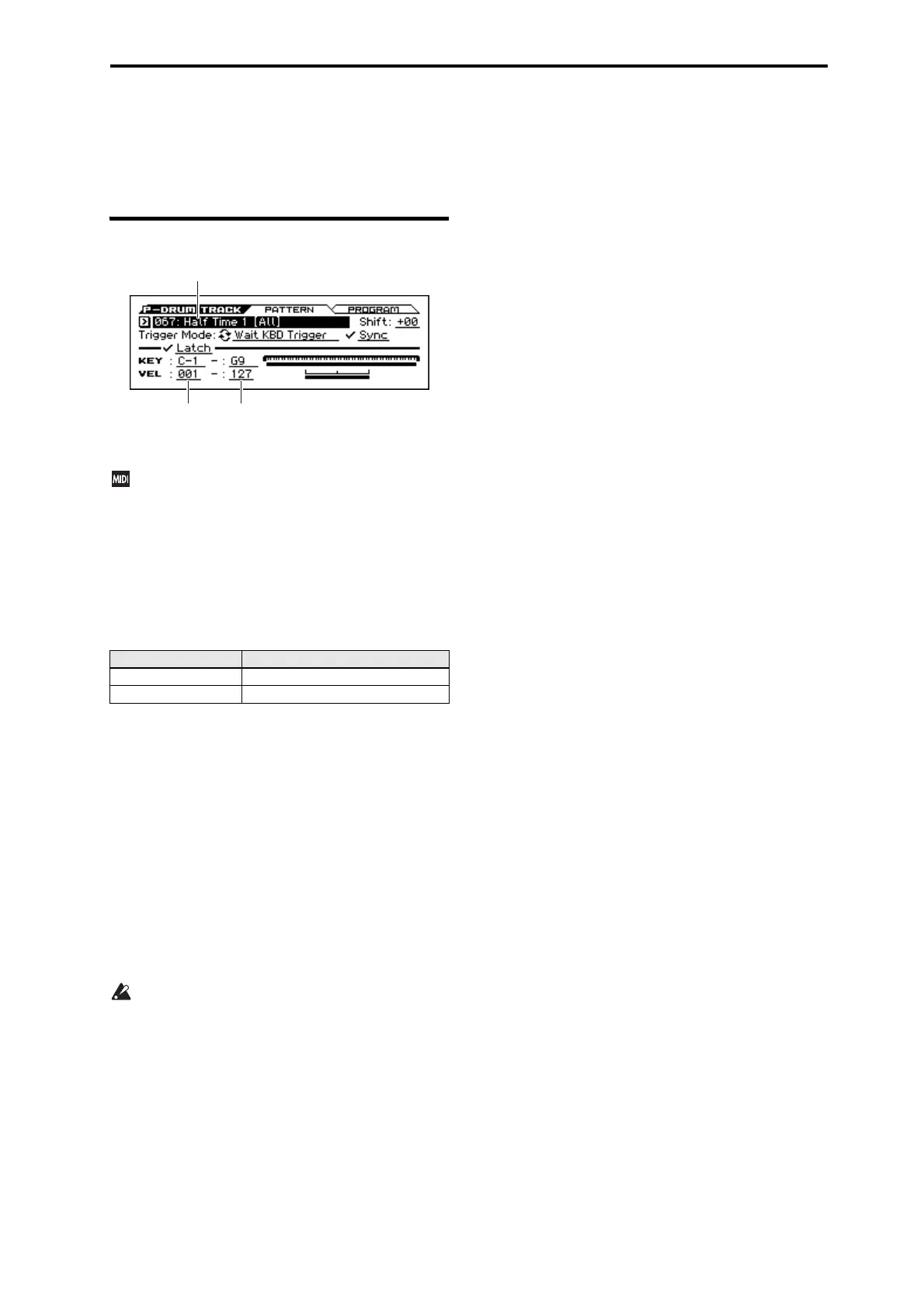14: P–DRUM TRACK 14–1: PATTERN
53
14: P–DRUM TRACK
Here you can adjust settings for the Drum Track used by the
program.
14–1: PATTERN
Here you can select a drum track pattern and specify how it will
sound.
In Program mode, the drum track patterns are triggered on the
Global MIDI channel. The MIDI transmit channel is
specified by the DrumTrack Prog MIDI Ch (G– MIDI>
OUT). Use the DrumTrack Prog MIDI Out (G– MIDI>
OUT) setting to specify whether the pattern will transmit
MIDI note data. The default setting is channel 10.
The drum track program will not transmit or receive MIDI
program changes.
Pattern [000, 001...700]
This selects the drum pattern.
Shift [–24...+00...+24]
This transposes the drum pattern in semitone steps. This means
that the instruments of the drum kit will change.
Tip: If you've selected a GM drum program for the Drum Track,
you should set this to -12.
Trigger Mode [Start Immediately, Wait KBD Trigger]
Start Immediately: When you press the DRUM TRACK button
to turn it on (LED lit), the drum track pattern will start according
to the Sync setting. When you turn it on, the drum track pattern
will stop.
Wait KBD Trig: When you press the DRUM TRACK button to
turn it on (LED lit), the drum pattern will wait to start. When you
play the keyboard, or when a MIDI note-on is received, the drum
pattern will start according to the Sync setting.
If you’ve selected Start Immediately, the DRUM TRACK
button will always be saved in the OFF state.
Sync [Off, On]
Off: The drum pattern will not synchronize to the currently-
running arpeggiator or step sequencer, but will start immediately.
On: The drum pattern will synchronize to the currently-running
arpeggiator or step sequencer.
Note: If you want the drum pattern to synchronize to the
arpeggiator, set the P–ARP> SETUP page Arpeggiator Setup Key
Sync parameter.
Latch [Off, On]
This specifies whether the drum track will continue playing even
after you take your hand off the keyboard.
This setting is available if Trigger Mode is set to Wait KBD Trig.
Off: The pattern will stop when you take your hand off the
keyboard (i.e., when all notes are off).
On: The pattern will continue playing until the DRUM TRACK
button is turned off (LED unlit), regardless of whether you are
performing via the keyboard or via MIDI.
KEY
Bottom (Keyboard Bottom) [C–1...G9]
Top (Keyboard Top) [C–1...G9]
This is valid if Trigger Mode is set to Wait KBD Trig.
It specifies the range of keys that will start the drum pattern.
VEL (Velocity)
Bottom (Velocity Bottom) [001...127]
Top (Velocity Top) [001...127]
This is valid if Trigger Mode is set to Wait KBD Trig.
It specifies the range of velocities that will start the drum pattern.
Note: You can also set the note value and velocity value by the
keyboard (see page 13 of the Operation Guide).
Preset/User No. Contents
000 Off
001...700 Preset drum patterns
