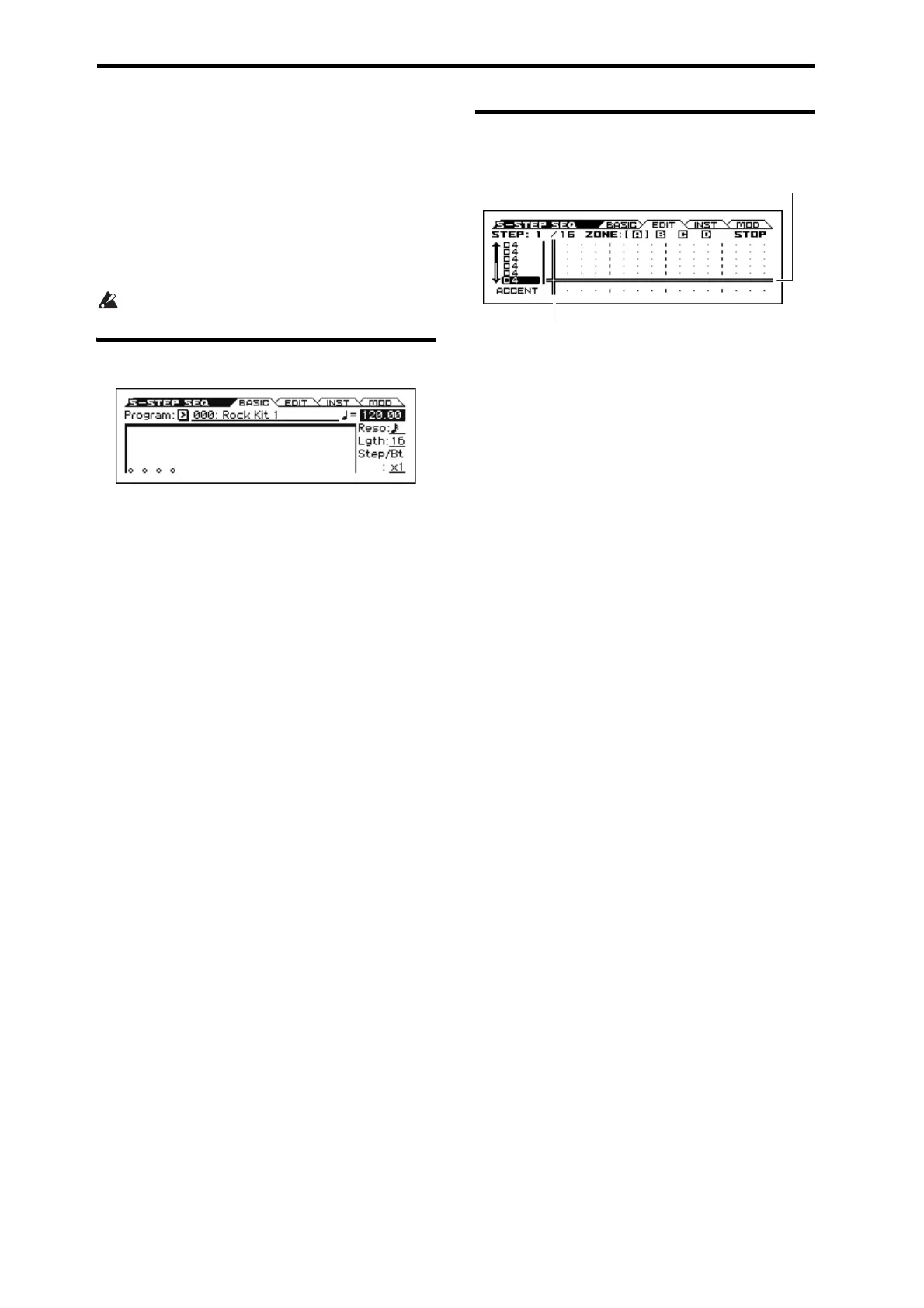Sequencer mode
130
9: S–STEP SEQ (Step Sequencer)
Here you can adjust settings for the step sequencer used by the
sequencer.
Note: To use the step sequencer, turn STEP SEQ On/Off “on”
(SEQ> MAIN or PROG page).
MIDI transmission/reception for the step sequencer
Step sequencer functions in Sequencer mode are transmitted and
received using the MIDI channel of track 16.
The on/off state of the RUN button cannot be saved.
9–1: BASIC
Program [000...(050)]
Here you can select the drum program that will be used by the step
sequencer.
This parameter is linked with the program select (SEQ> PROG
page) of track 16 when STEP SEQ is on.
(Tempo) [40.00... 300.00, EXT]
Resolution [
, , , , , , , ]
Lgth (Length) [01...64]
Step/Bt (Steps per Beat for Swing) [x1, x2, x4]
These settings are the same as for a program.
See “15–1: BASIC” on page 55
9–2: EDIT
STEP */* [1...64/01...64]
ZONE [A, B, C, D]
STATUS [STOP, RUN]
TONE 01 (Kick/Note No.) [Step Off, On]
TONE 02 (Snr 1/Note No.) [Step Off, On]
TONE 03 (Snr 2/Note No.) [Step Off, On]
TONE 04 (H.H X/Note No.) [Step Off, On]
TONE 05 (H.H O/Note No.) [Step Off, On]
TONE 06 (Crash/Note No.) [Step Off, On]
TONE 07 (Ride/Note No.) [Step Off, On]
TONE 08 (Tom L/Note No.) [Step Off, On]
TONE 09 (Tom H/Note No.) [Step Off, On]
TONE 10 (Perc 1/Note No.) [Step Off, On]
TONE 11 (Perc 2/Note No.) [Step Off, On]
TONE 12 (SFX/Note No.) [Step Off, On]
ACCENT [Off, On]
These settings are the same as for a program.
See “15–2: EDIT” on page 56
Indicates the tone for which you can use the
front panel 1–16 pads to turn steps on/o.
When you turn RUN on, the indication will move
to the left, showing the currently-playing step.
