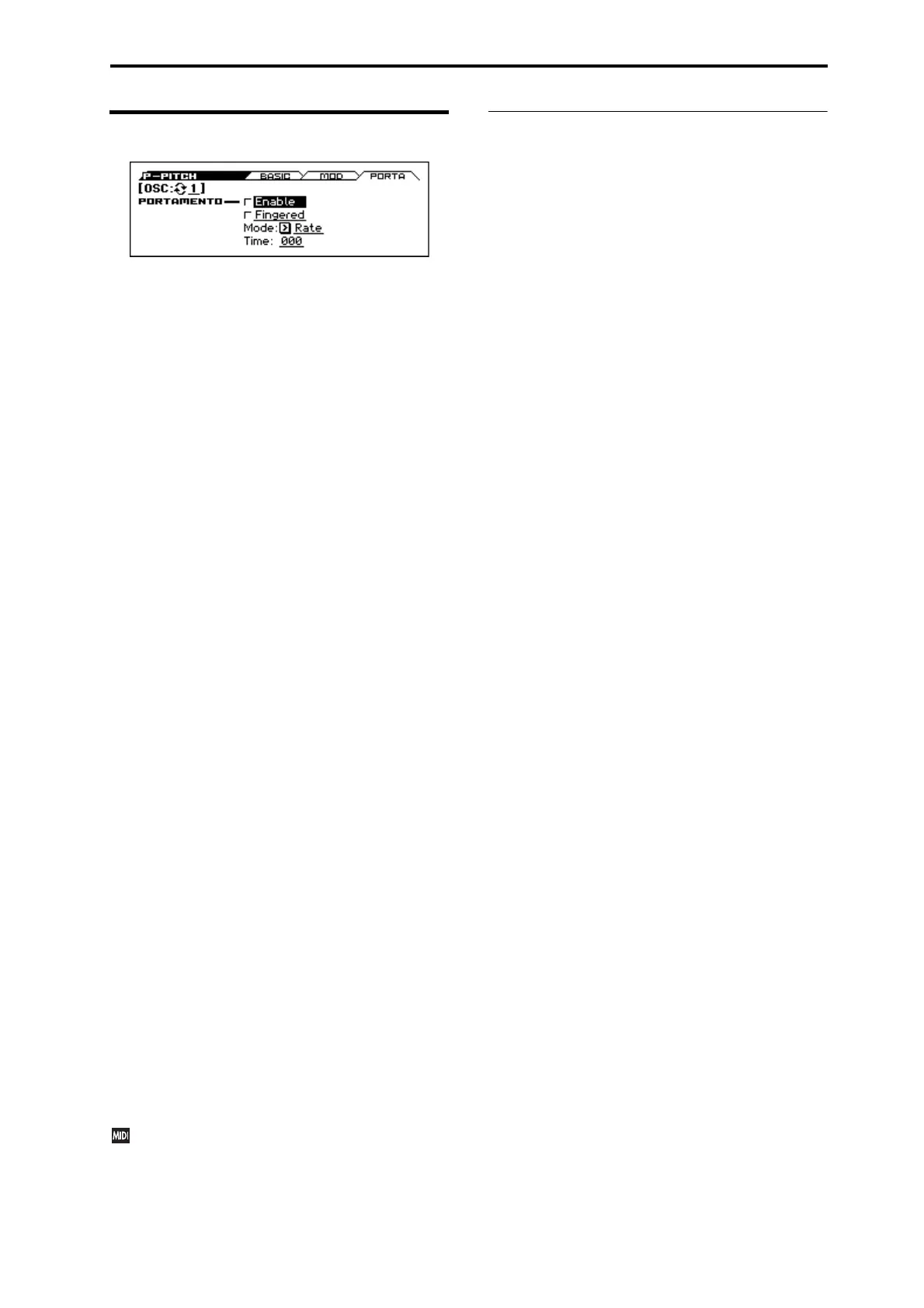4: P–PITCH 4–3: PORTA (Portamento)
17
4–3: PORTA (Portamento)
Here you can set up Portamento.
OSC (Oscillator Select) [1, 2]
Select the oscillator (1 or 2) that you want to edit.
Note: Oscillator 2 can be selected if Oscillator Mode is set to
Double.
PORTAMENTO
Portamento lets the pitch glide smoothly between notes, instead of
changing abruptly.
Enable [Off, On]
On (checked): Turns on Portamento, so that pitch glides smoothly
between notes.
Off (unchecked): Turns off Portamento. This is the default state.
Fingered [Off, On]
This parameter allows you to control Portamento through your
playing style. When it’s enabled, playing legato will turn on
Portamento, and playing detached will turn it off again.
This option is only available when Portamento Enable is turned
on.
On (checked): Turns on Fingered Portamento.
Off (unchecked): Turns off Fingered Portamento.
Mode [Rate, Time]
Rate means that Portamento will always take the same amount of
time to glide a given distance in pitch - for instance, one second
per octave. Put another way, gliding several octaves will take
much longer than gliding a half-step.
Time means that Portamento will always take the same amount of
time to glide from one note to another, regardless of the difference
in pitch. This is especially useful when playing chords, since it
ensures that each note in the chord will end its glide at the same
time.
Time [000...127]
This controls the portamento time. Higher values mean longer
times, for slower changes in pitch.
This option is only available when Portamento Enable is turned
on.
Assigning SW1 or SW2 to Portamento On/Off
You can turn portamento on/off by using the two assignable
switches SW1 and SW2.
To do so:
1. Go to the P–INPUT/CTRL>CONTROLLERS page.
2. Under Panel Switch Assign, set either SW1 or SW2 to
Porta.SW (CC#65).
Now, the selected switch will enable and disable Portamento.
If you assign portamento to SW1/2, MIDI portamento
controller #65 will be transmitted each time you use the
switch. You can also turn portamento on/off by receiving
MIDI controller #65.
4–1...3: FUNCTION
•0: Write Program, Write/Initialize Program see page 63
•1: Solo Setting see page 63
•2: Compare see page 64
•3: Auto Song Setup see page 64
•4: Add to Favorite see page 64
•5: Copy Oscillator see page 64
•6: Swap Oscillator see page 64
For more information, please see the “Program: Function” section
on page 63.
