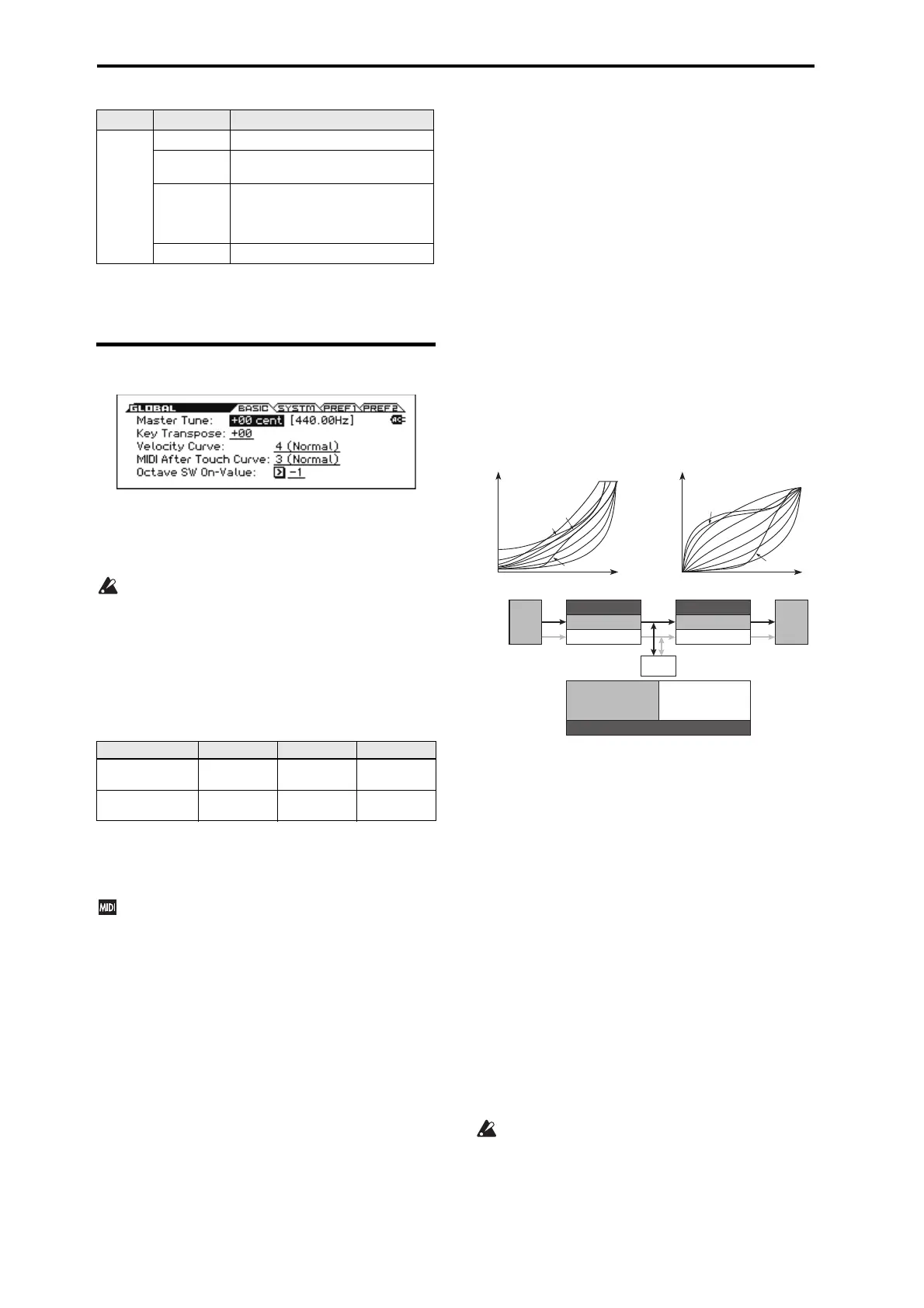Global/Media mode
156
0: GLOBAL
0–1: BASIC
Master Tune [–50cent (427.47Hz)...+50cent (452.89Hz)]
This adjusts the overall tuning of the entire KROSS in one-cent
units (semitone = 100 cents), over a range of ±50 cents. With a
setting of 0, the frequency of A4 will be 440 Hz.
The A4 pitch given here is when Equal Temperament is
selected as the scale. If a different scale is selected, A4 may
not be 440 Hz.
Key Transpose [–12...+00...+12]
This adjusts the pitch in semitone steps over a ±1 octave range.
This setting is applied at the location (PreMIDI or PostMIDI)
specified by Convert Position (G–MIDI> BASIC).
MIDI note number transmitted by the KROSS
Note: If Convert Position is set to PreMIDI, the MIDI note
numbers transmitted from the KROSS will be affected by the Key
Transpose setting.
Master Tune can be controlled by the MIDI universal
System Exclusive message Master Fine Tuning (F0, 7F, nn,
04, 03, vv, mm, F7: nn=MIDI channel, vv/mm= value).
Key Transpose can be controlled by the MIDI universal
System Exclusive message Master Coarse Tuning (F0, 7F,
nn, 04, 04, vv, mm, F7: nn=MIDI channel, vv/mm=value).
These messages are received on the global MIDI channel
specified by MIDI Channel (G–MIDI> BASIC).
In Program, Combination, and Sequencer modes, MIDI RPN
messages can be received to control the tuning and
transposition of the program or timbre (Combination mode)
or track (Sequencer mode). Incoming MIDI RPN Fine Tune
messages will make relative adjustments to the tuning
specified by the Master Tune setting.
MIDI RPN Coarse Tune messages will make relative
adjustments to the pitch specified by the Key Transpose
setting. In Program mode, these messages will be received on
the global MIDI channel specified by MIDI Channel (G–
MIDI> BASIC), and in other modes they will be received on
the MIDI channel specified for each timbre or track.
(Transpose, Detune, C–TIMBRE> PITCH, S–TRACK>
PITCH)
Velocity Curve [1…9]
This specifies the way that the volume and/or tone will change in
response to variations in keyboard playing dynamics (velocity).
The curves you can select will depend on the Convert Position
(G–MIDI> BASIC) setting. If the setting is PreMIDI, the curve is
applied immediately after the keyboard. If the setting is PostMIDI,
the curve is applied immediately before the sound generator.
In the case of PreMIDI, your keyboard playing dynamics are
modified as shown by transmission curves 1–9 (lower left
diagram), and reception is fixed at curve 4 linear (diagram at lower
right).
In the case of PostMIDI, your keyboard playing dynamics are
transmitted according to transmission curve 4 linear (lower left
diagram), and will be interpreted according to reception curve 1–9
(lower right diagram).
If you’re using the KROSS as a MIDI sound module, and want to
adjust the overall brightness of the sound, set Convert Position
(G–MIDI> BASIC) to PostMIDI and select the appropriate
velocity curve.
1, 2, 3: Strongly played notes will be affected.
4 (Normal): The normal curve
5, 6: Produces an effect even if you do not play very strongly.
7: This curve produces a relatively consistent effect for softly
played notes.
8: This curve produces an even more consistent effect.
Each curve has its own characteristics, so you should select the
curve that best suits your own playing style and the results you
want to obtain.
9: Compared with the standard curve #4, this curve softens the
response of gently-played notes. This allows velocity control with
broader dynamics for sounds such as acoustic piano. This setting is
particularly recommended for the KROSS-88.
MIDI After Touch Curve [1…8]
This specifies the way that incoming aftertouch data will affect the
volume or tone when Convert Position (G–MIDI> BASIC) is set
to PostMIDI.
This curve is applied immediately before the tone generator. The
aftertouch Curve setting selects the curve that is applied to the
incoming aftertouch.
This setting has no effect when Convert Position (G–MIDI>
BASIC) is set to PreMIDI.
MEDIA
FILE Saving and loading data (see page 175)
UTIL
Deleting files, formatting an SD card (see
page 175)
EX-PCM
Viewing the expansion sample memory
usage.
Unloading previously loaded PCM
data.(see page 175)
INFO SD card information (see page 175)
Keys\Transpose –12 0 +12
61 keys
24…84
(C1…C6)
36…96
(C2…C7)
48…108
(C3…C8)
88 keys
9…96
(A–1…C7)
21…108
(A0…C8)
33…120
(A1…C9)
Page Tab Main content
1
MAX
127
Velocity
eect
Velocity (MIDI In→TG)
1
8
6
5
4
3
2
7
Soft
127
Strong
1
Velocity (KBD→MIDI Out)
1
2
3
8
6
5
4
7
Received Table
Curve 4
Curve 1–9
Transmitted Table
Curve 1–9
PreMIDI
Global Convert Position
KBD
MIDI
Curve 4
TG
PostMIDI
9
9
For a setting of PostMIDIFor a setting of PreMIDI
