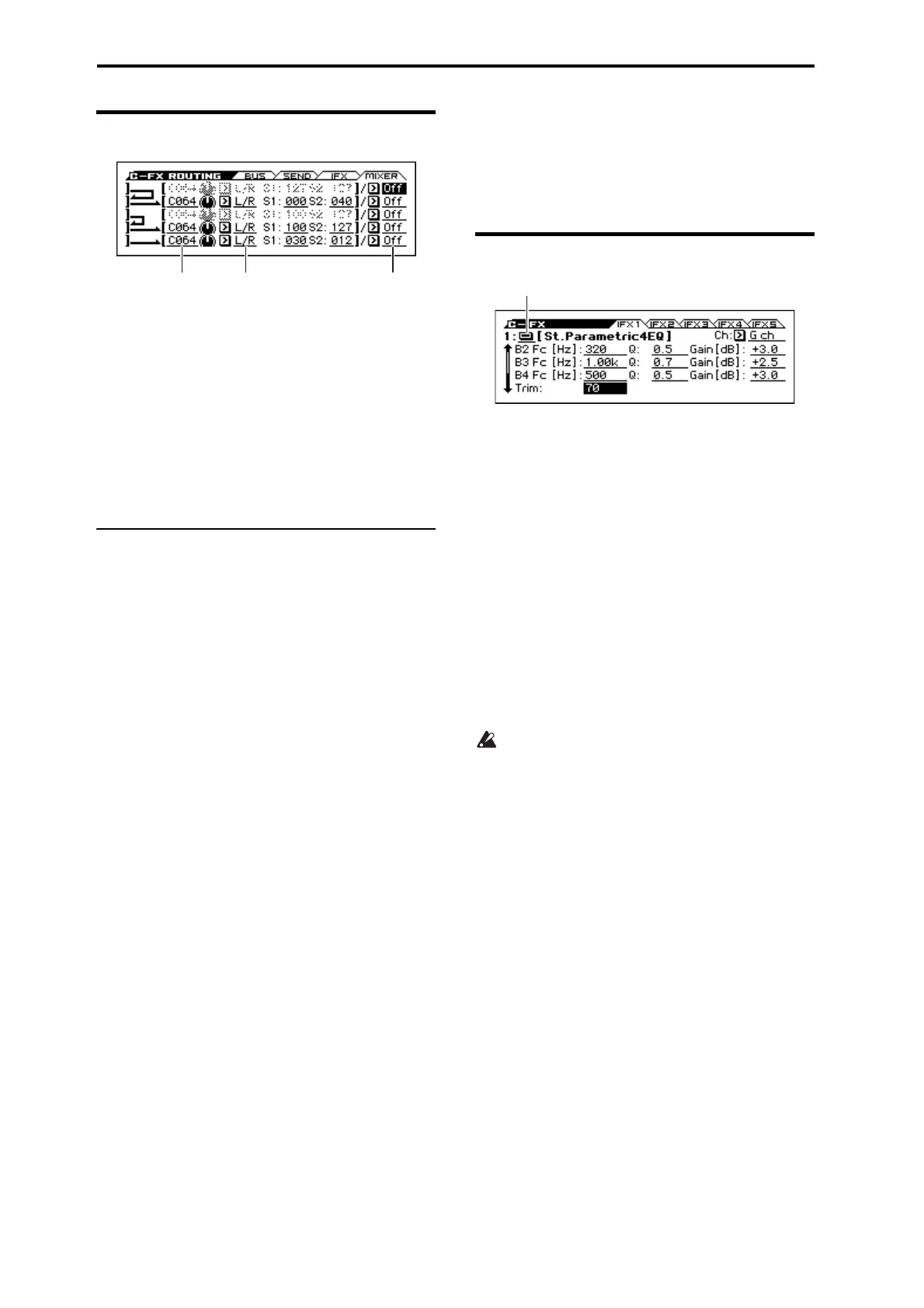Combination mode
92
9–4: MIXER
1...5 (IFX 1...5)
Pan [L000...C064...R127]
Bus Select [Off, L/R]
Send1 [000...127]
Send2 [000...127]
FX Control Bus [Off, FC1, FC2]
These settings are the same as for a program.
See “16–4: MIXER” on page 61
V
9–1...4: FUNCTION
•0:
Write Combination, Write/Initialize Combination
see page
94
•1: Solo Setting see page 63
•2: Compare see page 64
•3: Auto Song Setup see page 64
•4: Add to Favorite see page 94
•5: Copy from Program see page 95
•6: Copy Insert Effect see page 66
•7: Swap Insert Effect see page 66
•8: DKit IFX Patch see page 96 (only BUS page. If the
program assigned to the timbre is a drum program and Bus
Select is set to DKit. )
For more information, please see the “Combination: FUNCTION”
section on page 94.
10: C–IFX
This page lets you edit the detailed parameters of the five insert
effects. Use the C–FX ROUTING> IFX page to select IFX1
through IFX5.
10–1: IFX1 (Insert Effect1)
Effect On/Off [Off, On]
Turns the insert effect on/off. This is linked with the on/off setting
in the C–FX ROUTING> IFX page.
Ch (Control Channel) [Ch01...16, G ch, All-R]
This parameter specifies the MIDI channel that will be used to
control effect dynamic modulation (Dmod), pan following the
insert effect (CC#8), Send 1 (CC#93), and Send 2 (CC#91).
The channel number of the timbre routed through this IFX will be
followed by a “*” displayed at the right of Ch01–16. If two or
more timbres with different MIDI channel settings are routed
through the same IFX, this parameter specifies which of these
channels will be used to control the effect.
G ch: The global MIDI Channel (G–MIDI> BASIC) will be used
for control. Normally you will use the G ch setting.
All-R: The channel of any timbre routed through this effect can be
used to control the effect. (Channels of each routed timbre will be
indicated by “*”.)
If a timbre is using a Drum program, and the timbre’s Bus
Select (C–FX ROUTING> BUS) is DKit, this affects the
MIDI Control Channel as well. In this case, the timbre’s
MIDI channel will be used to control any effect where the Ch
is set to All-R, regardless of the Bus Select (GLOBAL
DRUM KIT> VOICE) settings or the settings of the DKit
IFX Patch function.
IFX1 Parameters
This tab shows the parameters for IFX1, as selected on the C–FX
ROUTING> IFX page.
For details on the specific parameters of each effect, please see
p.217.
Pan Bus Select FX Control Bus
