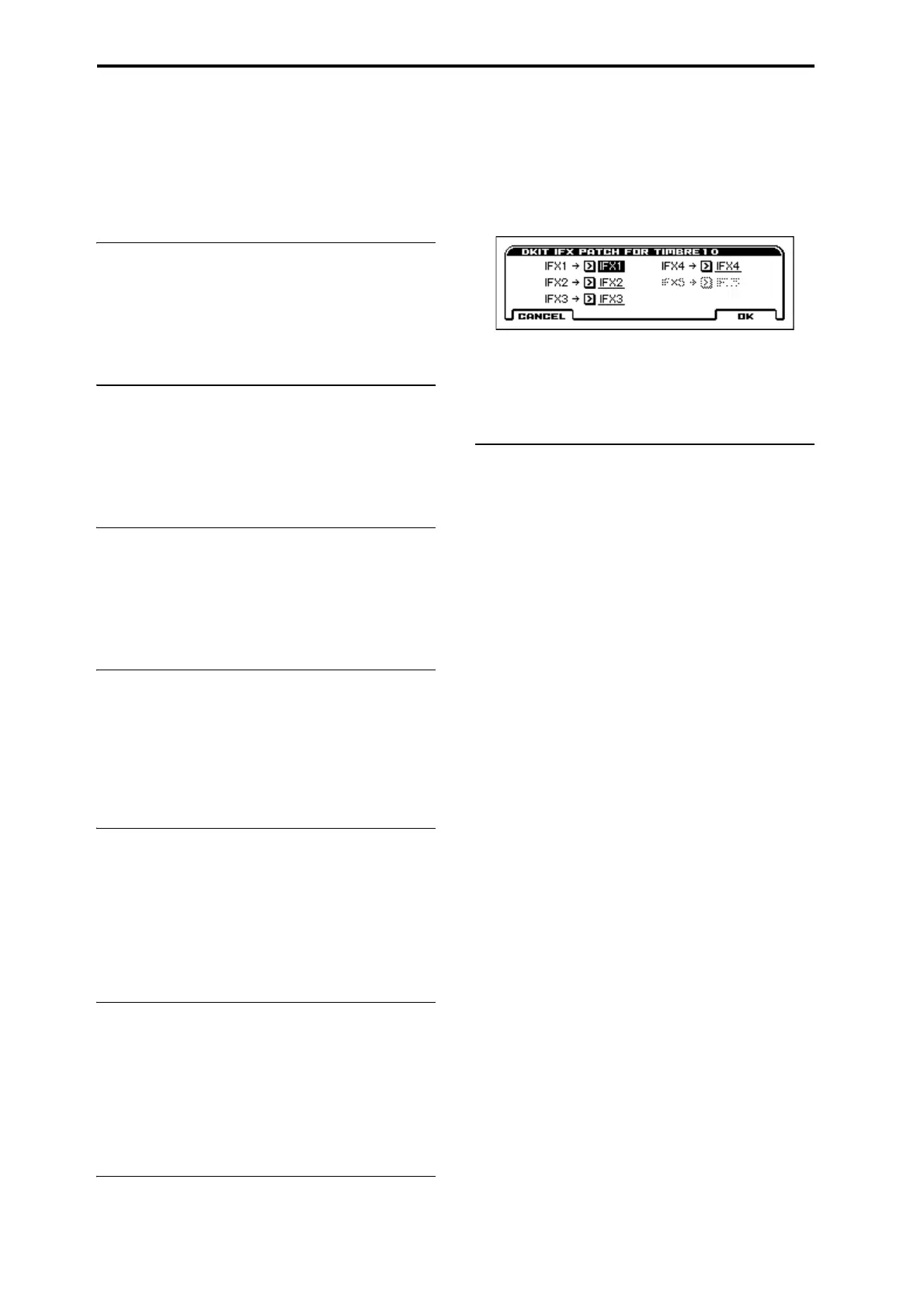Combination mode
96
If you are copying from a Combination or Song, select either A
or B, if you wish to copy settings from only one arpeggiator, or
select A&B if you wish to copy the settings of both
arpeggiators.
2. If you are copying from a Program, or are copying either A
or B from a Combination, or Song, select either A or B as
the To copy destination.
Copy Drum Track
Copy Drum Track is available on the C–DRUM TRACK pages.
This funciotn copies the drum track settings of the specified
Program, Combination, or Song.
For more information, please see the “Copy Drum Track” section
on page 65.
Assign inst to Tone
Assign inst to Tone is available on the C–STEP SEQ pages.
Here's how to assign an instrument to each tone of the step
sequencer. This function is the same as in Program mode.
For more information, please see the “Assign inst to Tone” section
on page 65.
Edits Step Parameters
Edit Step Seq is available on the C–STEP SEQ pages.
Here you can specify velocity and accent on/off for each step. This
function is the same as in Program mode.
For more information, please see the “Edits Step Parameters”
section on page 65.
Copy Step Seq
Copy Step Seq is available on the C–STEP SEQ pages.
This function copies the step sequencer settings from the program,
combination, or song that you specify. This function is the same as
in Program mode.
For more information, please see the “Copy Step Seq” section on
page 65.
Copy Insert Effect
Copy Insert Effect is available on the C–FX ROUTING and C–
IFX pages.
This function copies effects settings from Program, Combination,
or Song. For more information, please see the “Copy Insert Effect”
section on page 66.
Note: The slot’s MIDI control channel, as specified by the Ch
parameter on the C–IFX> IFX1–5 pages, will not be copied.
Swap Insert Effect
Swap Insert Effect is available on the C–FX ROUTING and C–
IFX pages.
This function swaps (exchanges) insert effect settings. For more
information, please see the “Swap Insert Effect” section on
page 66.
Note: The slot’s MIDI control channel, as specified by the Ch
parameter on the C–IFX> IFX1–5 pages, will not be swapped.
DKit IFX Patch
This patches the Bus Select settings for each key of a drum kit,
temporarily changing the insert effect connection destinations.
You can execute this function if the program assigned to the timbre
is a drum program and Bus Select is set to DKit. The Bus Select
setting (GLOBAL DRUM KIT> VOICE) of each key in the drum
kit must be set to one of IFX1–5.
1. In the C–FX ROUTING> BUS page, set the Bus Select
parameter of the appropriate timbre to DKit.
2. Select “DKit IFX Patch” to open the dialog box.
3. In the DrumKit “IFX” popup, select the output bus where
you want to patch the signal: an insert effect or L/R or Off.
Note: To restore the condition of the drum kit, execute
IFX1→IFX1, IFX2→IFX2, IFX3→IFX3, IFX4→IFX4,
IFX5→IFX5 (see page 90).
Copy Master Effect
Copy Master Effect is available on the C–MFX pages.
This function copies effect settings from Program, Combination,
or Song. For more information, please see the “Copy Master
Effect” section on page 66.
Note: The slot’s MIDI control channel, as specified by the Ch
parameter on the P9: C–MFX> MFX1 and MFX2 page, will not be
copied.
