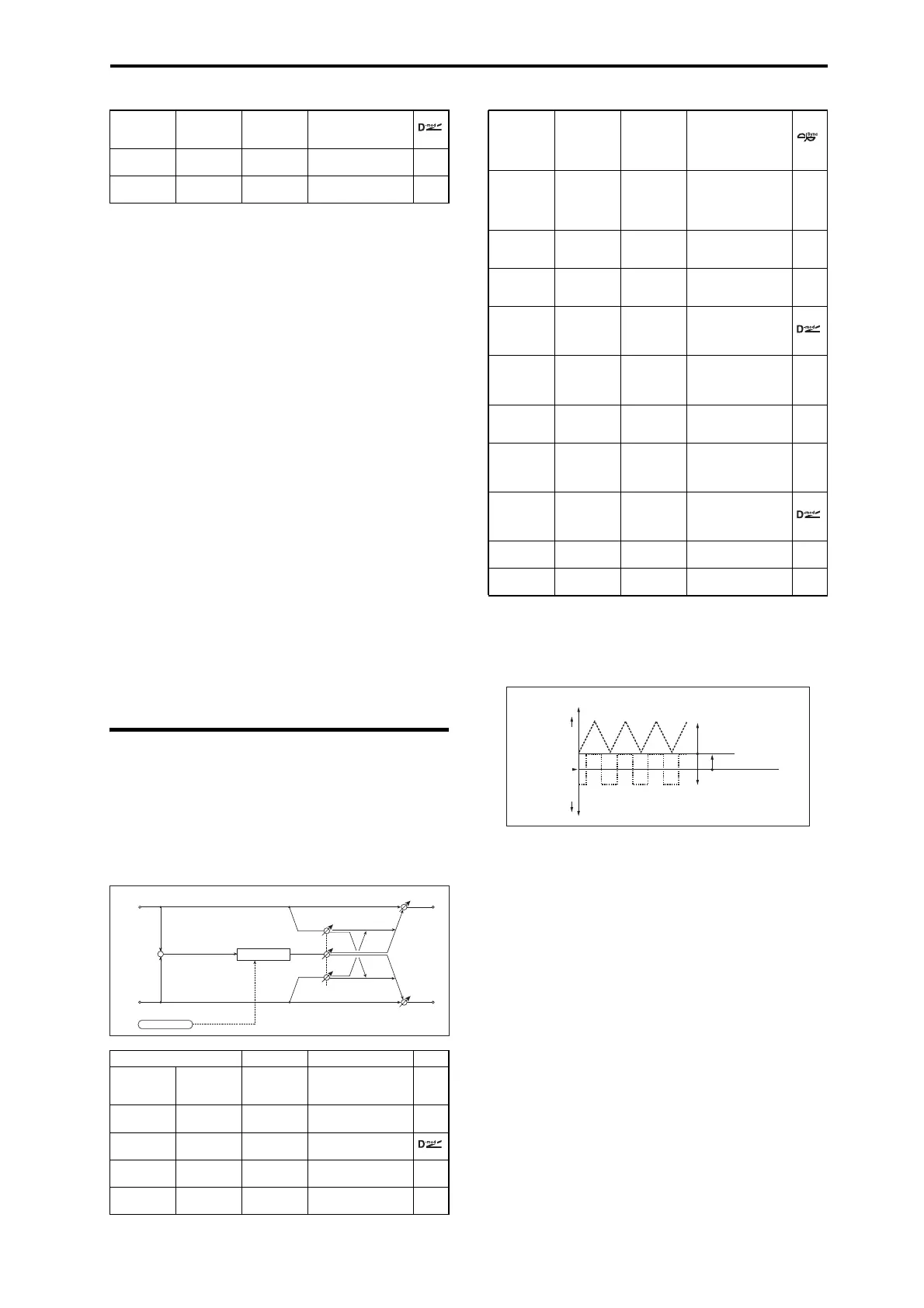Single size effects 081: Pitch Shift Mod. (Pitch Shift Modulation)
261
Mode
This parameter switches the pitch shifter operating mode. With
Slow, tonal quality will not be changed too much. With Fast, the
effect becomes a Pitch Shifter that has a quick response, but may
change the tone. Medium is in-between these two. If you do not
need to set a significant pitch shift amount, set this parameter to
Slow. If you wish to change the pitch significantly, use Fast.
Shift [1/2tone]
Source
Amount
Fine [cents]
Amount [cents]
The amount of pitch shift will use the value of the “Pitch Shift”
plus the “Fine” value. The amount of modulation will use the Pitch
Shift Amount value plus the Fine Amount.
The same Modulation Source is used for both “Pitch Shift” and
“Fine.”
Feedback Position
Feedback
When “Feedback Position” is set to Pre, the pitch shifter output is
again input to the pitch shifter. Therefore, if you specify a higher
value for the Feedback parameter, the pitch will be raised (or
lowered) more and more each time that feedback is repeated.
If “Feedback Position” is set to Post, the feedback signal will not
pass through the pitch shifter again. Even if you specify a higher
value for the “Feedback” parameter, the pitch-shifted sound will
be repeated at the same pitch.
081: Pitch Shift Mod. (Pitch Shift
Modulation)
This effect modulates the detuned pitch shift amount using an
LFO, adding a clear spread and width to the sound by panning the
effect sound and dry sound to the left and right. This is especially
effective when the effect sound and dry sound output from stereo
speakers are mixed.
Pitch Shift [cents]
Depth
These parameters set the amount of pitch shift and the amount of
modulation by means of the LFO.
Pan
Wet/Dry
The Pan parameter pans the effect sound and dry sound to the left
and right. With L, the effect sound is panned left, and the dry
sound is panned right. With a Wet/Dry = Wet setting, the effect and
dry sound will be output in a proportion of 1:1.
Wet/Dry ←
Dry, 1 : 99...
99 : 1, Wet
Sets the balance
between the effect
and the dry input
Src Source Off...Tempo
Selects a modulation
source for Wet/Dry
Amt Amount –100...+100
Sets the modulation
amount for Wet/Dry
Paramter Value Explanation
Pitch [c]
Pitch Shift
[cents]
–100...+100
Sets the pitch
difference from the
input signal p.262
LFO
LFO
Waveform
Tri (Triangle),
Square
Selects the LFO
Waveform
LFO [Hz]
LFO Freq
[Hz]
0.02...20.00
Sets the speed of the
LFO p.226
Src Source Off...Tempo
Selects a modulation
source for LFO speed
Amt Amount
–20.00...
+20.00
Sets the modulation
amount of LFO speed
Left
Right
Wet / Dry
Wet / Dry
Wet: Mono In - Stereo Out / Dry: Stereo In - Stereo Out
LFO: Tri / Sqr
Pan
+
Pitch Shifter
MIDI Sync
BPM/MIDI
Sync
Off, On
When this is on, the
LFO speed is set by
BPM, Base Note, and
Times, instead of
Frequency p.223
BPM ←
MIDI,
40.00...
300.00
MIDI syncs to the
system tempo; 40–
300 sets the tempo
manually for this
individual effect p.223
Base Note ← ...
Selects the type of
notes that specify the
LFO speed p.223
Times ← x1...x32
Sets the number of
notes that specify the
LFO speed p.223
Depth ← –100...+100
Sets the LFO
modulation depth for
pitch shift amount
p.262
Src Source Off...Tempo
Selects the
modulation source of
the depth of
modulation
Amt Amount –100...+100
Sets the modulation
amount of the depth
of modulation
Pan ←
L, 1 : 99...99 :
1, R
Sets the panning
effect sound and dry
sound separately
p.262
Wet/Dry ←
Dry, 1 : 99...
99 : 1, Wet
Sets the balance
between the effect
and the dry input
p.262
l
Src Source Off...Tempo
Selects a modulation
source for Wet/Dry
Amt Amount –100...+100
Sets the modulation
amount for Wet/Dry
Pitch
Higher
Pitch Shift Mod - Pitch Shift / Depth
Lower
Original Pitch
Pitch Shift (+ value)
LFO Waveform=Triangle
Depth (+value)
LFO Waveform=Square
Depth (–value)
