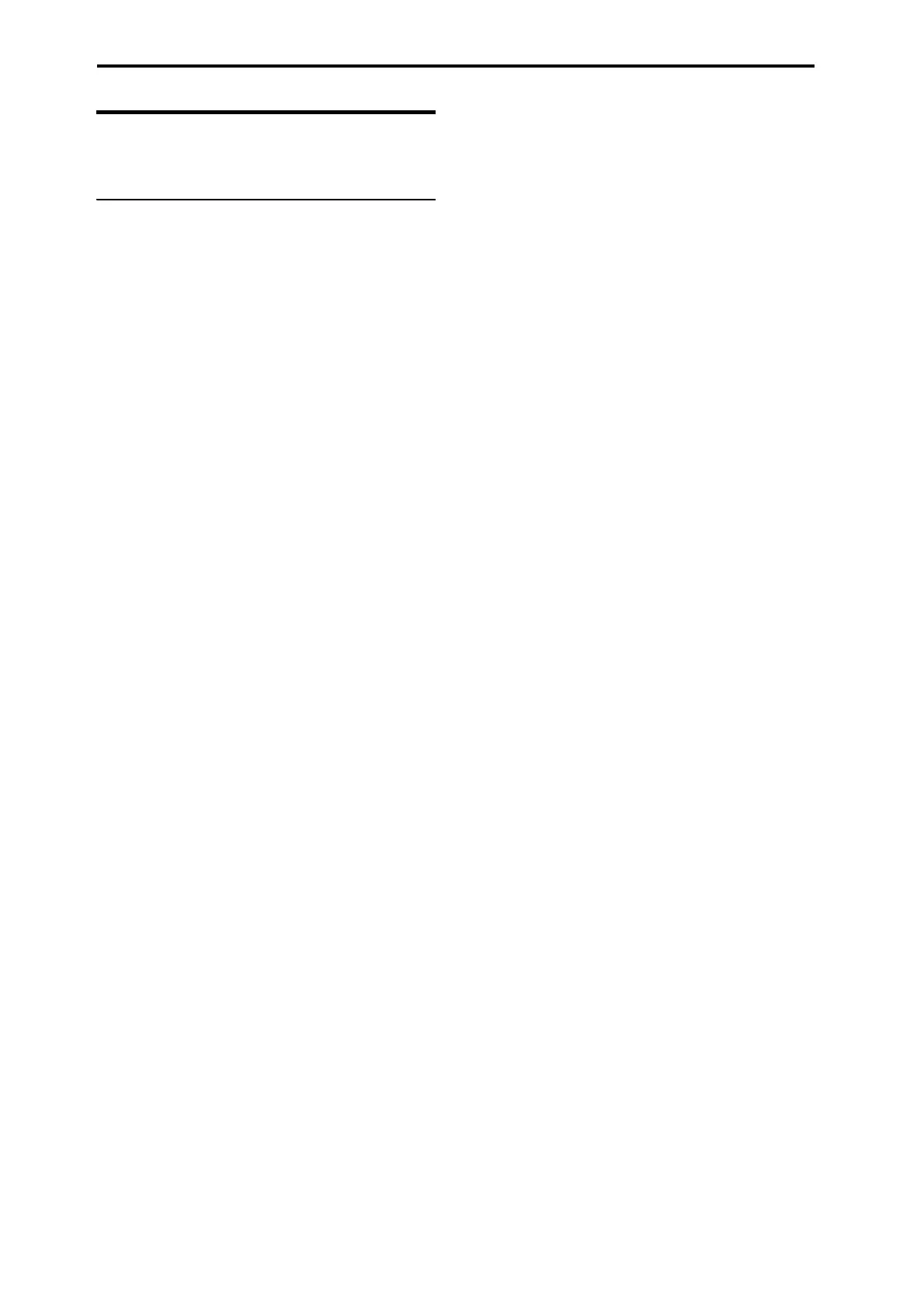Appendices
292
AMS (Alternate Modulation
Source) List
Physical and MIDI controllers
Off
This means that no modulation source is selected.
Note Number
This is the note’s MIDI note number, from 0 (C-2) to 127 (G9).
Velocity
This is the note’s MIDI note-on velocity.
Exp. Velocity (Exponential Velocity)
This is MIDI note-on velocity through an exponential curve. The
curve means that low velocities won’t have very much effect, and
the difference between two lower velocity values won’t be very
noticeable.
On the other hand, high velocities produce increasingly greater
effects, and the difference between any two higher velocity values
will be more pronounced.
Poly After
Polyphonic aftertouch allows a different aftertouch value for each
note. This can be received from external MIDI devices or
generated by the internal sequencer. The KROSS keyboard itself
does not generate poly aftertouch, however.
After Touch
The effect will be applied by channel aftertouch messages from the
KROSS’s sequence data or received from MIDI IN.
Pitch Bend
This is the movement of the pitch bend wheel. It also receives
MIDI Pitchbend.
M.Wheel:#01
This is the movement of the modulation wheel. It also receives
MIDI CC#01 (mod wheel).
JS–Y: #02
It receives MIDI CC#02 (breath controller).
M.Whl& AT/2 (Modulation Wheel & After Touch/2)
The effect will be controlled by the modulation wheel (away from
yourself) and by aftertouch. In this case, the effect of aftertouch
will be only half of the specified intensity.
JS –Y & AT/2 (Joy Stick –Y & After Touch/2)
This AMS source receives MIDI CC#02 and aftertouch. In this
case, the effect of aftertouch will be only half of the specified
intensity.
Pedal: #04 (Foot Pedal: CC#04)
This AMS source receives MIDI CC#04. It can also be generated
by a foot pedal connected to the rear-panel ASSIGNABLE
PEDAL input, if the Global Foot Pedal Assign parameter is set to
Foot Pedal (CC#04). For more information, please see the “Foot
Pedal Assign” section on page 302.
KnobMod1: #17 (CC#17)
KnobMod2: #19 (CC#19)
KnobMod3: #20 (CC#20)
KnobMod4: #21 (C#21)
The effect will be applied by the sequence data of the KROSS or
by control change data received via MIDI IN.
If AMS intensity is set to a positive (+) value, 64 (center) means
no modulation; and 127 causes the maximum positive modulation.
KnobMod1[+]
KnobMod2[+]
KnobMod3[+]
KnobMod4[+]
The effect will be applied by the sequence data of the KROSS or
by control change data received via MIDI IN.
With these AMS sources, the value and the direction of the
resulting change are different than KnobMod1: #17–KnobMod4:
#21. If AMS intensity is set to a positive (+) value, set to 0 produce
an AMS effect of 0. Increasing the value will apply change only in
the positive direction. (If the intensity is set to a negative value, the
result will be the opposite.)
Damper: #64
This is the Damper pedal, also sometimes called the sustain pedal.
It corresponds to MIDI CC#64.
When using Korg’s optional half-damper pedal, the DS-1H, this
AMS source is continuous–not just on/off.
Porta.SW: #65
This is the MIDI portamento switch (CC#65), which also enables
and disables portamento.
Sostenuto: #66
This is the MIDI sostenuto pedal (CC#66).
Soft: #67
This is the MIDI oft pedal (CC#67).
SW 1: #80 (SW 1 Modulation: CC#80)
This is CC#80, which is the default for assignable front-panel
switch 1 (SW1). To use SW1 and SW2 as AMS sources:
1. Go to the INPUT/CTRL> CONTROLLERS page.
2. Under Panel Switch Assign, assign SW1 to SW1 Mod: #80
and SW2 to SW2 Mod: #81.
These assignments are stored separately for each Program,
Combination, and Song.
For more information, please see the “SW1/2 Assign” section on
page 300.
SW 2: #81 (SW 2 Modulation: CC#81)
This is CC#81, which is the default for assignable front-panel
switch 2 (SW2). For more information, please see “SW 1: #80
(SW 1 Modulation: CC#80)” above.
Foot SW: #82 (Foot SW: CC#82)
This AMS source receives MIDI CC#82. It can also be generated
by a foot switch connected to the rear-panel ASSIGNABLE
SWITCH input, if the Global Foot Pedal Assign parameter is set
to Foot SW (CC#82). For more information, please see the “MIDI
transmission when the KROSS’s controllers are used” section on
page 307.
MIDI: CC#83
MIDI control change (CC#83)
Tempo
This lets you use the system tempo as a modulation source. 120 is
the center, for a value of 0; 60BPM is –99, and 240 BPM is +99.
Note that this is different from actually syncing to tempo; for that
purpose, use the dedicated synchronization functions for the LFOs,
effects, etc.
Gate1
Gate1+Damper
Gate 1 is triggered by a new note after all notes have been
released, such as at the beginning of a phrase. Gate 1+Damper is
similar, except that it is triggered by a new note-on after all notes
and the damper are released.
You can use this to reset the Common LFO. For instance, to create
an effect similar to the per-voice LFO and Step Sequencer’s Key
Sync Off setting, use Gate 1 + Damper as the reset source.
