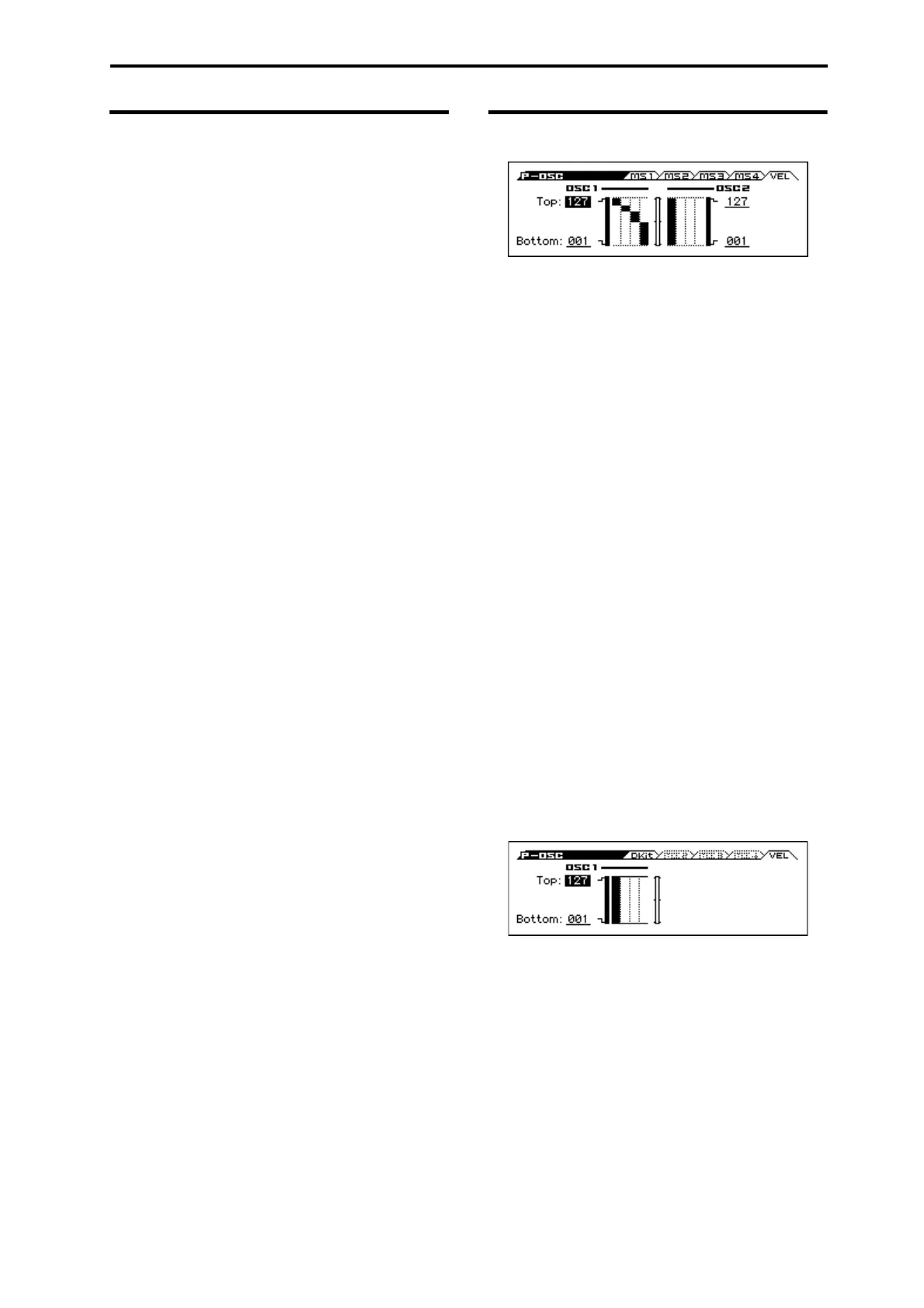3: P–OSC 3–2: MS 2 (Multisample 2) 3–3: MS 3 (Multisample 3) 3–4: MS 4 (Multisample 4)
13
3–2: MS 2 (Multisample 2)
3–3: MS 3 (Multisample 3)
3–4: MS 4 (Multisample 4)
These are the multisample settings for Multisamples 2–4. The
parameters for Multisample 2 and 3 are exactly the same as those
for Multisample 1.
The parameters for Multisample 4 are also similar to those for
Multisample 1, except that Multisample 4 has no settings for
Bottom Vel. (Bottom Velocity) (which is always fixed at 1) and
Xfade (Crossfade Range).
3–5: VEL (Velocity Zone)
Here you can adjust the velocity zone for oscillators.
OSC1
Velocity can be used to switch between sounding oscillators 1 and
2. Here you can specify the velocity zone for oscillator 1.
This velocity zone setting takes priority over the velocity settings
of multisamples 1–8. The status of the settings is indicated by the
graph on the right side of the screen. This lets you adjust settings
while comparing them with the velocity split graph.
Top [001...127]
This sets the highest velocity where the Oscillator 1 will sound.
Note: The OSC1 Top velocity must be greater than the OSC1
Bottom velocity.
Bottom [001...127]
This sets the lowest velocity where the Oscillator 1 will sound.
Tips: You can also set the note value and velocity value by the
keyboard (see page 13 of the Operation Guide).
OSC2
Top [001...127]
This sets the highest velocity where the Oscillator 1 will sound.
Note: The OSC1 Top velocity must be greater than the OSC1
Bottom velocity.
Bottom [001...127]
This sets the lowest velocity where the Oscillator 1 will sound.
Tips: You can also set the note value and velocity value by the
keyboard (see page 13 of the Operation Guide).
Oscillator Mode Drums
Here you can specify the velocity zone for oscillator 1.
Top [001...127]
This sets the highest velocity where the Oscillator 1 will sound.
Note: The Top velocity must be greater than the Bottom velocity.
Tips: You can also set the note value and velocity value by the
keyboard (see page 13 of the Operation Guide).
Bottom [001...127]
This sets the lowest velocity where the Oscillator 1 will sound.
