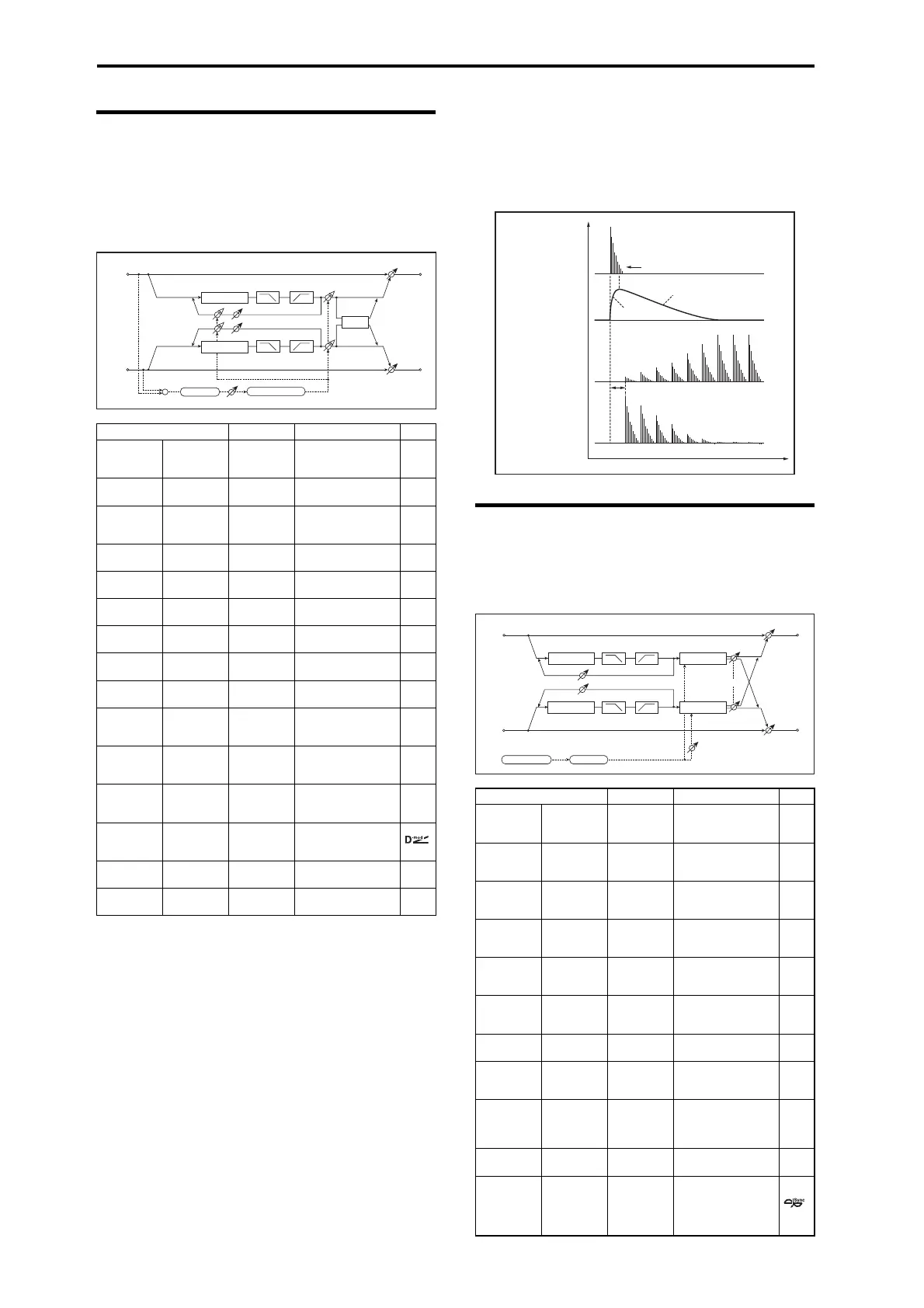Effect Guide
268
093: St. Dynamic Delay (Stereo
Dynamic Delay)
This stereo delay controls the level of delay according to the input
signal level. You can use this as a ducking delay that applies delay
to the sound only when you play keys at a high velocity or only
when the volume level is low.
Control Target
This parameter selects no level control, delay output control
(effect balance), or feedback amount control.
Polarity
Threshold
Offset
Attack
Release
The “Offset” parameter specifies the value for the “Control
Target” parameter (that is set to None), expressed as the ratio
relative to the parameter value (the “Wet/Dry” value with “Control
Target” = Output Level, or the “Feedback” value with “Control
Target ”= Feedback).
When “Polarity” is positive, the “Control Target” value is obtained
by multiplying the parameter value by the “Offset” value (if the
input level is below the threshold), or equals the parameter value if
the input level exceeds the threshold.
When “Polarity” is negative, the Control Target value equals the
parameter value if the input level is below the threshold, or is
obtained by multiplying the parameter value by the “Offset” value
if the level exceeds the threshold.
The “Attack” and “Release” parameters specify attack time and
release time of delay level control.
094: St.
Auto Panning
Dly (
Stereo
Auto Panning Delay)
This stereo delay effect pans the delay sound left and right using
the LFO.
Paramter Value Explanation
Control
Control
Target
None, Out,
FB
(Feedback)
Selects from no
control, output, and
feedback p.268
Polarity
←
+, –
Reverses level control
p.268
Threshold
←
0...100
Sets the level where
the effect is applied
p.268
Offset
←
0...100
Sets the offset of level
control p.268
Attack
←
1...100
Sets the attack time
of level control p.268
Release
←
1...100
Sets the release time
of level control p.268
L Dly[ms]
L Delay Time
[ms]
0.0...274.0
Sets the delay time
for the left channel
R Dly[ms]
R Delay Time
[ms]
0.0...274.0
Sets the delay time
for the right channel
Feedback
←
–100...+100
Sets the feedback
amount
Spread ← –100...+100
Sets the width of the
stereo image of the
effect sound p.266
HiDamp[%]
High Damp
[%]
0...100
Sets the damping
amount in the high
range p.266
LoDamp[%]
Low Damp
[%]
0...100
Sets the damping
amount in the low
range p.266
Wet/Dry ←
Dry,
1 : 99...99 : 1,
Wet
Sets the balance
between the effect
and the dry input
Src Source Off...Tempo
Selects a modulation
source for Wet/Dry
Amt Amount –100...+100
Sets the modulation
amount for Wet/Dry
Delay
Left
Right
Feedback
Spread
Wet / Dry
Wet / Dry
Stereo In - Stereo Out
High Damp Low Damp
High Damp
Low Damp
Threshold
Delay
FB
Out
Control Target
Attack, Release
Envelope
+
Paramter Value Explanation
L Dyl[ms]
L Delay
Delay Time
[ms]
0.0...274.0
Sets the delay time
for the left channel
L Feedbck L Feedback –100...+100
Sets the feedback
amount for the left
channel
R Dly[ms]
R Delay
Delay Time
[ms]
0.0...274.0
Sets the delay time
for the right channel
R Feedbck R Feedback –100...+100
Sets the feedback
amount for the right
channel
HiDamp[%]
High Damp
[%]
0...100
Sets the damping
amount in the high
range p.266
LoDamp[%]
Low Damp
[%]
0...100
Sets the damping
amount in the low
range p.266
LFO
LFO
Waveform
Tri (Triangle),
Sine
Selects the LFO
Waveform
Shape LFO Shape –100...+100
Changes the
curvature of the LFO
Waveform p.224
Phase Phase [deg] –180...+180
Sets the LFO phase
difference between
the left and right
p.239
Pan[Hz]
Panning Freq
[Hz]
0.02...20.00
Sets the panning
speed
Pan MIDI Syc
BPM/MIDI
Sync
Off, On
Switches between
using the frequency
of the panning speed
and using the tempo
and notes p.223
Dynamic Delay
Threshold
Dry
Envelope
Wet
Target=Output Level
Polarity= (–)
Wet
Target=Output Level
Polarity= (+)
Delay Time
Time
(Ducking Delay)
Release
Attack
Level
Left
Right
Wet / Dry
Wet / Dry
Stereo In - Stereo Out
LFO Phase
LFO Shape
Pan
Pan
LFO: Tri / Sin
Depth
Delay
Delay
High Damp Low Damp
High Damp
Low Damp
Feedback
