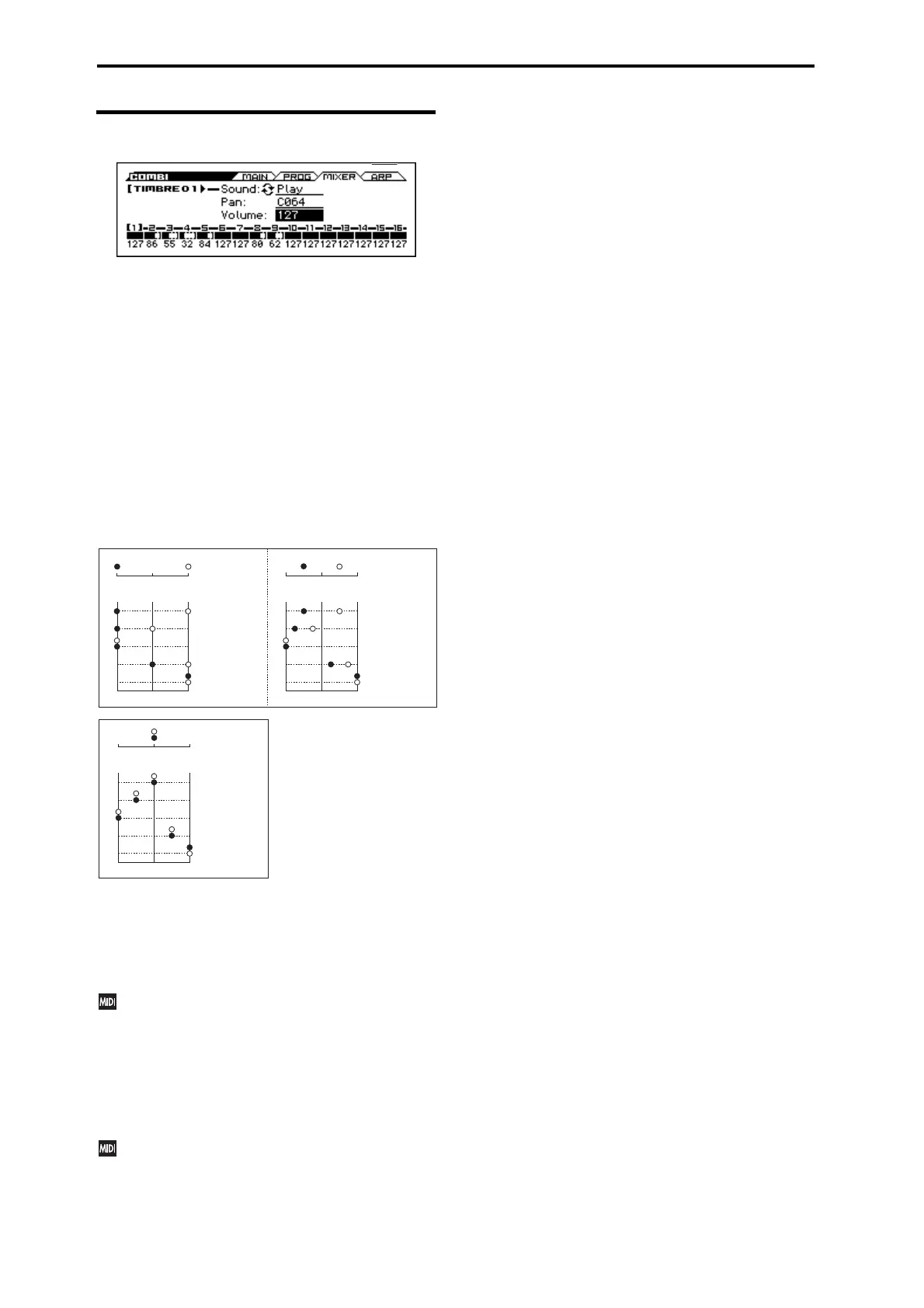Combination mode
72
0–3: MIXER
Timbre 01...16 (Timbre Number)
To select a timbre (active timbre), place the cursor at one of the
following parameters, and use the cursor buttons to switch
timbres.
Sound [Play, Mute]
This determines whether or not the Timbre will sound.
Play: The timbre will sound.
Mute: The timbre will not sound.
Pan [RND, L001...C064...R127]
This specifies the pan settings of each timbre.
L001…C064…R127: A setting of L001 is far left and R127 is far
right. A setting of C064 will reproduce the pan setting of the
Program mode.
If a mono insert effect is in use, the settings you make here will be
ignored. In this case, the Pan: #8 parameter in C–FX ROUTING>
MIXER page will adjust the panning of the sound after the insert
effect (“Mixer” on page 212).
Random: The oscillator pan will change randomly at each note-
on.
If Status (COMBI> PROG) is set to INT, CC#10 (pan)
messages can be received to control the setting. CC#10
values of 0 or 1 will place the sound at far left, 64 at center,
and 127 at far right. (exclude RND) Pan can be controlled by
messages received on the MIDI Channel (C–TIMBRE>
MIDI).
Volume [000...127]
Adjusts the volume of each timbre 1–8.
The volume of each timbre is determined by multiplying this
volume value with the MIDI volume (CC#7) and expression
(CC#11).
If Status (COMBI> PROG) has been set to INT, incoming
MIDI CC#7 or CC#11 messages will control the volume of a
timbre. (However these messages will not affect the setting of
this parameter.)
If Status is EXT or EX2, the value of this parameter will be
transmitted as MIDI CC#7 when the combination is changed.
However this will not be transmitted by a timbre that is set to
the same MIDI channel as the global MIDI channel. This
message is transmitted on the MIDI Channel (C–TIMBRE
MIDI) specified for each timbre.
Timbre Info.
Shows the settings of timbres 1–16 for the parameter that you're
editing.
Soloed timbres are indicated by (S).
OSC1:
Amp1 Pan=L001
OSC2:
Amp2 Pan=R127
Left
Center
Right
Pan (CC#10)
C064
Left
Center
Right
L032
L001
R096
R127
Left
Center
Right
Left
Center
Right
OSC1
OSC2
OSC1
OSC2
OSC1:
Amp1 Pan=L032
OSC2:
Amp2 Pan=R096
Pan (CC#10)
C064
L032
L001
R096
R127
OSC1:
Amp1 Pan=C064
OSC2:
Amp2 Pan=C064
Left
Center
Right
Pan (CC#10)
C064
Left
Center
Right
L032
L001
R096
R127
OSC1
OSC2
