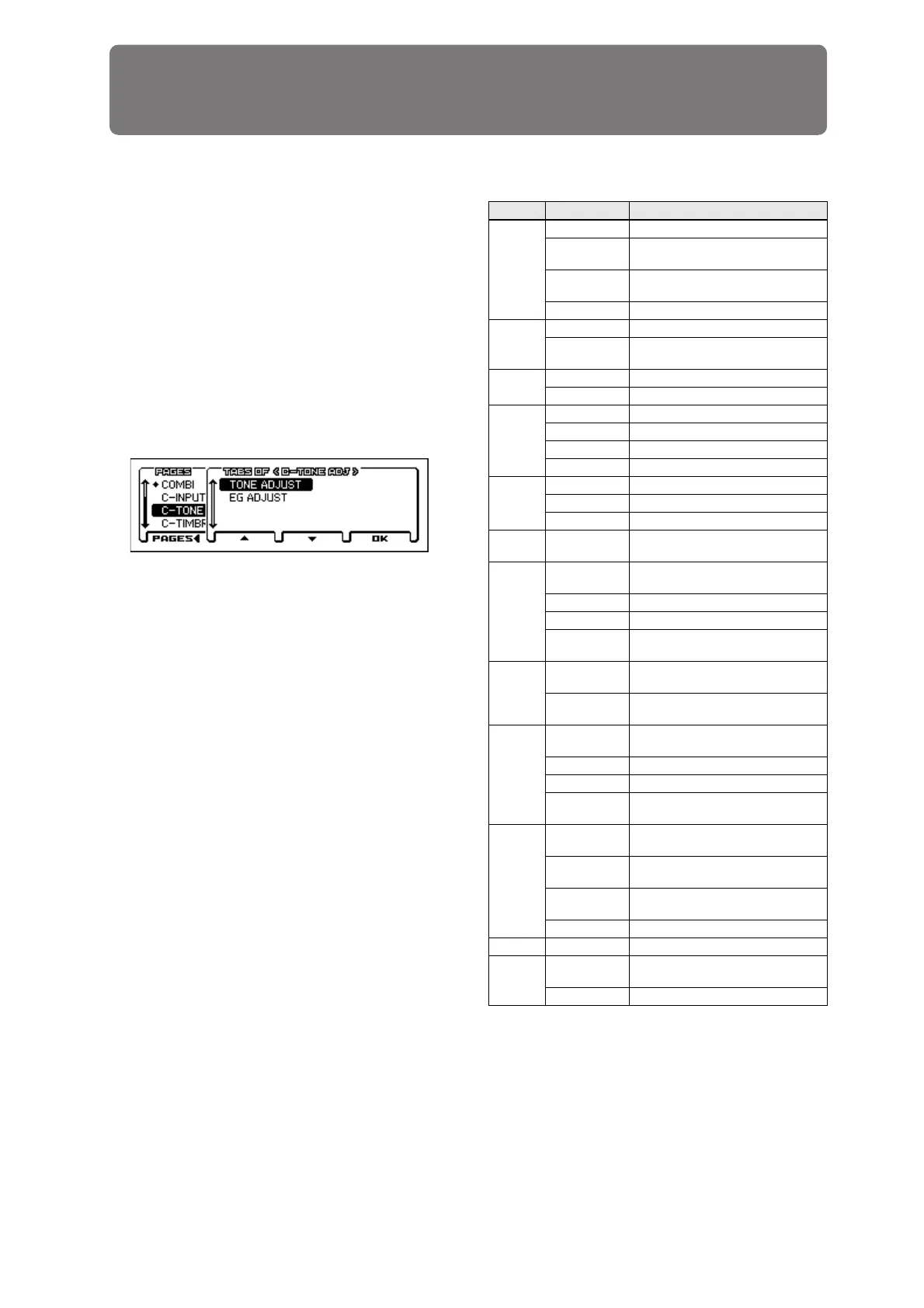69
Combination mode
COMBI Page Select
Here's how you can select each page.
• Use the PAGE+/- buttons.
• Press the MENU button to access the page menu, use the
PAGE+/- buttons to select a page, and press the MENU (OK)
button or the ENTER button.
• While the above page menu is displayed, press the FUNCTION
(TABS) button, then use the PAGE+/- buttons to select a page
by its tab, and then press the MENU (OK) button or the ENTER
button.
• Hold down the MENU button and press the PAGE- or PAGE+
buttons.
For details, see See “Selecting pages and tabs” on page 12 of the
Operation Guide.
Page Tabs Main content
COMBI
MAIN Select and play a combination (see page 70)
PROG
Select a program for each timbre and set its status
(see page 71)
MIXER
Timbre volume, pan, and mute settings
(see page 72)
ARP Arpeggiator easy editing (see page 73)
C–INPUT/
CTRL
AUDIO IN External audio input settings (see page 74)
CONTROLLERS
SW1 and 2 function settings and tempo setting
(see page 74)
C–TONE ADJ
TONE ADJUST Tone Adjust settings for each timbre (see page 75)
EG ADJUST EG (ADSR) settings for each timbre (see page 76)
C–TIMBRE
MIDI MIDI channel settings for each timbre (see page 77)
OSC OSC settings for each timbre (see page 77)
PITCH Pitch settings for each timbre (see page 78)
SCALE Scale selection (see page 78)
C–ZONE/
DELAY
KEY ZONE Key zone settings for each timbre (see page 79)
VEL ZONE Velocity zone settings for each timbre (see page 80)
DELAY Delay time settings for each timbre (see page 81)
C–FILTER 1, 2, 3, 4
MIDI transmit/receive filter settings for each timbre
(see page 82)
C–ARP
ASSIGN
Arpeggiator assignments to each timbre
(see page 84)
A Arpeggiator A settings (see page 85)
B Arpeggiator B settings (see page 85)
SCAN ZONE
Specifies the range in which the arpeggiator operates
(see page 85)
C–DRUM
TRACK
PATTERN
Drum Track pattern selection and trigger region
settings (see page 86)
CHANNEL
Drum Track input/output MIDI channel settings
(see page 87)
C–STEP SEQ
BASIC
Step sequencer program selection and length
settings (see page 88)
EDIT Step on/off entry (see page 88)
INST Instrument settings (see page 89)
MOD
Step sequencer settings such as accent and swing
(see page 89)
C–FX
ROUTING
BUS
Bus assignments from each timbre to the insert
effects (see page 90)
SEND
Send amounts from each timbre to the master effects
(see page 91)
IFX
Insert effect type selection and chain settings
(see page 91)
MIXER Post-insert effect routing settings (see page 92)
C–IFX IFX1, 2, 3, 4, 5 Insert effect 1–5 settings (see page 92)
C–MFX
SETUP
Master effect type selection and chain settings
(see page 93)
MFX1, 2 Master effect 1 and 2 settings (see page 94)
