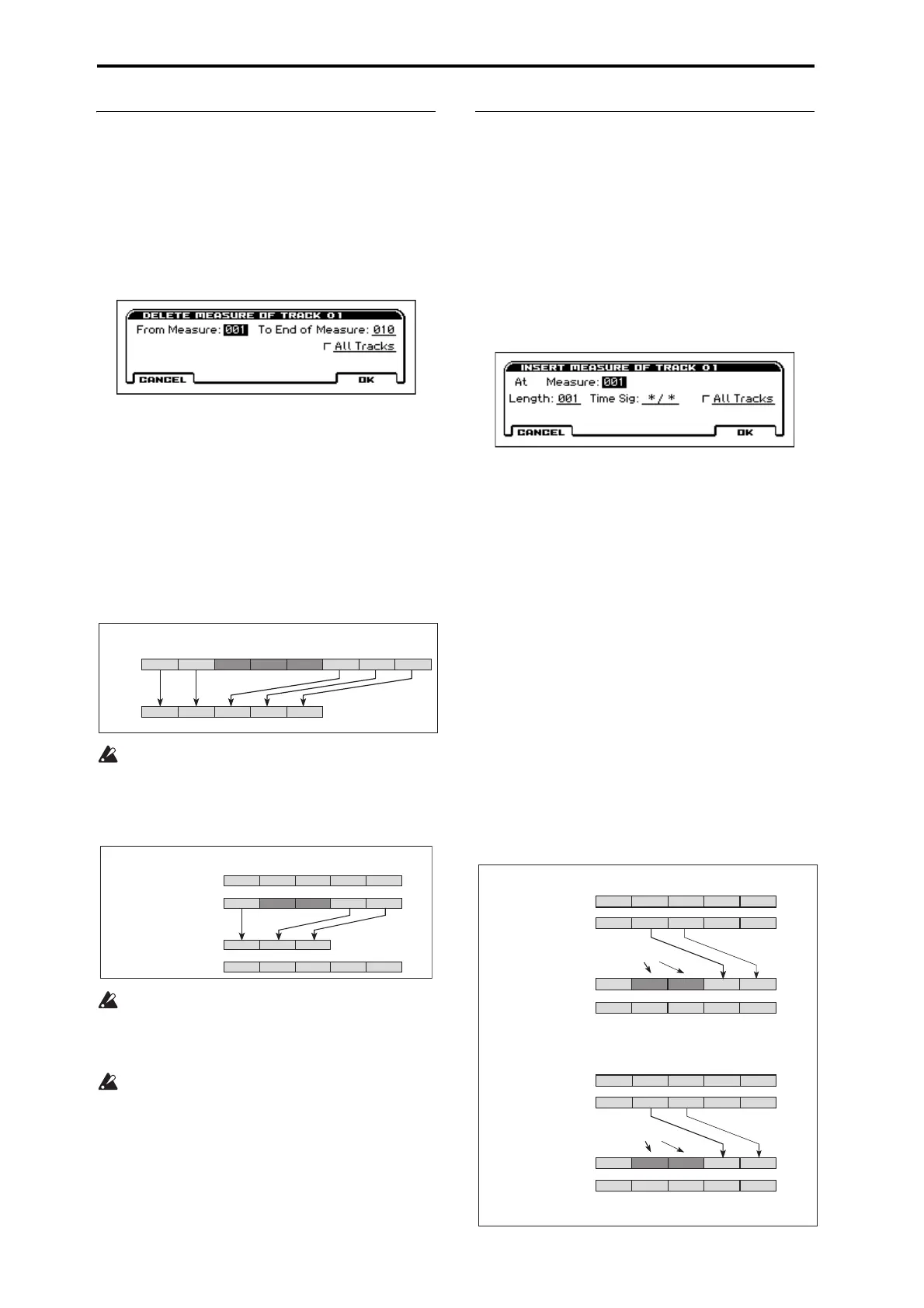Sequencer mode
144
Delete Measure
Delete Measure is available on S–TRACK EDIT page.
This command deletes the specified measures.
When the Delete Measure command is executed, the musical data
following the deleted measures will be moved towards the
beginning of the sequence.
1. Use Track Select to select the MIDI track (Track 01–16)
that contains the measures you want to delete.
2. Select “Delete Measure” to open the dialog box.
3. In From Measure, select the first measure that you wish to
delete, and in To End of Measure, select the last measure
that you wish to delete.
(By default, From Measure and To End of Measure will be the
range that you specified in the Track Edit page.)
4. Specify the track(s) where you want to execute the com-
mand.
If you execute with All Tracks unchecked, the command will be
executed only on the data of the track you selected in Track
Select.
If you check All Tracks, the command will be executed on the
data of all tracks.
If in step 4 you uncheck All Tracks and execute this
operation, the measures will not be deleted from the tempo
track. Time signature and tempo data will remain unchanged,
and the time signature and tempo of the measures that were
moved forward as a result of the Delete operation will
change.
If in step 4 you check All Tracks and execute this operation,
the specified measures of musical data will be deleted from
all tracks including the tempo track, and the time signature
and tempo will also move forward by the number of
measures that were deleted.
If control data extends across a line between measures that
were deleted and measures that were not deleted, only the
data within the range being deleted will be erased.
Insert Measure
Insert Measure is available on S–TRACK EDIT page.
This command inserts the specified number of measures into the
specified track.
When you execute the Insert Measure command, the musical data
following the insert location will be moved backward.
If you insert measures between note events that are connected by a
tie, a note-off will be created immediately before the inserted
measure, and the subsequent portion will be deleted.
1. Use Track Select to select the MIDI track (Track 01–16)
where you want to insert data.
2. Select “Insert Measure” to open the dialog box.
3. In At Measure, specify the measure location where the data
will be inserted.
(The measure you specified in the Track Edit page From Measure
will be set as a default.)
4. In Length, specify the number of measures that will be
inserted.
5. In Meter, specify the Time Sig of the measures that will be
inserted.
If you want the inserted measures to match the existing time
signature, specify **/**. With any setting other than **/**, the
time signature of the inserted measures will change, and the
specified time signature will apply to all tracks for those measures.
6. Specify the track(s) where you want to execute the com-
mand.
If you execute with All Tracks unchecked, the measures will be
inserted into the track that’s selected in Track Select. Be aware
that at this time, the playback data that follows the insert location
will move toward the end of the song according to the number of
inserted measures, but the time signature and tempo will not move.
If you check All Tracks, the measures will be inserted into all
tracks including the tempo track. The playback data in subsequent
measures will play just as it did before this command was
executed.
1 2 3 4 5 6
21
7 8
543
Before
Delete
After
Delete
Example: When measures 3–5 are deleted, measures 6–8 are moved forward.
Track 2
2 (3/4)1 (4/4) 3 (3/4)
Track 1
2 (3/4)1 (4/4) 3 (3/4) 4 (4/4) 5 (4/4)
1 (4/4) 3 (3/4) 5 (4/4)2 (3/4) 4 (4/4)
Track 2
1 (4/4) 3 (3/4) 5 (4/4)2 (3/4) 4 (4/4)
Track 1
Before Delete
After Delete
Example:
When measures 2 and 3 (3/4 time) of track 2 are deleted, the measures that were
at 4 and 5 are moved forward, and their time signature will change to 3/4.
Track 2
5 (2/4)4 (5/4)1 (4/4) 2 (7/8) 3 (7/8)
1 (4/4) 2 (4/4) 4 (5/4) 5 (2/4)3 (3/4)
1 (4/4) 2 (4/4) 4 (5/4) 5 (2/4)3 (3/4)
1 (4/4) 2 (7/8) 4 (5/4) 5 (2/4)3 (7/8)
Track 2
5 (2/4)4 (5/4)
Track 2
1 (4/4) 2 (4/4)
1 (4/4) 2 (4/4) 4 (5/4) 5 (2/4)3 (3/4)
3 (3/4)
1 (4/4) 2 (4/4) 4 (5/4) 5 (2/4)3 (3/4)
1 (4/4) 2 (4/4) 4 (5/4) 5 (2/4)3 (3/4)
Track 1
Track 1
Track 1
Track 2
Track 1
Time signature = **/**
Time signature = 7/8
Before Insert
After Insert
Before Insert
After Insert
Insert two measures
Measures 4 and 5 will use the previously specied
time signature.
Measures 2 and 3 will be 7/8, and measures 4 and 5
will be the previously specied time signature.
Insert two measures
