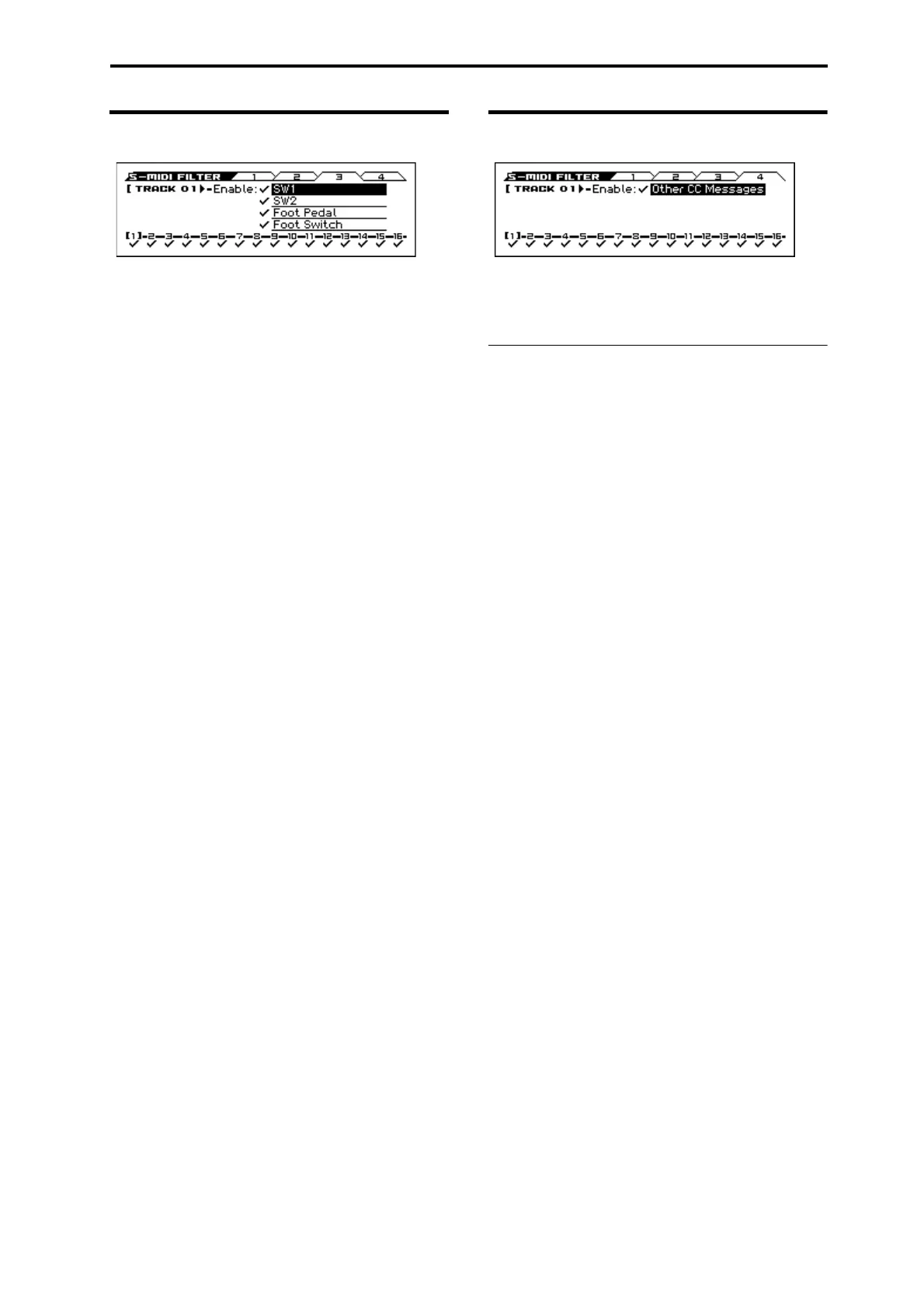5: S– MIDI FILTER 5–3: 3 (MIDI Filter3)
123
5–3: 3 (MIDI Filter3)
Enable SW1 [Off, On]
Enable SW2 [Off, On]
These settings specify whether SW1 Mod (CC#80) and SW2 Mod
(CC#81) will be transmitted and received if they are assigned to
the SW1 and SW2 buttons.
Note: If Portamento SW (CC#65) is assigned to SW1 or SW2, the
Enable Portamento SW setting on the 1 page will take priority.
Note: The functions of SW1 and SW2 are assigned on the P1:
Controllers Setup page (see page 112).
Enable Foot Switch [Off, On]
Specifies whether or not the effect of the ASSIGNABLE SWITCH
will be received when a MIDI control change is assigned. The
function is assigned in G–INPUT/CTRL> FOOT page.
Enable Foot Pedal [Off, On]
Specifies whether or not the effect of the ASSIGNABLE PEDAL
will be received when a MIDI control change is assigned. The
function is assigned in G–INPUT/CTRL> FOOT page.
5–4: 4 (MIDI Filter4)
Enable Other CC Messages [Off, On]
Specifies whether or not MIDI control messages not covered in the
preceding MIDI Filter items will be received.
V
5–1...4: FUNCTION
•0: Memory Status see page 137
•1: Solo Setting see page 63
•2: Undo see page 137
•3: Create New Song see page 137
•4: Rename Song see page 137
•5: Delete Song see page 137
•6: Copy From Song see page 137
•7:
Copy from Combination
see page 138
•8: Copy from Program see page 139
•9: Load Template Song see page 139
•10: Save Template Song (Save as User Template Song) see
page 140
•11: GM Initialize see page 141
•12: FF/REW Speed see page 142
•13: Set Location (Set Location for Locate Key) see page
142
For more information, please see the “Sequencer: FUNCTION”
section on page 137.
