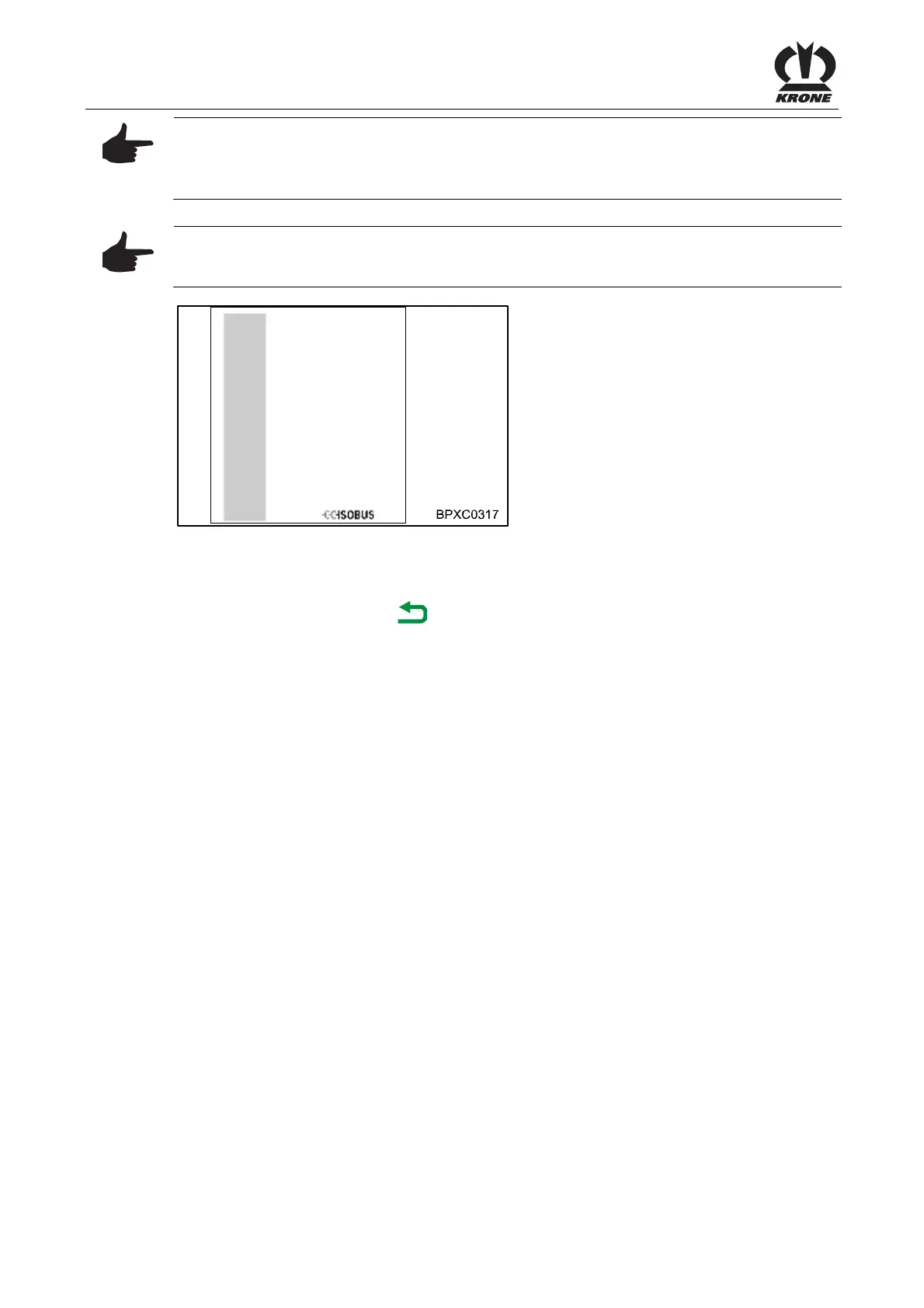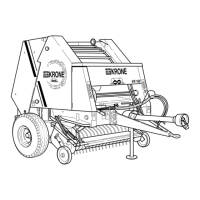KRONE ISOBUS Terminal
110
Pos: 48.27 /BA/Inf o-Center/CCI-I SOBUS-Terminal/Ein- Ausscha lten des Terminal´s/ Hinweis Vor der Erstben utzung @ 43\mod_12748528 23031_78.docx @ 387615 @ @ 1
Note - Prior to first use
When switching on for the first time the configuration of the specific menu of the machine is
uploaded into the terminal. The loading may take a few minutes. The configuration will be
saved on the memory of the terminal.
Pos: 48.28 /BA/Inf o-Center/CCI-I SOBUS-Terminal/Ein- Ausscha lten des Terminal´s/ Hinweis Für weitere Anga ben zur Funktionsweis e Handbuch beachten @ 47\ mod_1285155240781_78. docx @ 455819 @ @ 1
Note
For further information on the functioning of the ISOBUS terminal CCI refer to the terminal
operating instructions included with delivery.
Betriebsanleitung
Version: 1.0
CC-ISOBUS
ISOBUS-Terminal CCI 100/200
Fig. 79
Pos: 48.29 /BA/Inf o-Center/CCI-I SOBUS-Terminal/Ein- Aussc halten des Terminal´s/ Ein- Ausschalten nac h dem Ladevorgang wird im Di splay das „Straßenbi ld“ angezeigt. @ 43\mod_ 1274853526062_78.doc x @ 387639 @ @ 1
• The “start-up screen” is shown in the display after the loading process
The terminal is now ready for operation.
Pos: 48.30 /BA/Inf o-Center/CCI-I SOBUS-Terminal/Ein- Ausscha lten des Terminal´s/ Umschalten Straßenbi ld auf Grundbild Rundba llenprssen @ 50\mod_12874 81740390_78.doc x @ 471148 @ @ 1
• By pressing the function key the basic screen appears.
Pos: 48.31 /Layout Module /---------------Seitenumbruch---------------- @ 0\mod_1196175311226_0. docx @ 4165 @ @ 1
