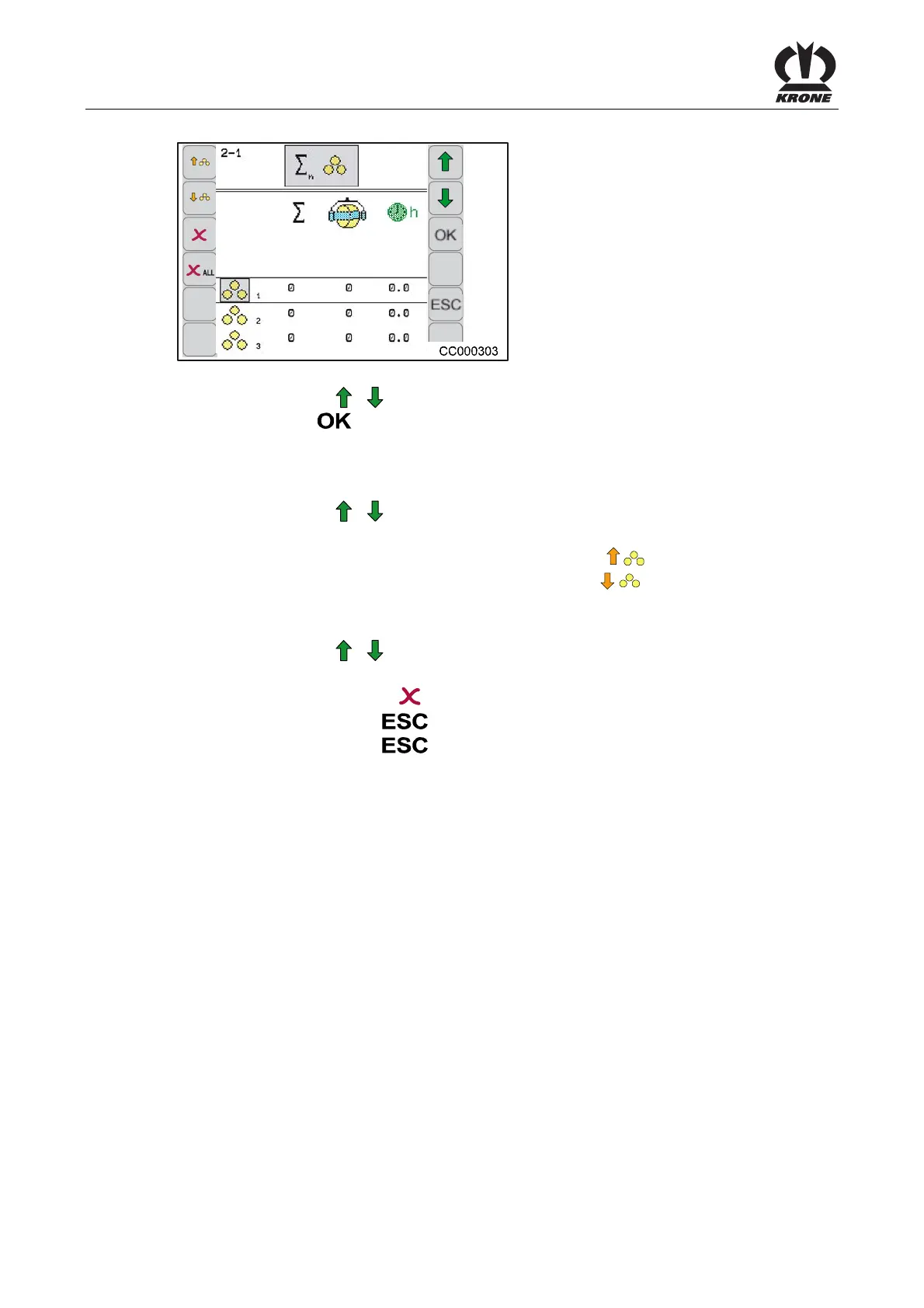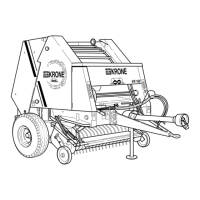KRONE ISOBUS Terminal
144
Pos: 48.104 /BA/Inf o-Center/CCI-I SOBUS-Terminal/CCI- Press-Wickelvorric htung/Hauptmenüs/ Hauptmenü 2 Zähler/Kundenz ähler aktivier en @ 53\mod_1289906774125_ 78.docx @ 506937 @ @ 1
Activating customer counters
Fig. 106
• Press function key
or to select the desired customer counter and activate by pressing
the function key
. The desired customer counter (in this case customer counter 1) is
displayed inversely.
Changing the number of bales
• Press function key
or to select the desired customer counter (the customer counter
must not be activated)
• Increase the number of bales by pressing the function key
.
• Reduce the number of bales by pressing the function key
.
Deleting the customer counter
• Press function key
or to select the desired customer counter (the customer counter
must not be activated)
• By pressing the function key
the selected customer counter is set to zero.
• Pressing the function key
closes the called up menu.
• Pressing the function key
and holding it down brings up the basic screen.
Pos: 48.105 /Layout Mod ule /---------- -----Seitenumbruc h------------- --- @ 0\mod_1196175311226_ 0.docx @ 4165 @ @ 1