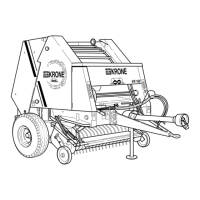KRONE ISOBUS Terminal
158
Pos: 48.133.6 /BA/I nfo-Center/CCI- ISOBUS-Terminal/CCI -Press-Wickelvorri chtung/Hauptmenüs/ Hauptmenü 1 Einstellunge n/Höhe Wickler in Parkposition fahren_ Teil 2 @ 214\mod_1390555355 721_78.docx @ 1757801 @ @ 1
Note
The wrapping arm moves into parking position by pressing the function key once. The
process can be cancelled during moving by using
function key.
The symbol
“Height Wrapper in Parking Position” appears in the status bar when the
parking position is reached.
Fig. 120
Pos: 48.134 /Layout Mod ule /---------- -----Seitenumbruc h------------- --- @ 0\mod_1196175311226_ 0.docx @ 4165 @ @ 1
