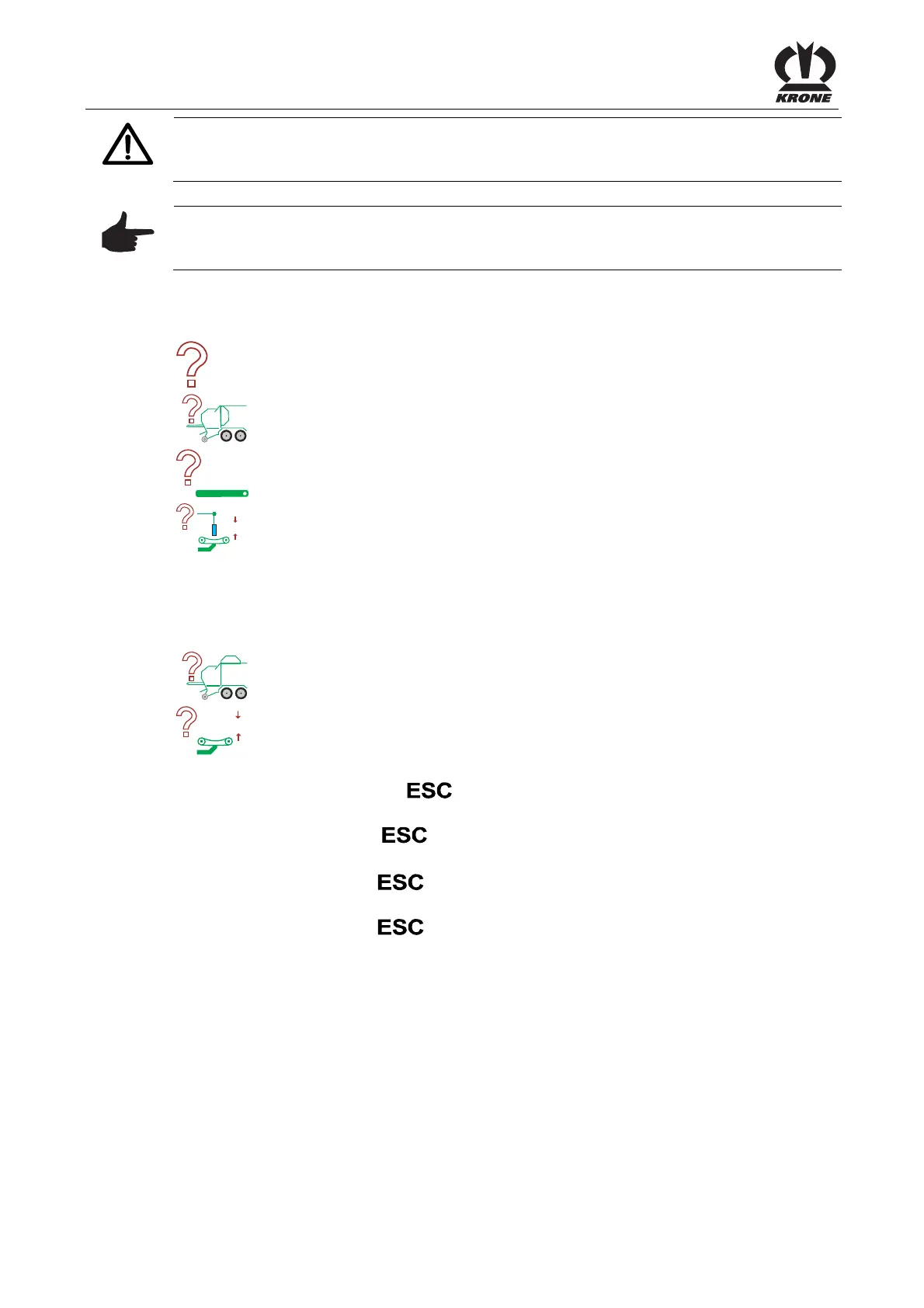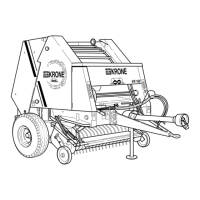KRONE ISOBUS Terminal
178
Pos: 48.191 /BA/Inf o-Center/CCI-I SOBUS-Terminal/CCI- Press-Wickelvorric htung/Hauptmenüs/ Hauptmenü 4 Service/Fehl ermeldungen Menü 4-9 @ 218\ mod_1390916066205_78. docx @ 1768600 @ @ 1
Caution!
When menus 4-9-1 and 4-9-2 are activated, they are executed immediately without program-
controlled confirmation prompt.
Note
If manual operation without confirmation prompt is executed despite display of an error
message in the display, damages to the machine may arise.
Possible error messages manual operation without confirmation prompt:
= No defined state, no error message
= The bale chamber is not closed
= The lever is not down
0
= The wrapper is not in zero position
STOP
= Quick stop is not active
= The bale chamber is not opened
0
= The swivel table is not in position
•
You can use the function key to close the menu that is displayed.
The display shows the menu level 4 “Service”.
• Pressing the function key
and holding it down brings up the basic screen.
Pos: 48.192 /BA/Inf o-Center/CCI-I SOBUS-Terminal/CCI- BiG Pack/Hauptmenüs/ESC dr ücken um Menü Service 4 zu sc hließen bzw. zum Grundbild zu gelangen @ 44\mod_12758 93530687_78.doc x @ 393687 @ @ 1
• Pressing the function key closes the called up menu
The display shows menu level 4 "Service".
• Pressing the function key
and holding it down brings up the basic screen
Pos: 48.193 /Layout Mod ule /---------- -----Seitenumbruc h------------- --- @ 0\mod_1196175311226_ 0.docx @ 4165 @ @ 1