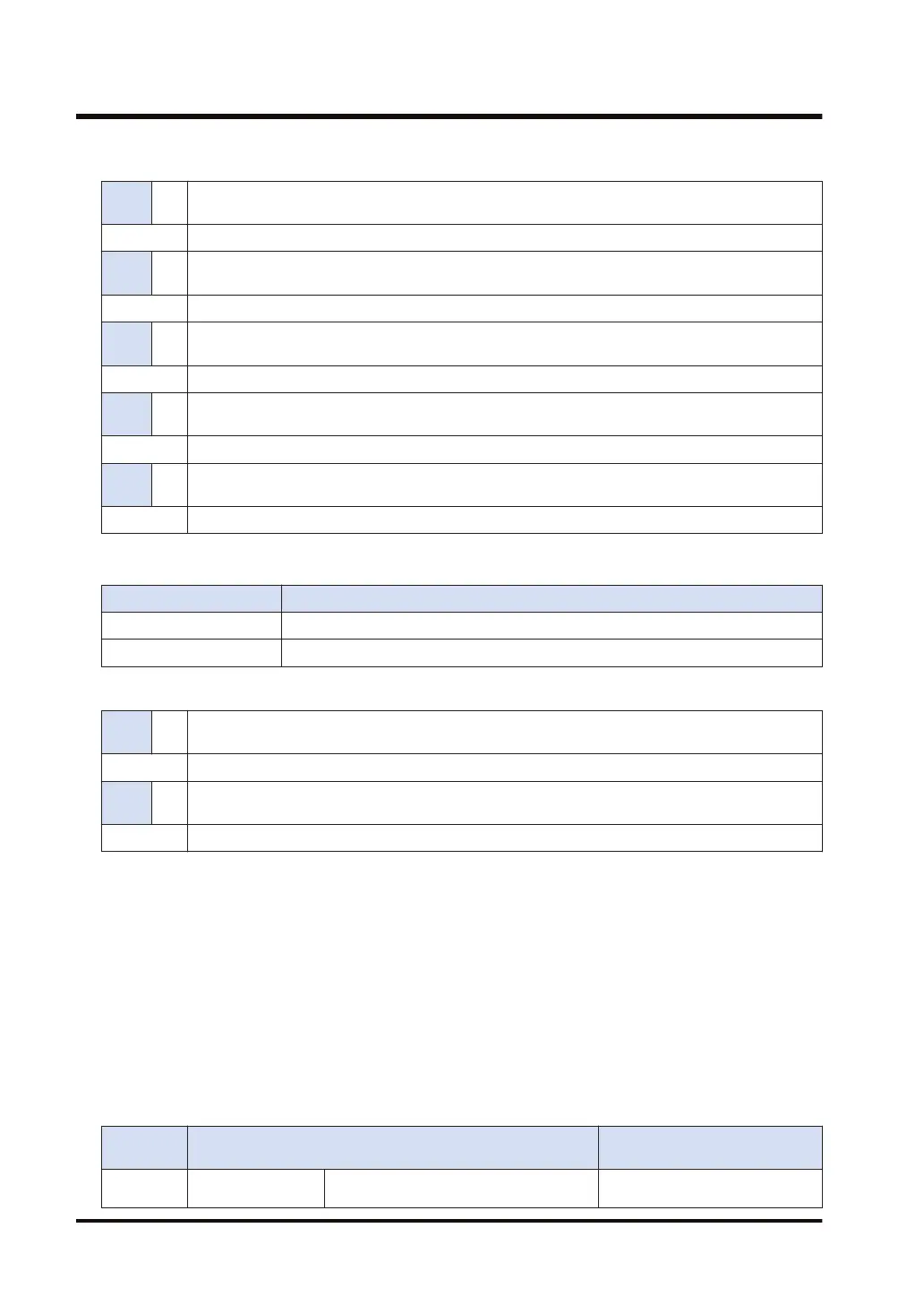Setting example
Exam
ple 1
S2 "CRAM,ACCOUNT=root,PASS="
Settings SMTP authentication method: CRAM-MD5, Account: root, Password: Delete
Exam
ple 2
S2 "PLAIN1,ACCOUNT=,PASS=SUNX"
Settings SMTP authentication method: PLAIN1, Account: Delete, Password: SUNX
Exam
ple 3
S2 "PLAIN2,ACCOUNT=,PASS="
Settings SMTP authentication method: PLAIN2, Account: Delete, Password: Delete
Exam
ple 4
S2 "LOGIN,ACCOUNT=root"
Settings SMTP authentication method: LOGIN, Account: root, Password: Not change
Exam
ple 5
S2 "CRAM,,PASS=SUNX"
Settings SMTP authentication method: CRAM, Account: Not change, Password: SUNX
■
Special keyword of operand [S2] setting
Special keyword Description
NOUSE The SMTP authentication setting is not used.
KEEP The current setting is not changed.
Setting example
Exam
ple 1
S2 "NOUSE"
Settings SMTP authentication method: Not use, Account: Not use, Password: Not change
Exam
ple 2
S2 “KEEP”
Settings SMTP authentication method: Not change, Account: Not change, Password: Not change
■
Operand [S3] setting
● Specify the starting address of the device area that stores the string data that indicates the
detailed setting parameters, or a character constant.
● A part of parameters can be omitted. The settings are not changed when parameters are
omitted partially.
● When omitting the part before a specified keyword, omit only "keyword" without omitting ",".
● When omitting the part after a specified keyword, omit both "," and "keyword".
● When "INITIAL" or "KEEP" is specified instead of parameters, the instruction operates
according to the table of special keywords.
● It is prohibited to specify the same keyword redundantly. An error is caused in the case of
redundant specification.
Setting
item
Settings Setting range
S3
Maximum sent mail
size
Specify the maximum size of a sent mail.
1 to 10240KB
17.22 SMTPcSV (Mail Server Setting)
17-112 WUME-FP7CPUPGR-12
