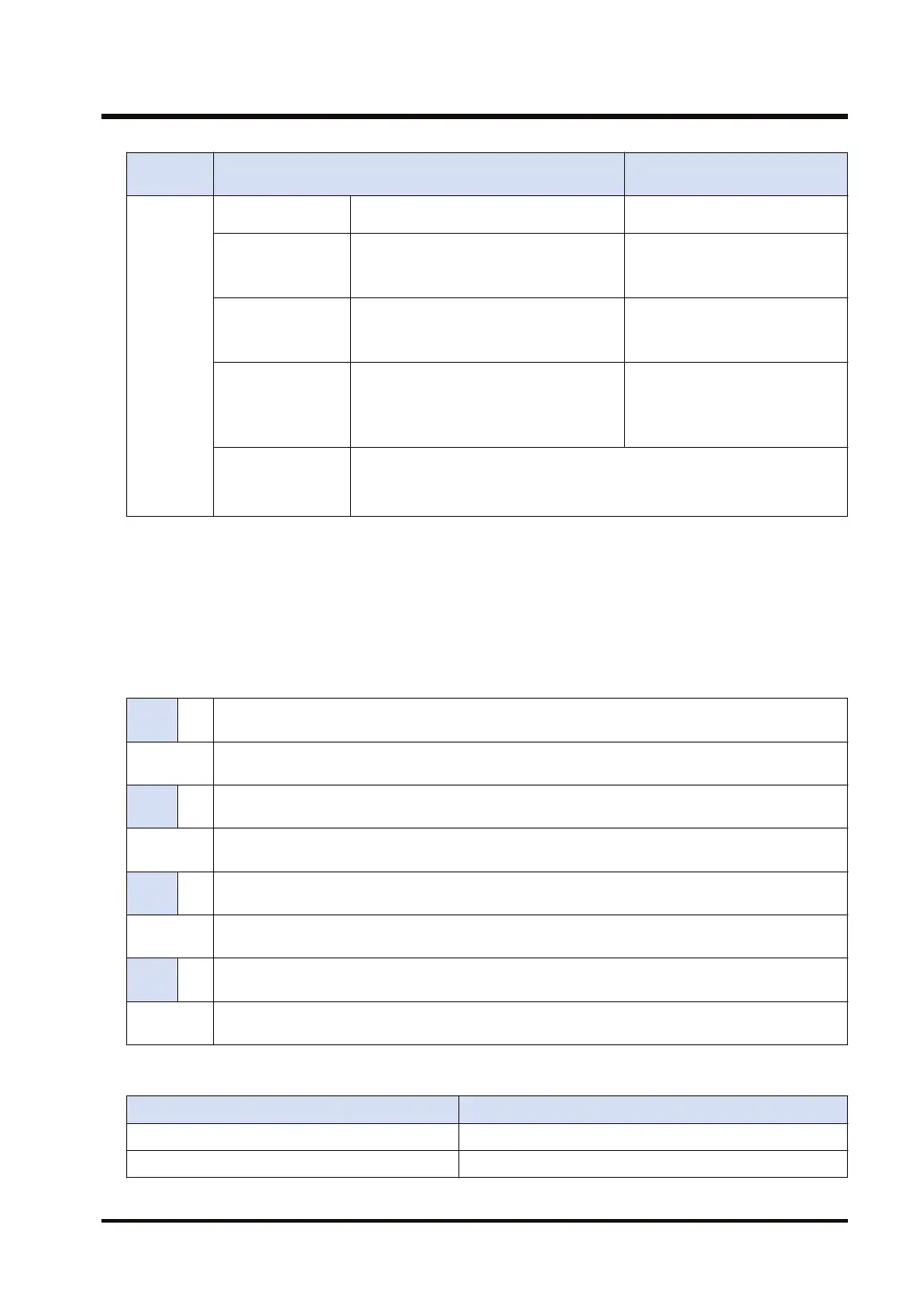Setting
item
Settings Setting range
(Can be omitted)
MAIL SIZE=: Sent mail size (Default:
100)
Timeout period
(Can be omitted)
Specify a timeout period.
TOUT=: Time setting (Default: 60
seconds)
30 to 300 seconds
No. of retries
(Can be omitted)
Specify the number of retries.
RTRY=: Number of retries (Default: 3
times)
0 to 3
Retry interval
(Can be omitted)
Specify the retry interval.
RTTM=: Retry interval (Default: 600
seconds)
(Note 1)
10 to 86400 seconds
Language
(Can be omitted)
Specify a language to be used for Subject and Text.
JPN= Japanese (Default)
ENG= English
(Note 1) Input the maximum sent mail size, timeout period, number of retries, retry interval and language
separated by a comma ",".
(Note 2) Both upper and lower cases can be used for specifying keywords.
(Note 3) The retry interval can be specified in 10-second units. It is rounded down to the nearest 10. (Example:
When specifying 38 seconds, 30 seconds are set.)
(Note 4) Specify the authentication setting parameters in the order of the above table.
Setting example
Exam
ple 1
S3 "MAILSIZE=1000,TOUT=30,RTRY=2,RTTM=500,JPN"
Settings
Maximum size: 1000, Timeout period: 30 seconds, Number of retries: 2, Retry interval: 500
seconds, Language: Japanese
Exam
ple 2
S3 "MAILSIZE=10000,TOUT=270,RTRY=0,RTTM=4900,ENG"
Settings
Maximum size: 10000, Timeout period: 270 seconds, Number of retries: 0 (Not retry), Retry
interval: 4900 seconds, Language: English
Exam
ple 3
S3 "MAILSIZE=500,TOUT=30,RTRY=3,RTTM=200"
Settings
Maximum size: 500, Timeout period: 30 seconds, Number of retries: 3, Retry interval: 200
seconds, Language: Not change
Exam
ple 4
S3 "MAILSIZE=5000,,RTRY=5,RTTM=3000,ENG"
Settings
Maximum size: 5000, Timeout period: Not change, Number of retries: 55, Retry interval: 3000
seconds, Language: English
■
Special keyword of operand [S3] setting
Special keyword Description
INITIAL Set an initial value.
KEEP The current setting is not changed.
17.22 SMTPcSV (Mail Server Setting)
WUME-FP7CPUPGR-12 17-113
