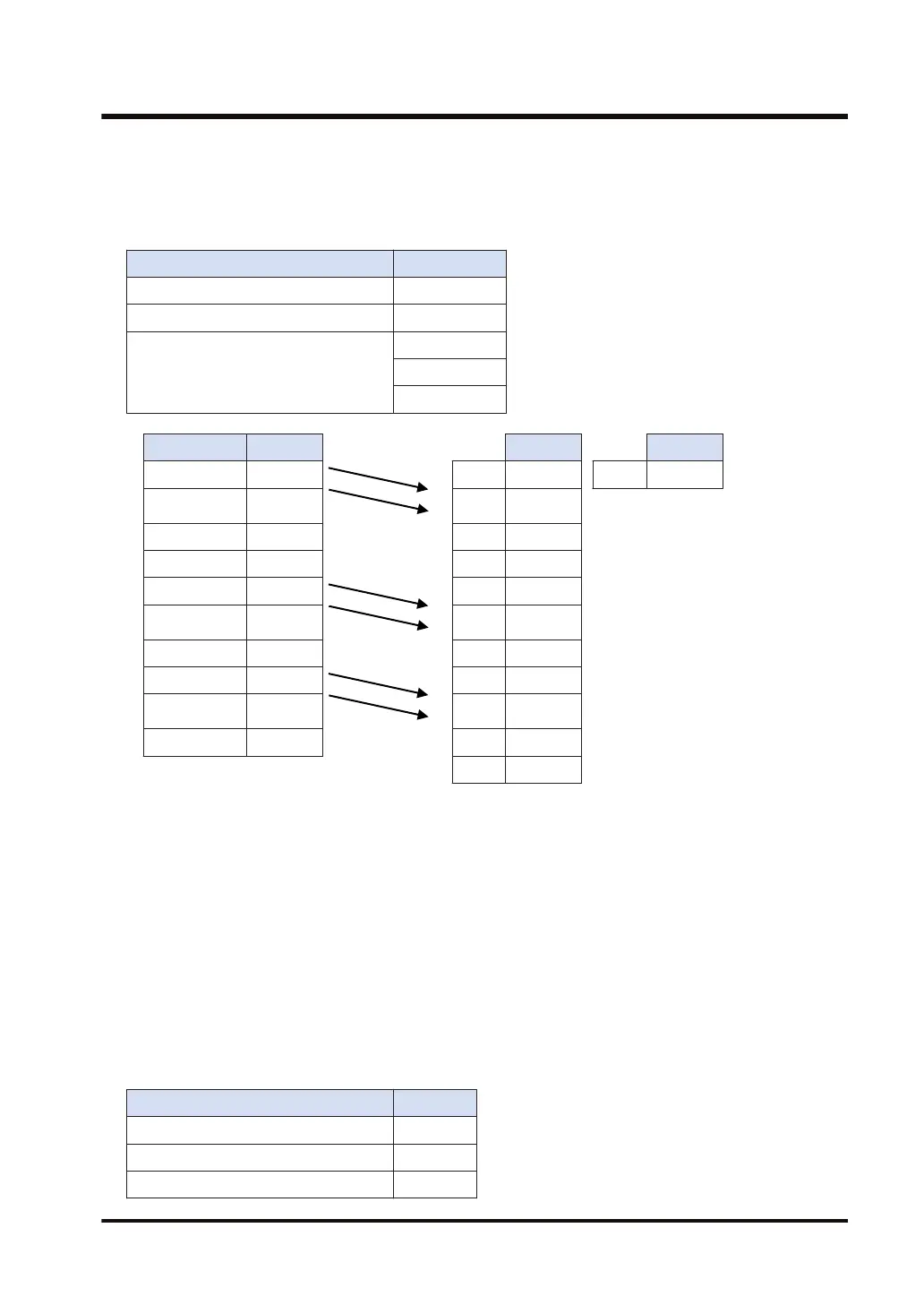Example 2) Refreshing data from the receive buffer of the connection 2 of the node
number 5 (when there is no new data)
[S1]... U5 [S2]... U2 [D]... DT100
● EtherNet/IP configuration setting
Setting item Settings
Node number 5
Connection 2
Input information (T>0) device allocation
LD111 to LD112
LD115 to LD116
LD118 to LD119
Receive buffer Value Value Value
* 0 CCDDh LD110 DT100 1
* 1 EEFFh x LD111 CCDDh
2 x LD112 EEFFh
3 LD113
* 4 3344h LD114
* 5 5566h x LD115 3344h
6 x LD116 5566h
* 7 99AAh LD117
* 8 BBCCh x LD118 99AAh
9 x LD119 BBCCh
LD120
(Note 1) Receive buffers to which devices are allocated
Example 3) When refreshing data by the periodical interrupt processing when the
scan time is long and RPI is short. (When acquiring for each received data)
Scan time: 10 ms,
RPI (transmission interval for the EtherNet/IP cyclic communication): 500 µs
● When the scan time is longer than the setting time of RPI, the refresh cannot be executed
during the processing. In this case, describe the EIP_IN instruction in a fixed cycle execution
type PB and use interrupt processing to execute the refresh.
● If the interrupt cycle is set to the same value as that of RPI, the refresh instruction may be
executed while the receive buffer is being written, and the operation may fail. Perform the
processing after checking the refresh result.
EtherNet/IP configuration setting
Setting item Settings
Node number 1
Connection 1
Input information (T>0) device allocation LD0 to LD1
17.37 EIP_IN (EtherNet/IP Input Refresh)
WUME-FP7CPUPGR-12 17-189
