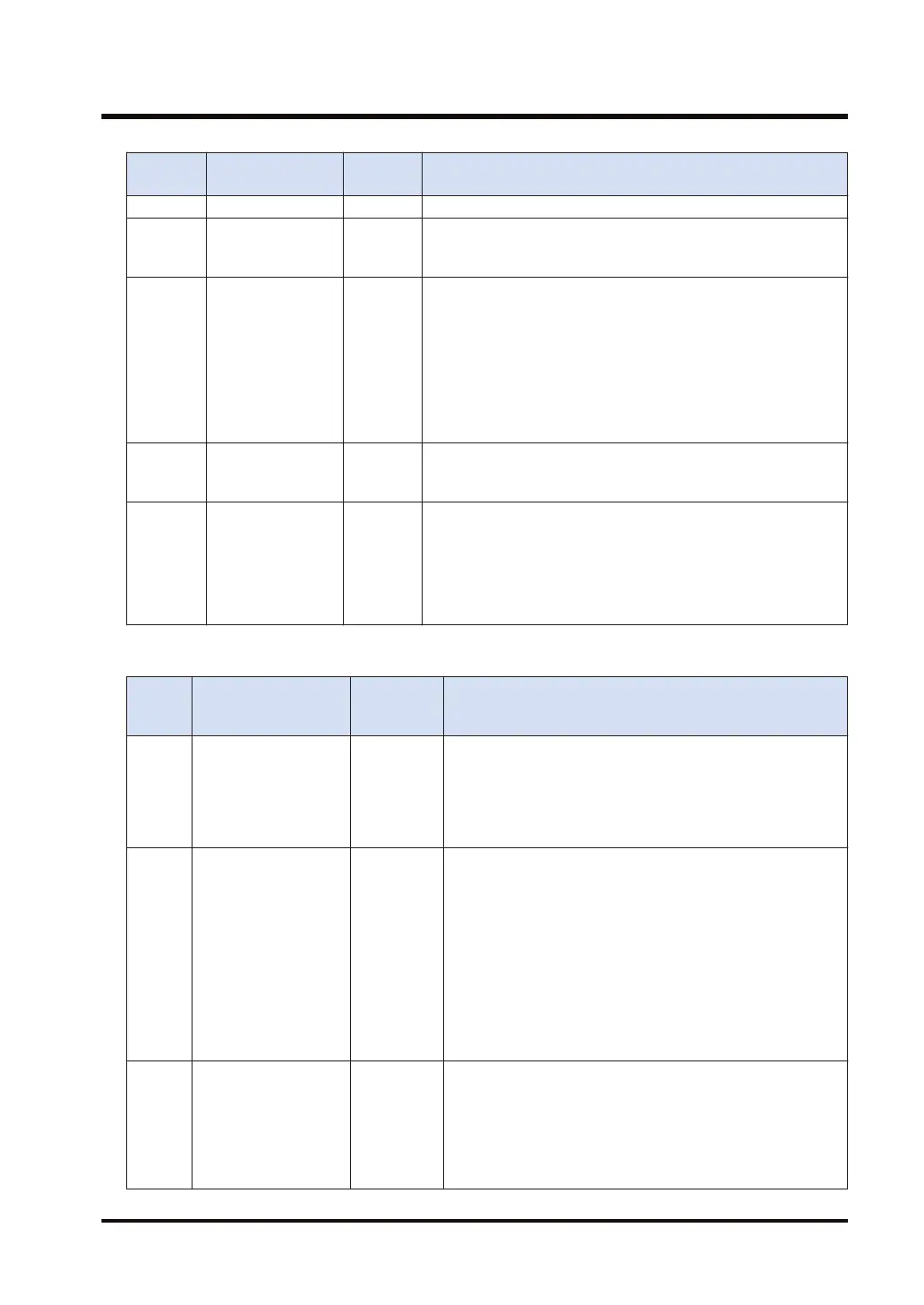Storage
location
Items Range: Description
Bit 15 to 10: 0 (fixed)
[D+3]
Number of
occurrences of
reception error
U0 to
U65535
The number of times reception errors were detected is stored.
[D+4] Setting error code -
The bits corresponding to when an error occurs turn ON. (0:
Normal, 1: Error)
Bit 0: Mode setting/change abnormality (A mode number that
cannot be set or changed is specified)
Bit 7 to 1: 0 (fixed)
Bit 8: Communication parameters setting error
Bit 9: Sent data amount abnormality
Bit 15 to 10: 0 (fixed)
[D+5]
Error parameter
number
U1 to U12
Parameter number which data outside the range is specified
(Effective only when the communication parameter setting error
occurs.)
[D+6]
Modem initialization
status
H0000
H0100
H0200
H02FF
No operation
During initialization
Initialization succeeded (When modem initialization is completed,
the operation mode automatically returns to its original state.)
Initialization failed (When modem initialization is completed, the
operation mode automatically returns to its original state.)
■
Acquired data (PLC link status flag information): When [S] = 2
Storage
locatio
n
Items Range: Description
[D] Master unit number U1 to U999
U1 to U999
MEWTOCOL-COM: U1 to U99
MEWTOCOL7-COM: U1 to U999
MODBUS-RTU: U1 to U247
PLC link: U1 to U16 (Default: 0)
[D+1] Error flag 1
H0000 to
H00DF
Bit 0: Transmission error (0 = Normal, 1 = Transmission error)
Bit 1: Station number overlap (0 = Normal, 1 = Error)
Bit 2: Area overlap (0 = Normal, 1 = Error)
Bit 3: Link error (0 = Normal, 1 = Error)
Bit 4: Maximum station number inconsistency (0 = Normal, 1
= Error)
Bit 5: Fixed to 0
Bit 6: Link stop (0 = Operating, 1 = Stop status)
Bit 7: Initializing (0 = Regular, 1 = Initializing)
Bit 15 to 8: Not used
[D+2] Error flag 2
H0000 to
H00FF
Bit 0: Lost token (0 = Normal, 1 = Error)
Bit 1: Duplicate token (0 = Normal, 1 = Error)
Bit 2: Lost signal (0 = Normal, 1 = Error)
Bit 3: Reception of undefined command
Bit 4: BCC error (0 = Normal, 1 = Error)
Bit 5: Received data format error (0 = Normal, 1 = Error)
15.9 PMGET (Acquiring SCU Parameters)
WUME-FP7CPUPGR-12 15-61
