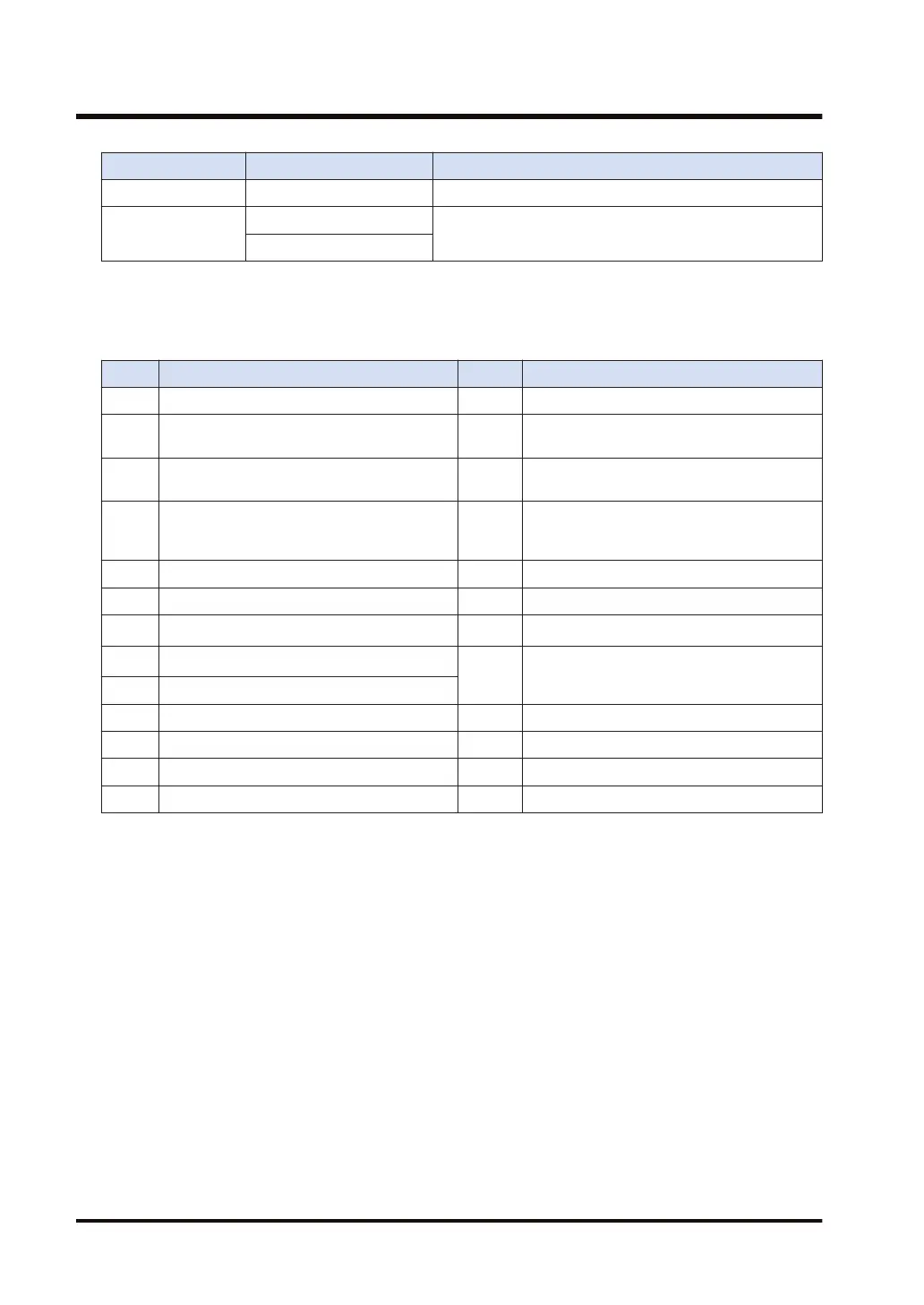Transfer method Communication Mode Address range
W2 mode
Bit transfer
W mode
0 to 65535F
W2 mode
(Note 1) When the receiver is the file register FL, specify a constant. Example) For FL100, specify U100. For
the file register, only bank 0 can be specified.
■
Execution result code [D3]
Code Description Code Description
H0 Normal end H24 Transmission format error
H1
The communication port is being used in the
master communication.
H25 FP7 multi-wire link unit hardware error
H2
The communication port is being used in the
slave communication.
H26 The unit number setting error occurs.
H3
The number of master communication
instructions simultaneously used is
exceeded.
H27 NOT support
H4 Transmission timeout H28 No response
H5 Response reception timeout H29 FP7 multi-wire link unit hardware error
H6
Reception error
(Note 1)
H30 Transmission time-out error
H7
I/O allocation shortage error
(Note 2)
H31 to
H39
FP7 multi-wire link unit hardware error
H8 The send buffer is being used.
H9 Master unit station number unset error H41 Format error
H21 NACK H60 Parameter error
H22 WACK H61 Data error
H23 The unit number duplicate error occurs. H91 Missing expansion slave unit error
(Note 1) It occurs when an abnormal telegram is received. When there is a format error in the header of an
individual protocol, the communication discards the received data and a response reception timeout
occurs.
(Note 2) It occurs when the communication control I/O relays corresponding to the communication port (master
communication clear to send flag, master communication send active flag, master communication
send done result relay)are not allocated as I/O words of the CPU unit in the I/O map. It occurs only
when the number of user connections of ET-LAN is expanded and this instruction is executed
specifying the expanded connections.
■
Precautions for programming
● Describe the UNITSEL instruction immediately before the SEND instruction and specify the
slot number of the FP7 multi-wire link unit in [S] and "0" in [S2].
● For FP7 multi-wire link unit, the SEND instruction executes the transmission and reception
by MEWTOCOL-DAT (fixed).
● Up to 16 send instructions can be performed to different COM ports and connections
simultaneously. (The total of simultaneous usage of SEND, RECV, pPSEND, GPTRNS, and
pPMSET instructions)
16.1 SEND (When FP7 Multi-wire Link Unit Is Used)
16-4 WUME-FP7CPUPGR-12
