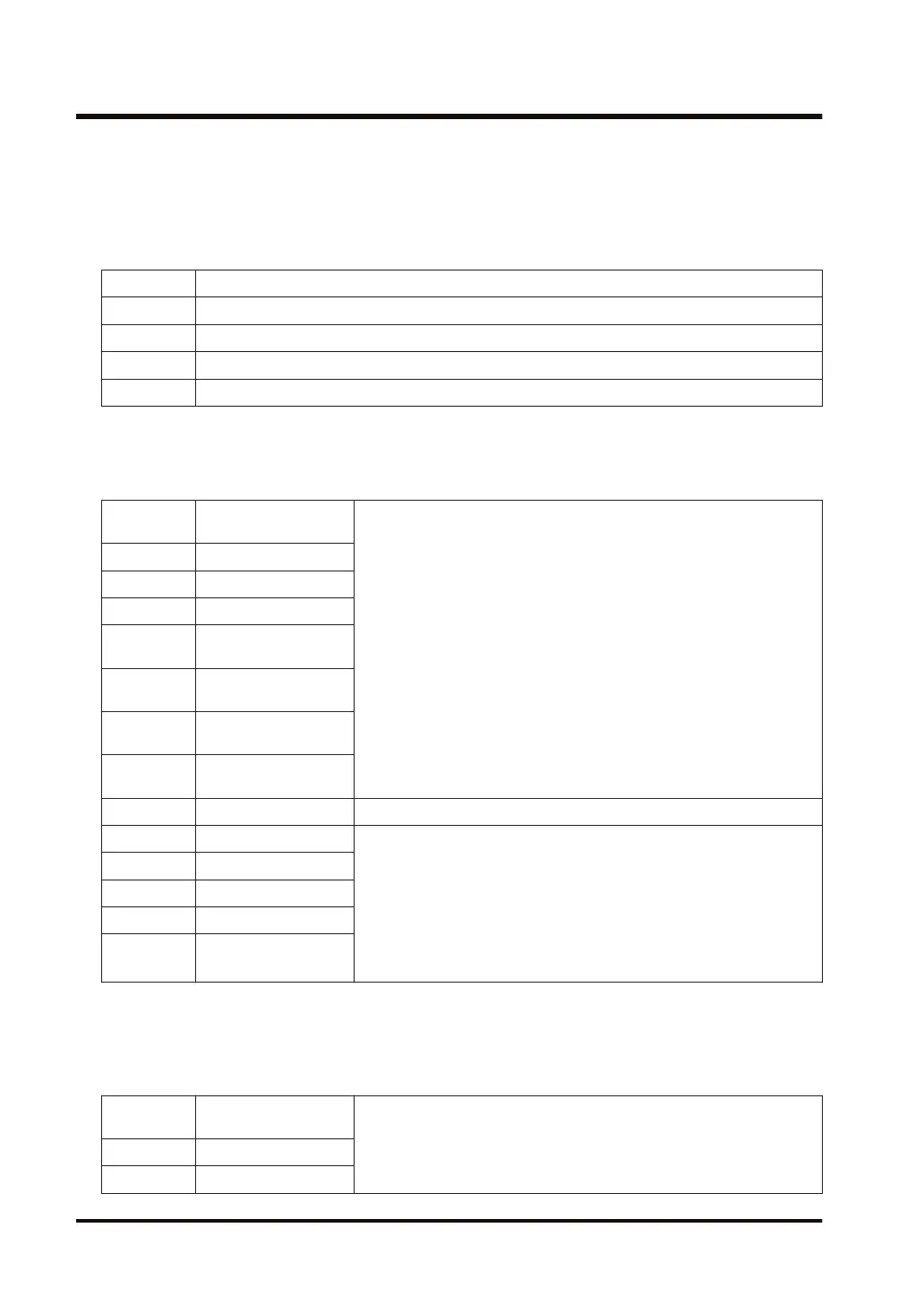■
Execution example
Example 1) When specifying a transfer number
The 7-word status for the transfer number that is specified by [S2] is read.
[S1]... "FTPc" [S2]... "ID5" [D]...DT0
DT0 Control relay
DT1 Execution done code
DT2 Transfer done code
DT3-DT4 Number of successful transfers (individual)
DT5-DT6 Number of failed transfers (individual)
Example 2) When "IDALL" (all ID numbers) is specified
The entire status for all transfer IDs and the status for each ID that is set are read.
[S1]... "FTPc" [S2]... "IDALL" [D]...DT0
DT0
Transferring ID
number
DT1 Transferring data type
DT2 Transfer status
DT3 Transfer result
DT4-DT9
Latest transfer success
time
DT10-DT15
Latest transfer failure
time
DT16-DT17
Number of transfer
successes (Whole)
DT18-DT19
Number of transfer
failures (Whole)
DT20 ID transfer setting Only the bit for each ID number that is set is turned ON.
DT21-DT27 Status of ID0
The status data (7 words) for each of the 16 IDs is read.
Control relay: 1 word
Execution done code: 1 word
Transfer done code: 1 word
Number of successful executions (individual): 2 words
Number of failed executions (individual): 2 words
DT28-DT34 Status of ID1
DT35-DT41 Status of ID2
- -
DT(21+7x)
-DT(27+7x)
Status of IDx
Example 3) When "LOGALL" (all LOG numbers) is specified
The entire status of the logging trace and the status of each ID that is set for the logging trace
are read.
[S1]... "FTPc" [S2]... "LOGALL" [D]...DT0
DT0
Transferring ID
number
DT1 Transferring data type
DT2 Transfer status
17.3 ETSTAT (Acquiring Ethernet Unit Information: FTP/HTTP/SMTP)
17-18 WUME-FP7CPUPGR-12
