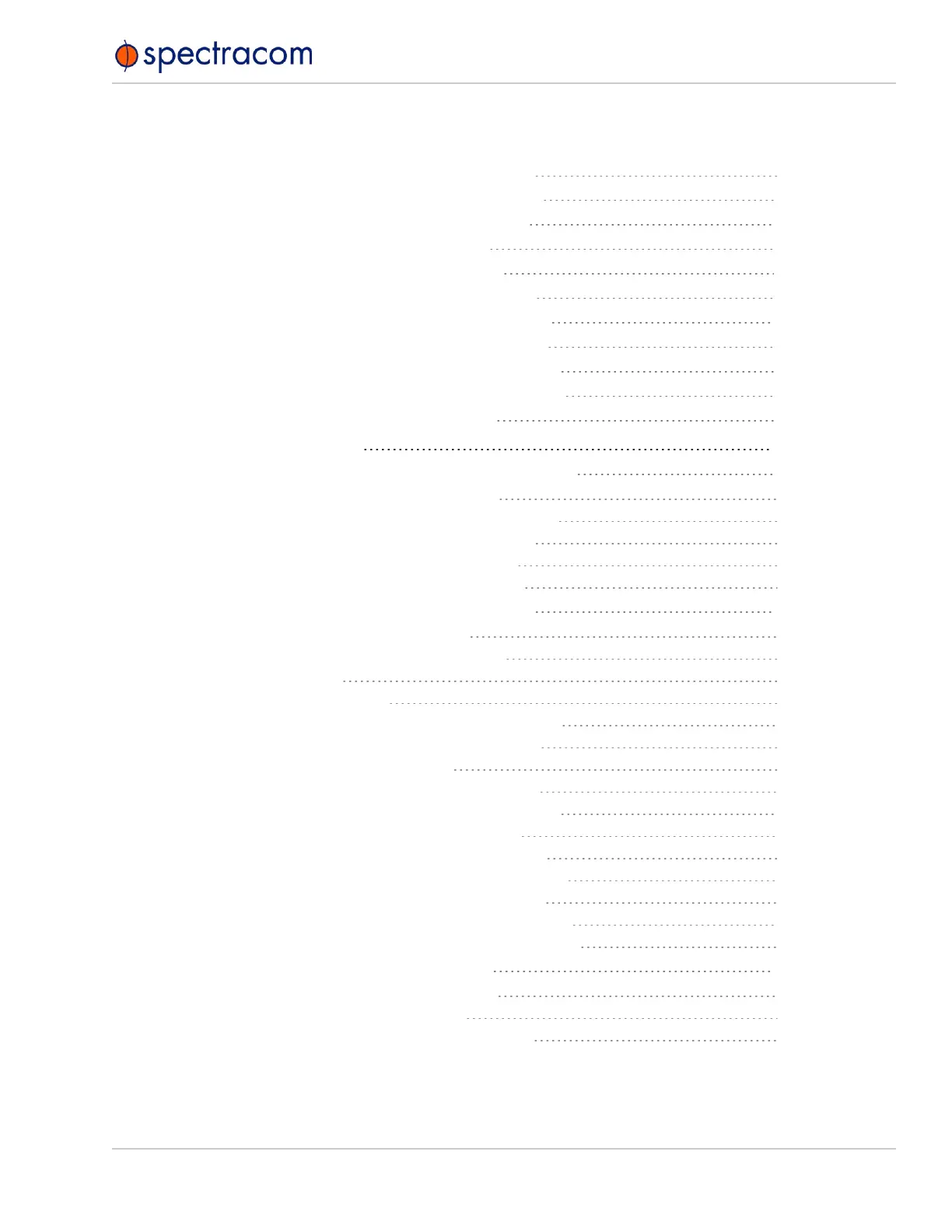5.1.3.1 System Troubleshooting: Browser Support
337
5.1.4 Troubleshooting – Unable to Open Web UI
337
5.1.5 Troubleshooting via Web UI Status Page
338
5.1.6 Troubleshooting GNSS Reception
340
5.1.7 Troubleshooting – Keypad Is Locked
341
5.1.8 Troubleshooting – 1PPS, 10 MHz Outputs
341
5.1.9 Troubleshooting – Blank Information Display
342
5.1.10 Troubleshooting the Front Panel Serial Port
343
5.1.11 Troubleshooting the Front Panel Cooling Fan
343
5.1.12 Troubleshooting – Network PCs Cannot Sync
344
5.1.13 Troubleshooting Software Update
344
5.2 Option Cards
345
5.2.1 Accessing Option Cards Settings via the WebUI
345
5.2.1.1 Web UI Navigation: Option Cards
346
5.2.1.2 Viewing Input/Output Configuration Settings
347
5.2.1.3 Configuring Option Card Inputs/Outputs
348
5.2.1.4 Viewing an Input/Output Signal State
349
5.2.1.5 Verifying the Validity of an Input Signal
350
5.2.2 Option Card Field Installation Instructions
351
5.2.2.1 Field Installation: Introduction
351
5.2.2.2 Outline of the Installation Procedure
352
5.2.2.3 Safety
352
5.2.2.4 [1]: Unpacking
353
5.2.2.5 [2]: Saving Refererence Priority Configuration
353
5.2.2.6 [3]: Determining the Installation Procedure
354
5.2.2.7 [4]: Bottom Slot Installation
355
5.2.2.8 [5]: Top Slot Installation, Bottom Slot Empty
356
5.2.2.9 [6]: Top Slot Installation, Bottom Slot Occupied
358
5.2.2.10 [7]: Frequency Output Cards: Wiring
360
5.2.2.11 [8]: Gb ETH Card Installation, Slot1 Empty
361
5.2.2.12 [9]: Gb ETH Card Installation, Slot1 Occupied
363
5.2.2.13 [10]: Alarm Relay Card, Cable Installation
364
5.2.2.14 [11]: Verifying HW Detection and SW Update
365
5.2.2.15 [12]: Restoring Reference Priority Configuration
367
5.2.3 Time and Frequency Option Cards
367
5.2.3.1 1PPS Out [1204-18, -19, -21, -2B]
367
5.2.3.2 1PPS In/Out [1204-28, -2A]
372
5.2.3.3 1PPS In/Out, 10MHz In [1204-01, -03]
377
SecureSync User Reference Guide • TABLE OF CONTENTS
XI