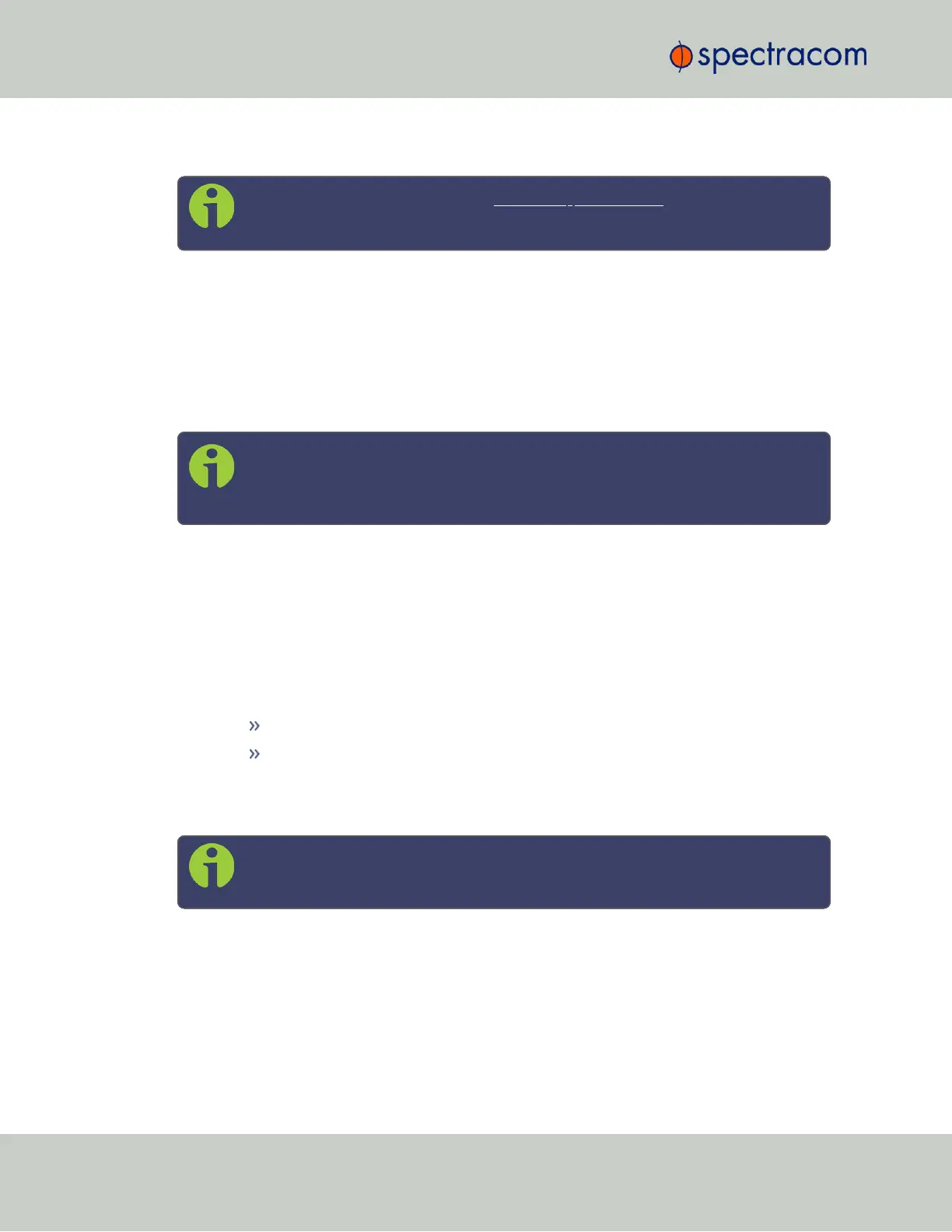3.3.3.5 Performing a GNSS Receiver Survey
Note: This topic only applies to stationary applications – in Mobile receiver
mode NO surveys will be carried out since the position is updated continuously.
When SecureSync's integrated GNSS receiver performs a survey, it tries to determine or verify
its geographic position with high accuracy. An accurate geographic position is required to cal-
culate a precise system time from the GNSS reference.
During a GNSS survey, the position will be iteratively recalculated while gradually increasing
the position accuracy. A survey can take up to 33minutes, but typically SecureSync will syn-
chronize earlier, i.e. offer a valid Timeand 1PPS reference, once it has obtained a sufficiently
accurate preliminary position.
Note: If a system has been moved, in Standard receiver mode and Land Dynamics,
receivers will automatically re-survey on reboot. In Standard mode and Stationary
Dynamics, the unit will survey only once, and will not re-survey on reboot.
Initiating a GNSS Survey
Depending on the GNSS receiver model installed in your SecureSync, the default behavior is
either:
a.
that the GNSS receiver detects if the SecureSync has been relocated, and hence will ini-
tiate a GNSS survey to determine the new position
b.
or that a power cycle, or a reboot will automatically initiate a GNSS survey.
To reboot your unit, navigate to TOOLS > SYSTEM: Reboot/Halt.
While a (re-)survey is crucially important if a SecureSync unit has been relocated,
e.g. when commissioning a new unit, it is normally not required if a stationary
unit is rebooted for other reasons. To turn off this functionality, see "Setting
GNSS Receiver Dynamics" on page192.
Note: Behavior (a.) applies to most Trimble
®
receiver types, while behavior (b.)
applies to u-blox
®
receivers.
Verifying GNSS Survey Progress
To see if SecureSync's GNSS receiver is performing a survey and if so, verify its progress:
1.
Navigate to INTERFACES > REFERENCES: GNSS 0.
2.
The survey status (ACQUIRING, COMPLETE, or progress in percent) is displayed under
the line item Survey Progress.
194
CHAPTER 3 • SecureSync User Reference Guide Rev. 26
3.3 Managing References