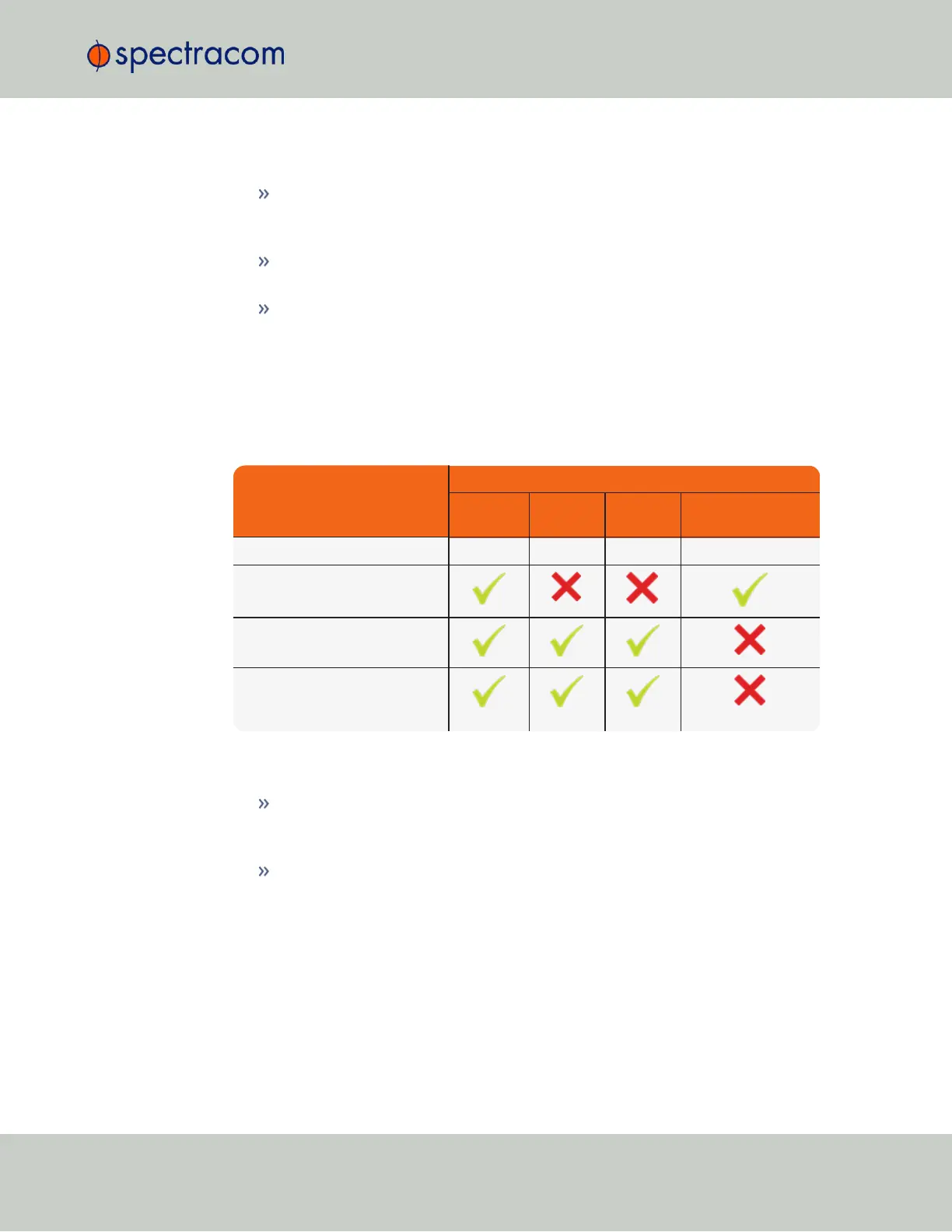When used with the Standard Receiver Mode, this setting also will automatically initiate
a resurvey after SecureSync reboots, in order to account for a possible relocation.
Sea: The receiver dynamics will be optimized for mobile motion patterns typical with
marine applications, resulting in greater timing accuracy, and avoiding premature loss
of synchronization.
Air: The receiver dynamics will be optimized for acceleration forces typically exper-
ienced in civil aviation applications.
Stationary (No Resurvey): In Standard Mode, the receiver is set to a non-dynamic value
for stationary applications.
There will be no automatic resurvey after a reboot. Should a unit be relocated, you
need to delete its position, thus initiating a new survey.
The following table illustrates the interdependence between Receiver Dynamics, Receiver Mode
(see "Selecting a GNSS Receiver Mode" on page189) and receiver type:
Table 3-2:
Receiver dynamics, ~modes, ~ dynamics, ~ types
Receiver Mode
Receiver Dynamics
Land
(Resurvey)
Sea Air
Stationary
(No Resurvey)
Single Satellite irrelevant irrelevant irrelevant irrelevant
Standard
Mobile (with u-blox receivers)
Mobile (with Trimble receivers)
(not recommended)
Notes:
Trimble Res-T and Res-SMT-GG receivers will report Land dynamics during a survey until
the survey is complete. Then the dynamics becomes Stationary. This also indicates that the
receiver has completed the survey.
The u-blox M8T receiver now uses Land to indicate it will RESURVEY on reboot, and Sta-
tionary to indicate it will not resurvey after reboot.
3.3 Managing References
CHAPTER 3 • SecureSync User Reference Guide Rev. 26
193