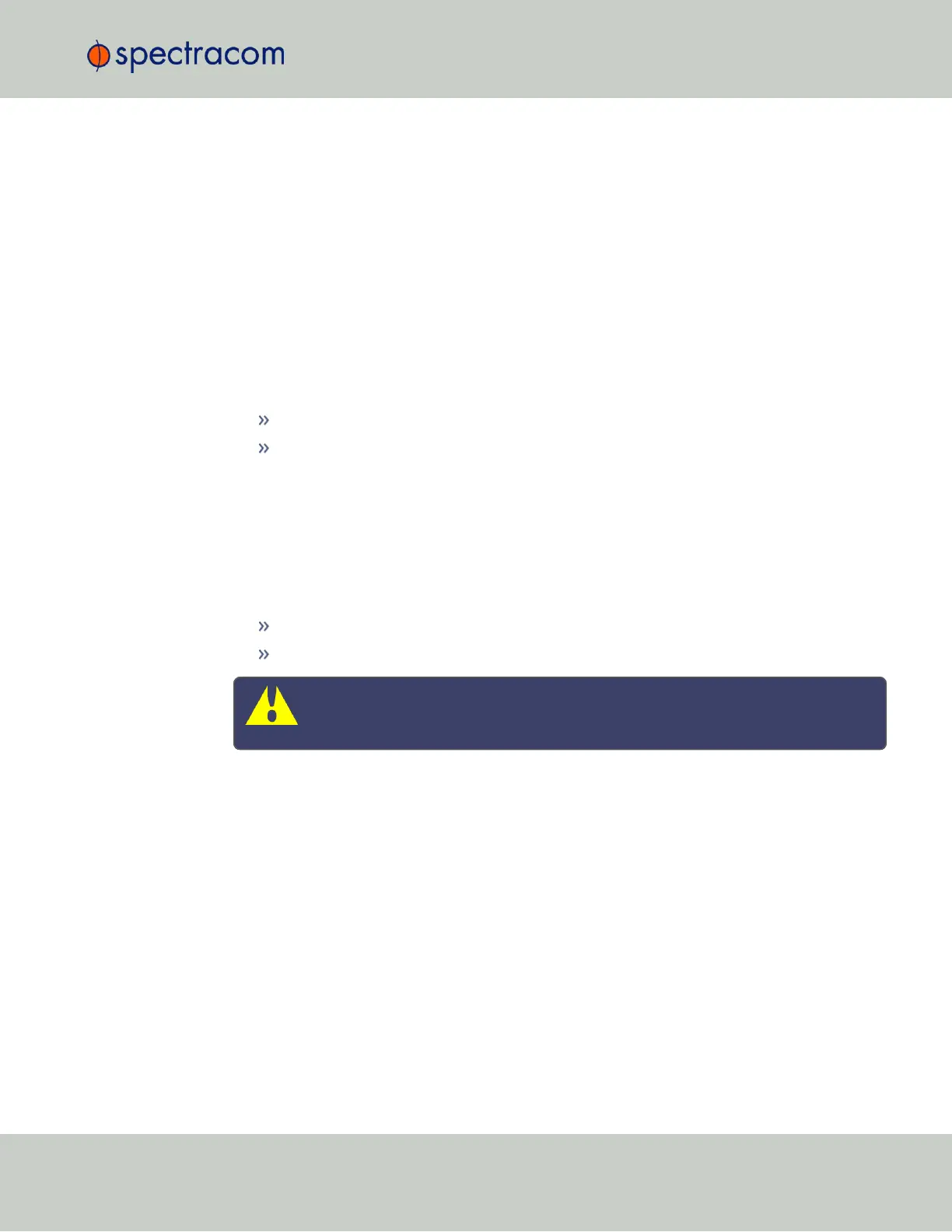3.3.3.11 A-GPS
A-GPS stands for Assisted GPS. This widely used technology involves providing additional data
to the GNSS receiver by an alternative means of communication (e.g., via IP, or by manual
data entry), thereby reducing the time for the receiver to acquire and track the actual satellite
signals. This may lead to a significantly shorter time for SecureSync to deliver a GNSS-based
timing signal upon a “cold start” of the unit.
A-GPS client
The A-GPS client is used to send assistance data to the GPS receiver. This is most useful in areas
with poor GPS reception.
The A-GPS client functionality is only available with the following GNSS receiver models:
Res-SMT GG
u-blox M8T
A-GNSS server
An A-GNSS server allows a SecureSync unit to operate as a server, thus providing A-GNSS eph-
emeris and almanac data to other client devices e.g., a Spectracom GSG-series GNSS sim-
ulator.
The A-GNSS functionality largely depends on the GNSSreceiver model installed in your unit:
Res-SMT GG: Produces server files only for GPS
u-blox M8T: Produces server files for GPS, BeiDou, Galileo Rinex3 and Almanac
Caution: Do NOT use GLONASS when operating SecureSync as an A-GNSS
server, since this will likely crash the A-GNSS software.
To determine which GNSS receiver model is installed in your SecureSync unit, see "Determin-
ing Your GNSS Receiver Model" on page187.
Configuring A-GPS
To review or configure SecureSync's A-GPS settings:
1.
Navigate to INTERFACES: REFERENCES > GNSS Reference. The GNSS screen will be dis-
played.
2.
In the GNSS Reference panel on the right, click the GEAR button next to GNSS0.
3.
In the GNSS0 window, locate the A-GPS panel at the bottom.
3.3 Managing References
CHAPTER 3 • SecureSync User Reference Guide Rev. 26
205