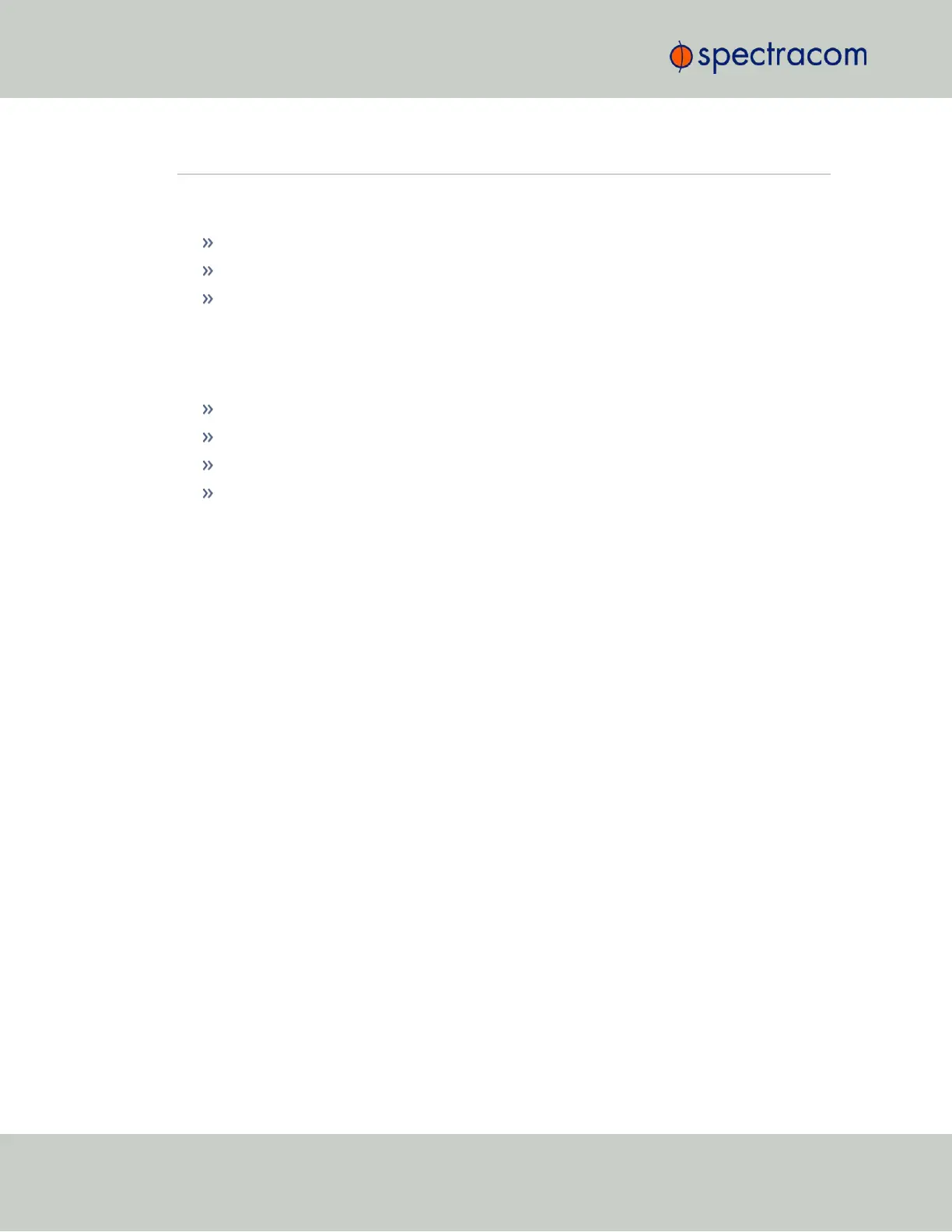2.3 Required Tools and Parts
Depending on your application and system configuration, the following tools and parts may be
required:
Phillips screwdrivers to install the rack-mount ears, and to mount the unit in a 19"-rack
If you plan on using DC power Spectracom recommends an external ON/OFF switch.
Ethernet cables (see "Connecting Network Cables" on page42).
2.3.1 Required GNSS Antenna Components
Should you plan on using a GNSS reference with your SecureSync, you will also need:
Spectracom LMR-400 antenna cable with N connectors
Spectracom outdoor GNSS antenna with mounting bracket
Spectracom GNSS antenna surge suppressor (recommended)
Spectracom GNSS antenna inline amplifier (optional for short cable lengths)
For antenna installation guidelines, see the separate documentation shipped with the antenna
components.
32
CHAPTER 2 • SecureSync User Reference Guide Rev. 26
2.3 Required Tools and Parts