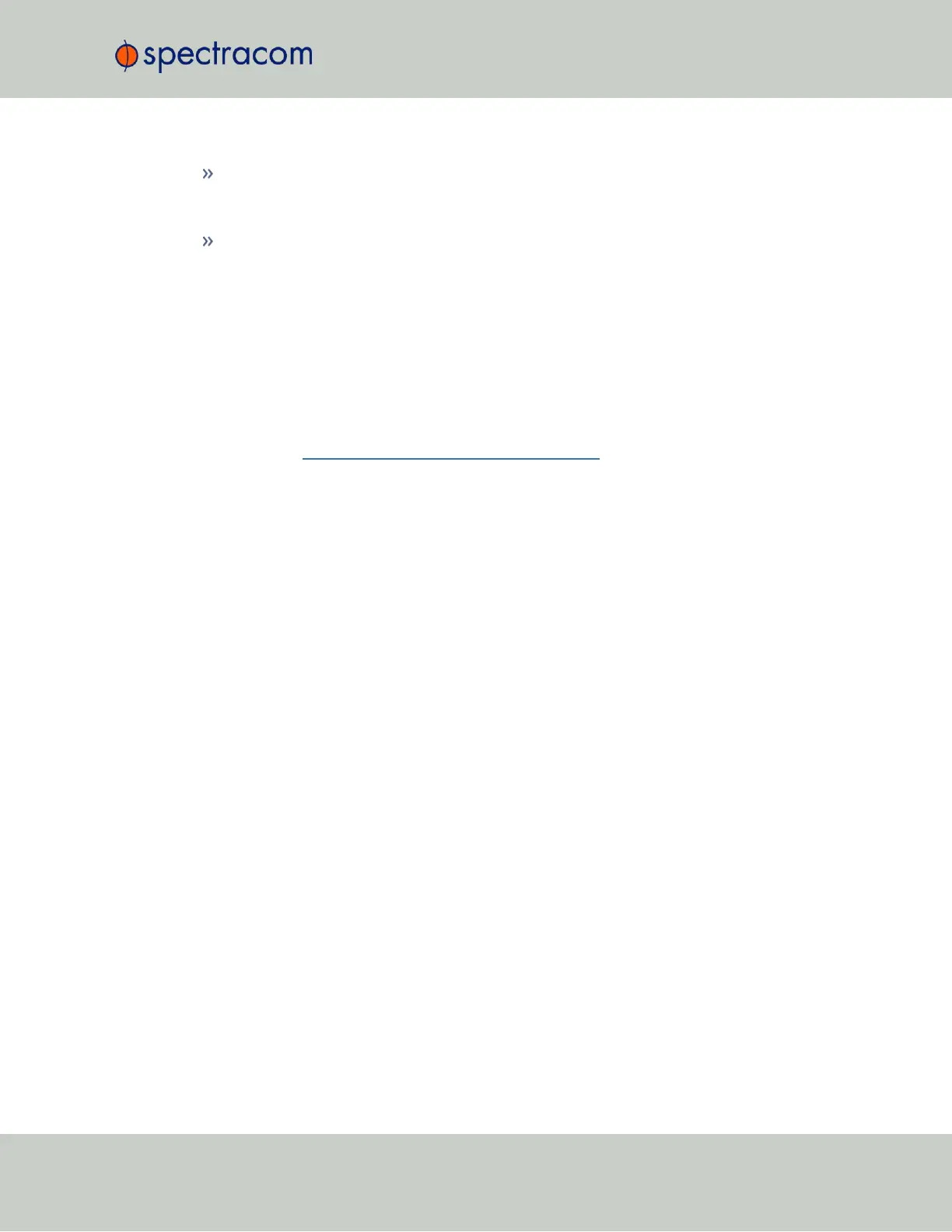Main Routing Table: This routing table is used when network traffic is generated from the
server. It will generally have the same default gateway as the routing table for eth0,
unless configured otherwise.
Interface Routing Tables: These routing tables are specific to each interface. They are
named t0 (for eth0 interface) though t3 (for eth3 interface).
The system is configured by default with rules to use the individual routing table for each
interface for all network traffic being received or transmitted from or to the cor-
responding interface. For example, when an NTP request is received on interface eth2, it
is tagged as such and the response will use routing table t2 when sending the NTP
response packet.
Each routing table has a default gateway that is used when there is no explicit routing
table entry that matches the destination address for a given network packet.
For information on configuring routing tables see "Static Routes" on page62, and see Spec-
tracom Tech Note Routing of data across multiple networks.
Domains and Domain Name Servers (DNS)
Each network interface may exist on a separate domain and therefore have a different domain
name and domain name servers from the other interfaces.
The system supports a single domain name and up to 2DNS addresses per network interface.
These may be assigned via DHCP or configured manually via the Web UI configuration screen
for each network interface.
Configuring Ethernet Ports
For information on configuring Ethernet ports, see "Network Ports" on page57.
5.2.6.2 PTP Grandmaster [1204-32]
Precision Time Protocol (PTP) is a protocol that can be used to synchronize computers on an Eth-
ernet network. The Precision Time Protocol (PTP) option module supports PTP Version 2, as spe-
cified in the IEEE 1588-2008 standard (PTP Version 1 is not supported), via one (1) Ethernet
port.
The PTP option module implements a PTP Ordinary Clock that can be configured to run as a
Master Clock only. It transmits PTP packets via the Ethernet port, with information about the cur-
rent time and synchronization reference selected by the SecureSync device.
SecureSync User Reference Guide 469
APPENDIX