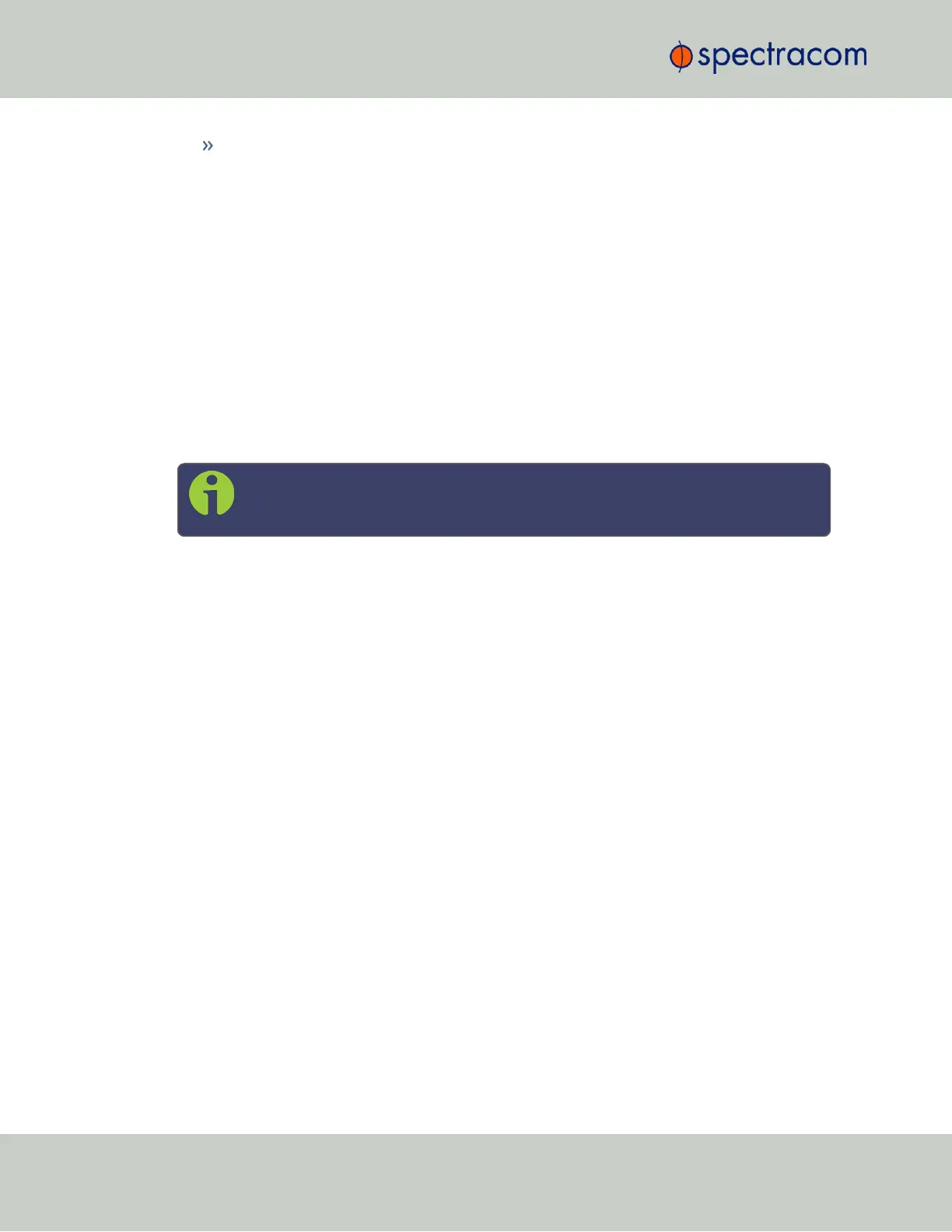tcpdump: A LINUX program that can be used to monitor network traffic by inspecting tcp
packets. Default = ON.
If not needed, or wanted (out of concern for potential security risks), tcpdump can be dis-
abled permanently: Once toggled to OFF, and after executing a page reload, tcpdump
will be deleted from the system: The toggle switch will be removed, and the function can-
not be enabled again (even after a software upgrade).
iptables
While not accessible via the WebUI, iptables (an application allowing for customizable access
restrictions) have been supported since SecureSync Software Version 5.4.1.
Note that iptables is always ON, and its policies can only be accessed via the Command Line
Interface (see "CLICommands" on page513) in combination with the Sudo command. Please
also note that you need to have admin user rights to run this command.
Note: A listing of recommended and default network settings can be found under
"Default and Recommended Configurations" on page328.
2.13.4 Static Routes
Static routes are manually configured routes used by network data traffic, rather than solely
relying on routes chosen automatically by DHCP (Dynamic Host Configuration Protocol). With
statically configured networks, static routes are in fact the only possible way to route network
traffic.
To view, add, edit, or delete a static route:
1.
Navigate to the MANAGEMENT > Network Setup screen.
2.
The Ports panel displays the available Ethernet ports, and their connection status:
62
CHAPTER 2 • SecureSync User Reference Guide Rev. 26
2.13 Configuring Network Settings