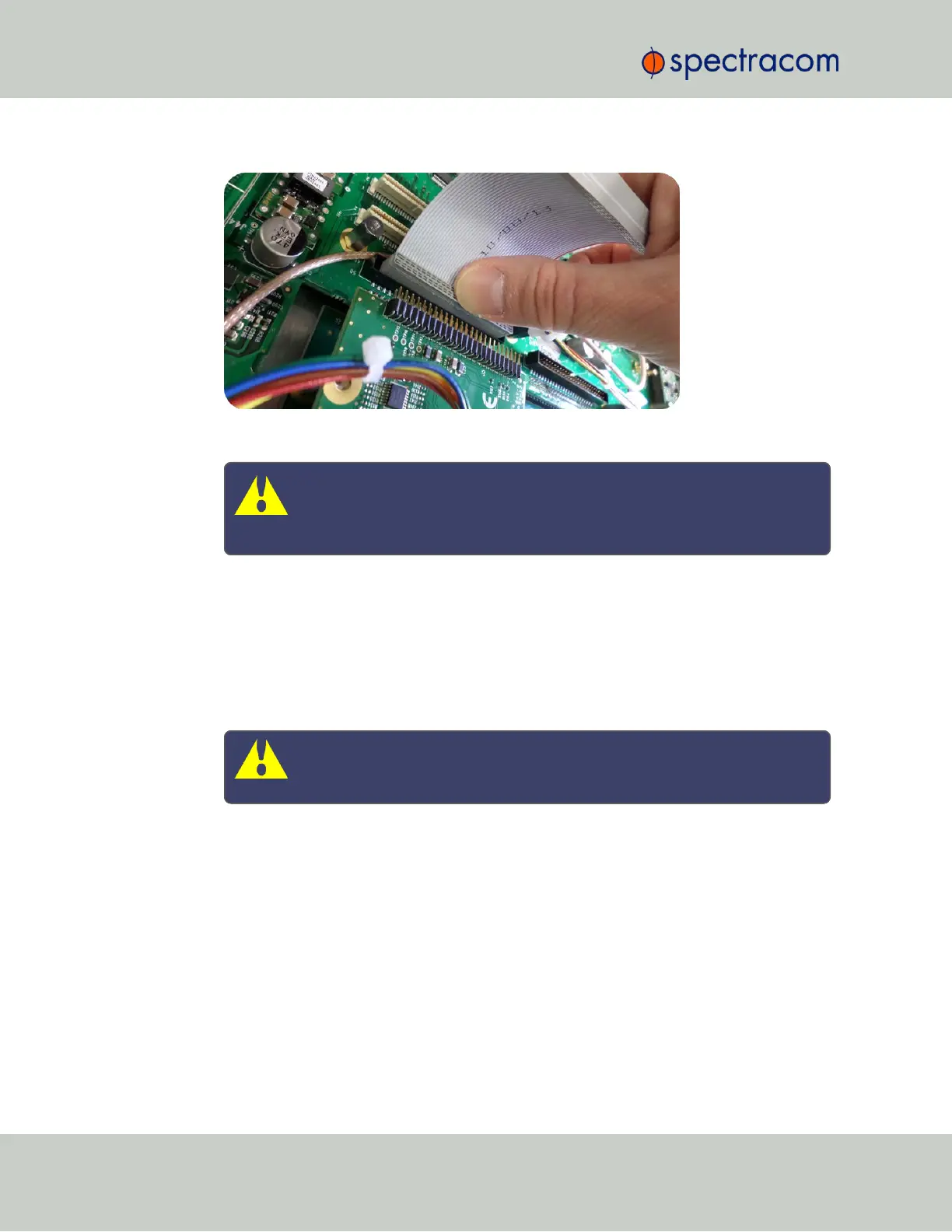Figure 5-5: Ribbon cable installation
Caution: Ensure that the ribbon cable is aligned and fastened properly to
all pins on the connector of the card. Otherwise, damage to the equipment
may occur during power-up.
5.2.2.9 [6]: Top Slot Installation, Bottom Slot Occupied
Instructions for installing an option card into an upper slot (2, 4, or 6), above a populated bot-
tom slot:
a.
Safely power down the SecureSync unit, and remove the top cover of the main chassis
(housing). Save the screws.
b.
Caution: NEVER install an option card from the rear of the unit, ALWAYS
from the top, after removing the chassis cover.
c.
Remove the blank option card plate, or the existing option card. Save the screws.
d.
Remove screws securing the card already populating the bottom slot. Save the screws.
e.
Screw the 18-mm standoffs into the option card populating the bottom slot (see
Figurebelow) , applying a torque of 0.9Nm/8.9in-lbs.
358 SecureSync User Reference Guide
APPENDIX