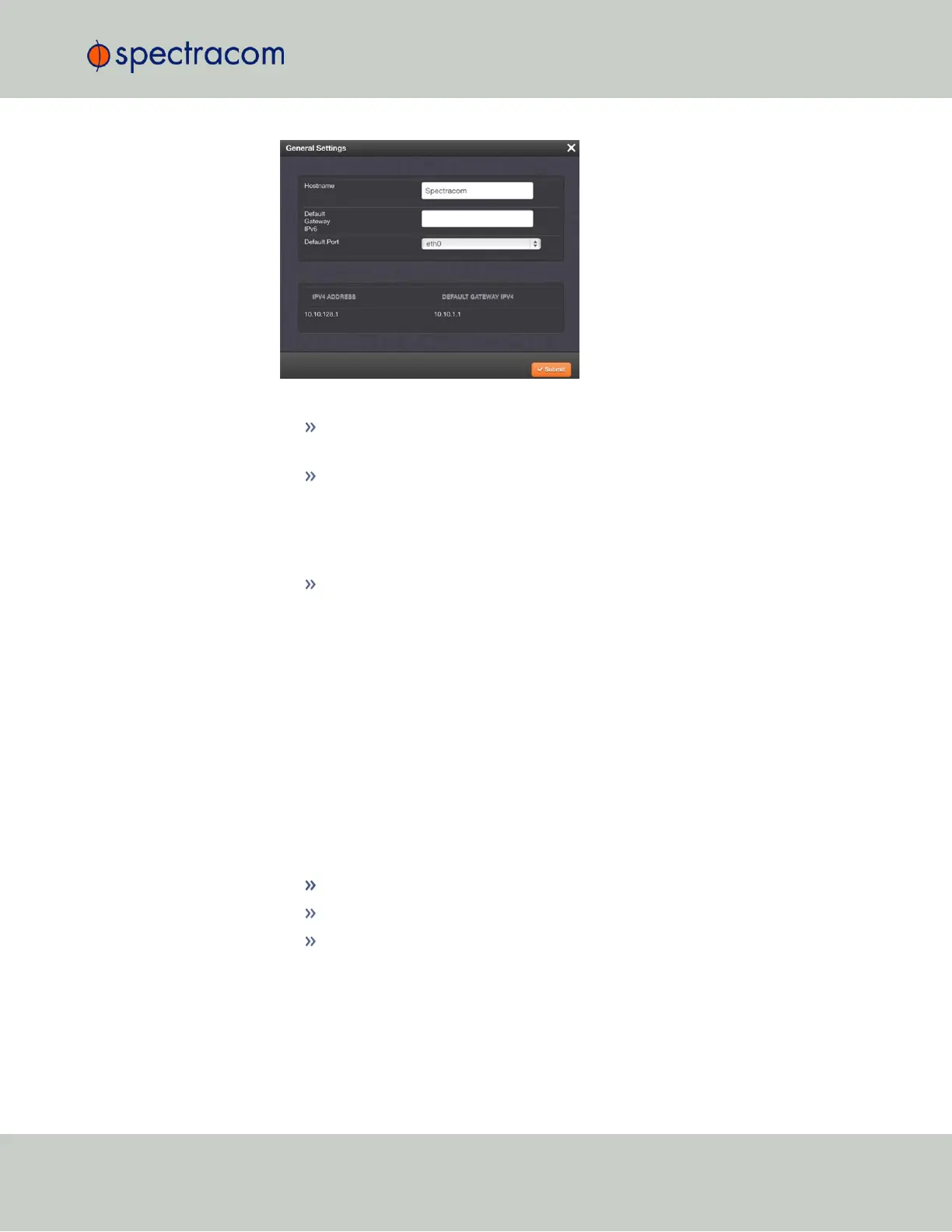2.
Populate the fields:
Hostname: This is the server’s identity on the network or IP address. The default is
Spectracom
.
Default Gateway IPv6: The gateway (default router) address is needed if com-
munication to the SecureSync is made outside of the local network. By default, the
gateway is disabled in the format “####:####” where each ‘#’ is a hexa-
decimal value. When a DHCP server is not requested or is requested but not avail-
able and DHCP IPv6 is enabled, the server will use this Default Gateway.
Default Port: Unless you specify a specific Port to be used as Default Port, the fact-
ory default port eth0 will be used as the gateway (default gateway).
The General Settings window also displays the IPv4 Address and default IPv4 Gateway.
2.13.2 Network Ports
Ports act as communication endpoints in a network. The hardware configuration of your unit
will determine which ports (e.g., Eth0, Eth1, ...) are available for use. Before using a port, it
needs to be enabled and configured.
To enable & configure, or view a network port:
1.
Navigate to MANAGEMENT > NETWORK: Network Setup.
2.
The Ports panel on the right side of the screen lists the available Ethernet ports, and their
connection status:
Green: CONNECTED (showing the connection speed)
Yellow: CABLE UNPLUGGED (the port is enabled but there is no cable attached)
Red: DISABLED.
Locate the port you want to configure and click the GEAR button to enable & con-
figure the port, or the INFO button to view the port status.
2.13 Configuring Network Settings
CHAPTER 2 • SecureSync User Reference Guide Rev. 26
57