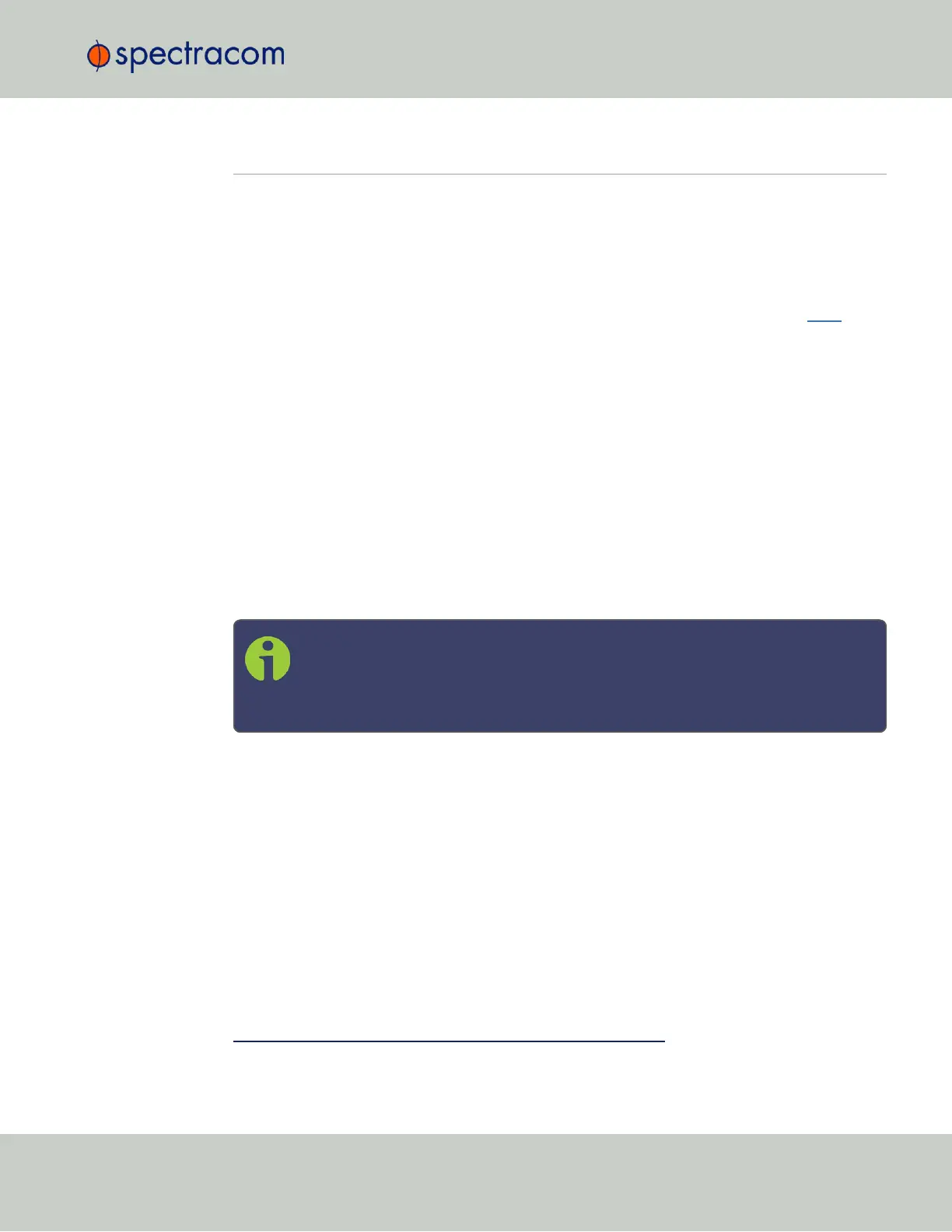4.6 Updates and Licenses
4.6.1 Software Updates
Spectracom periodically releases new versions of software for SecureSync. These updates
1
are
offered for free and made available for download from the Spectracom website. If you
register your product, you will be notified of software updates.
To download a software update for your SecureSync as it becomes available, click here.
This web page also offers detailed instructions on how to perform a software update.
General Notes:
SecureSync will save system configurations across upgrades but will not save other information.
In particular, update files may not be retained after a successful update.
All system elements will be forced to the versions in the update file, and all configuration inform-
ation will be erased as part of the update. See "Backing-up and Restoring Configuration Files"
on page323 for details.
To “roll back” system elements to an earlier version, select the older Update File in the Choose
File pull-down, select both Update System and Force Update, and click Update. All system ele-
ments will be “forced” to the version in the update file.
Step-by-Step Instructions:
Note: These instructions apply to updates to recent software. Updates to software
versions older than 5.0.x may require additional steps. These will be covered in
the Software Update Instructions documents, which can be found under the above-
mentioned link.
1
The terms update and upgrade are both used throughout Spectracom technical literature, as software releases may
include fixes and enhancements, as well as new features.
4.6 Updates and Licenses
CHAPTER 4 • SecureSync User Reference Guide Rev. 26
319