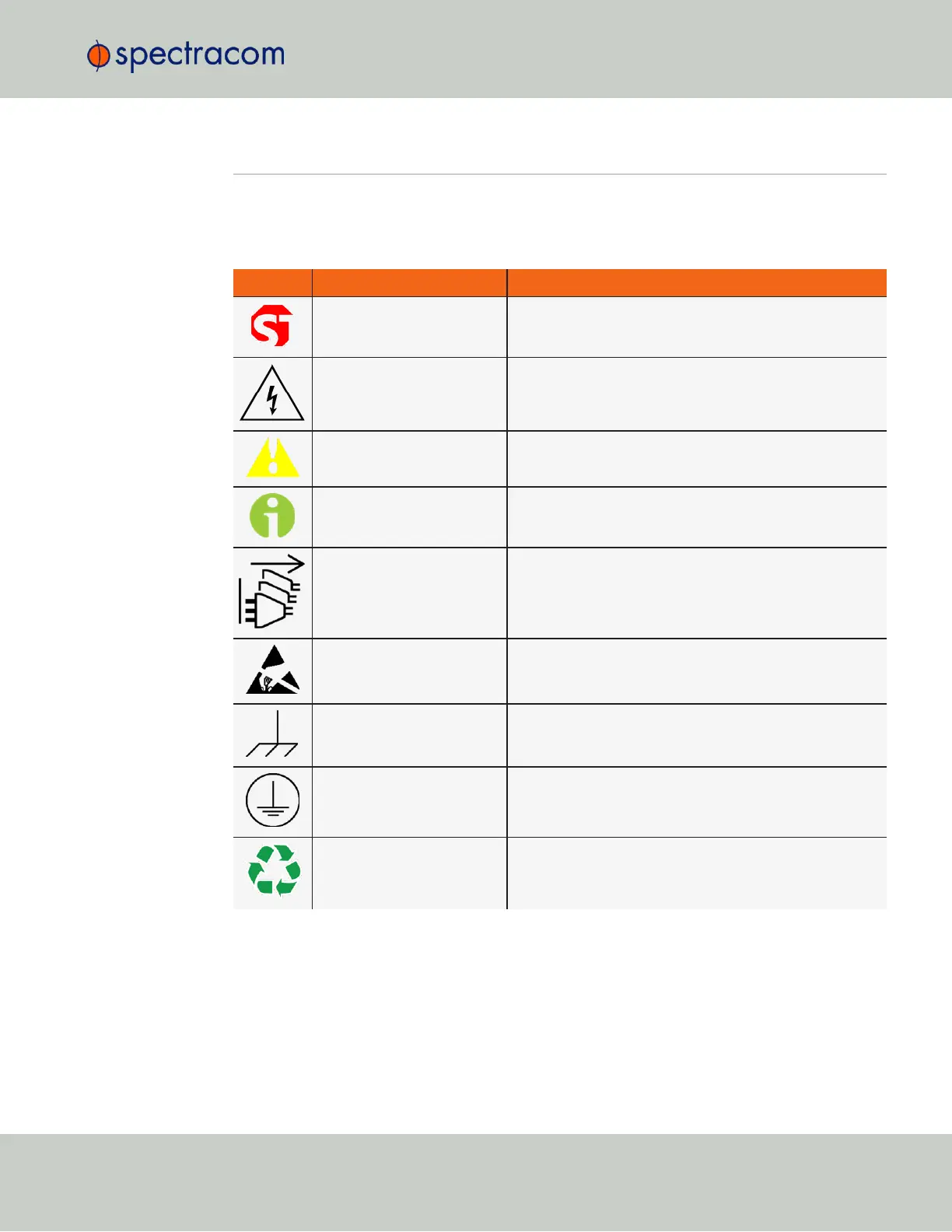2.4 SAFETY
2.4.1 Safety: Symbols Used
Table 2-1:
Safety symbols used in this document, or on the product
Symbol Signal word Definition
DANGER!
Potentially dangerous situation which may lead to personal
injury or death! Follow the instructions closely.
CAUTION!
Caution, risk of electric shock.
CAUTION!
Potential equipment damage or destruction!
Follow the instructions closely.
NOTE
Tips and other useful or important information.
MULTIPLE
POWER SOURCES
This equipment may contain more than one power source: Dis-
connect AC
and
DCpower supply cords before removing
the cover to avoid electric shock.
ESD
Risk of Electrostatic Discharge! Avoid potential equipment
damage by following ESD Best Practices.
CHASSIS GROUND
This symbol is used for identifying the functional ground of an
I/O signal. It is always connected to the instrument chassis.
Analog Ground
Shows where the protective ground terminal is connected
inside the instrument. Never remove or loosen this screw!
Recycle
Recycle the mentioned components at their end of life. Follow
local laws.
2.4.2 SAFETY: Before You Begin Installation
This product has been designed and built in accordance with state-of-the-art standards and the
recognized safety rules. Nevertheless, its use may constitute a risk to the operator or install-
ation/maintenance personnel, if the product is used under conditions that must be deemed
unsafe, or for purposes other than the product's designated use, which is described in the intro-
ductory technical chapters of this guide.
2.4 SAFETY
CHAPTER 2 • SecureSync User Reference Guide Rev. 26
33