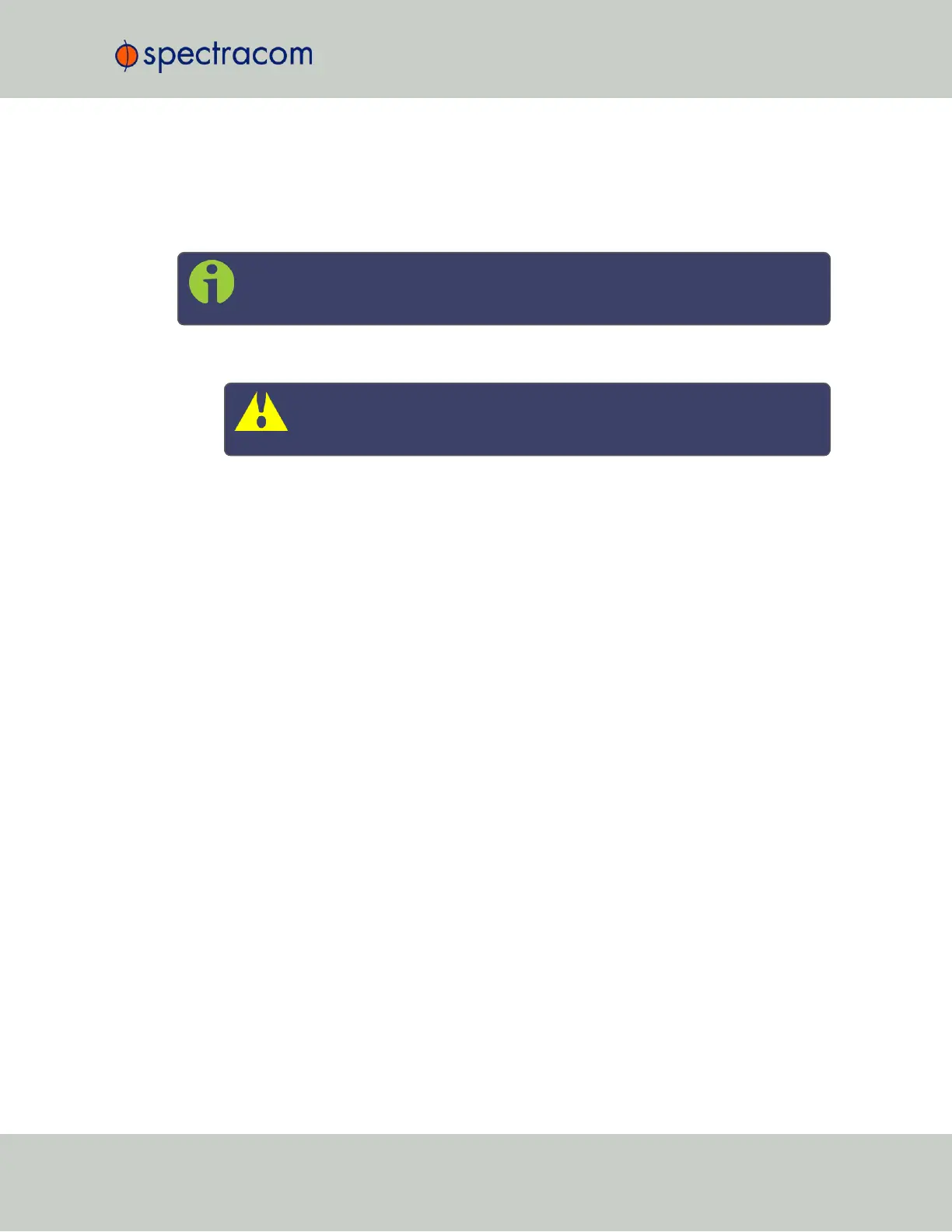5.2.2.12 [9]: Gb ETH Card Installation, Slot1 Occupied
Installation of the Gigabit Ethernet card (PN1204-06), if there is an option card installed in
slot1:
Note: The Gigabit Ethernet option card must be installed in Slot 2. If there is a
card already installed in Slot2, it must be relocated to a different slot.
a.
Safely power down the SecureSync unit and remove chassis cover. Save the screws.
b.
Caution: NEVER install an option card from the rear of the unit, ALWAYS
from the top, after removing the chassis cover.
c.
Remove the blank option card panel, or the existing option card. Save the screws.
d.
Remove the two screws securing the lower card (not the panel screws). Save the screws.
e.
Screw the supplied 18-mm standoffs into place, applying a torque of 0.9Nm/8.9in-lbs.
f.
On the SecureSync mainboard, remove the screw located under the J11 connector and
replace with the supplied 12-mm standoff (see figure below).
g.
Insert the Gigabit Ethernet option card into Slot2, and carefully press down to fit the con-
nectors on the bottom of the card to the connector on the mainboard.
h.
Secure the option card by screwing the supplied M3 screws into
- both standoffs on the chassis
- the standoff added onto the mainboard
- and into the rear chassis. Apply a torque of 0.9Nm/8.9in-lbs.
SecureSync User Reference Guide 363
APPENDIX