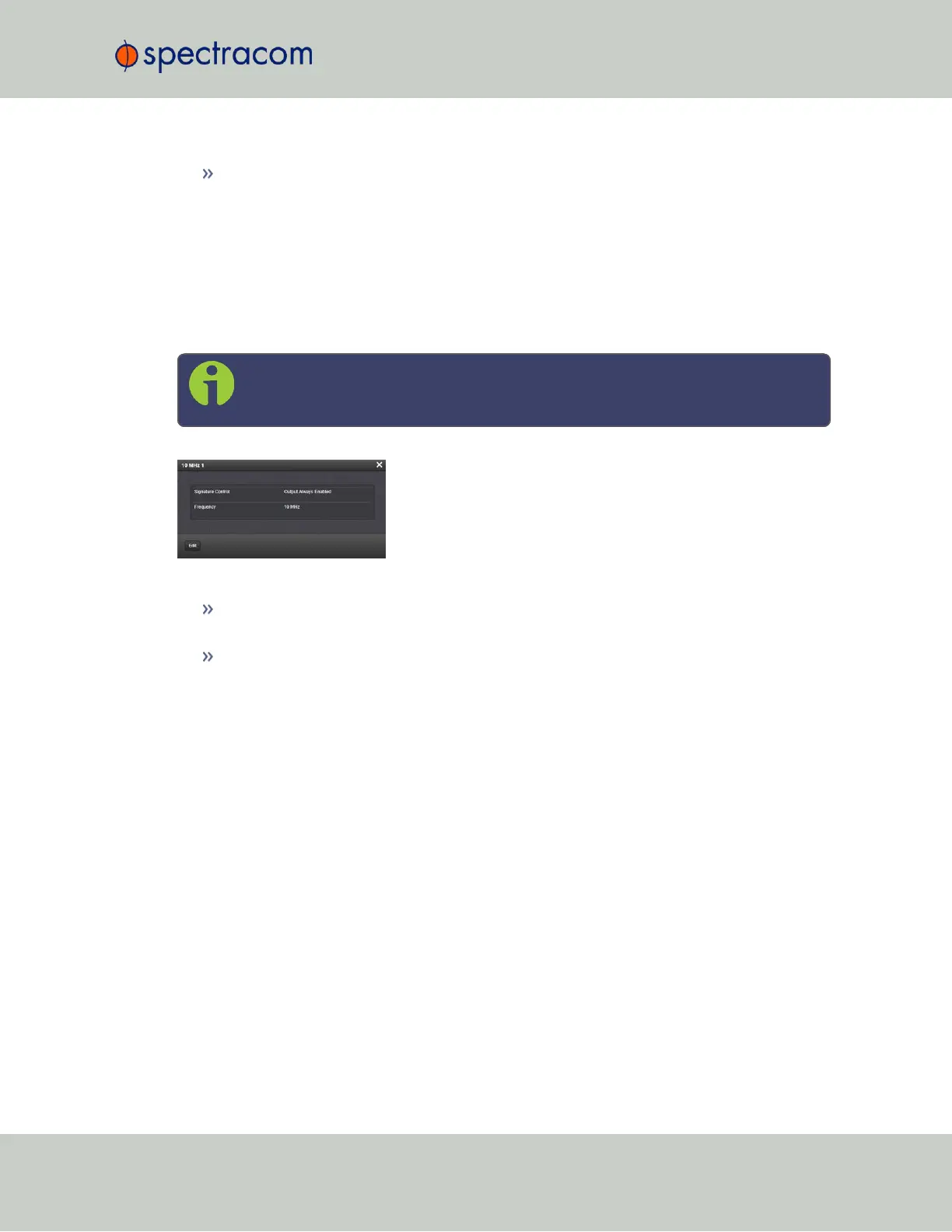Signature Control: Controls when the output will be present; see "Signature Control" on
page141.
Frequency Output: Status Window
To view the settings of a Frequency output, go to its Status window. For instructions, see: "View-
ing Input/Output Configuration Settings" on page347.
The Web UI list entry for this card is named: 1/5/10MHz BNC (or: TNC).
The connector numbers are: J1…J3.
Note: SecureSync starts numbering I/O ports with 0 (only 1PPS and 10MHz out-
puts start at1, because of the built-in outputs).
The Status window displays the following settings:
Signature Control: Controls when the output will be present. See also: "Signature Con-
trol" on page141.
Frequency: The frequency of the output: 1MHz, 5MHz or 10MHz, depending on the
card model.
For more information on monitoring installed option cards, see: "Monitoring the Status of
Option Cards" on page290.
5.2.3.5 Programmable Frequency Out [1204-13, -2F, -30]
Programmable Frequency Output option modules provide output square waves at pro-
grammable pulse rates, or sine waves at programmable frequencies. The output frequency,
which is adjustable via the SecureSync Web UI, is locked to the SecureSync system-disciplined
oscillator.
These option cards can be used for a variety of applications requiring programmable fre-
quency outputs. The RS-485 model of this card can be operated as an N.8 frequency syn-
thesizer.
Depending on your card model number, the outputs are available in different formats:
SecureSync User Reference Guide 387
APPENDIX