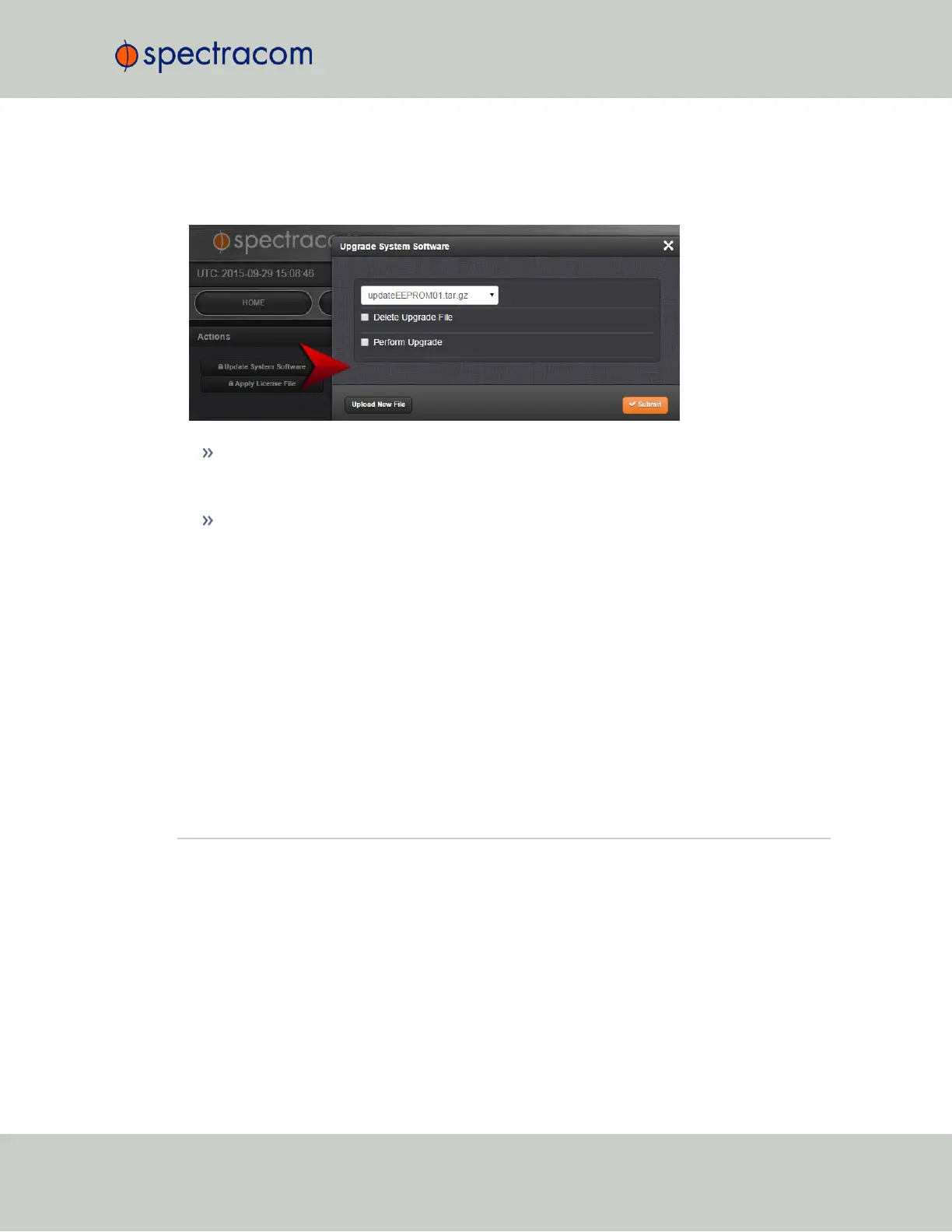In such an event, the Upload New File window will disappear, and the Upgrade System Software
window will be displayed again instead.
Should this happen repeatedly, you can transfer the update file using a file transfer pro-
tocol such as scp, sftp or ftp, if security is not a concern. The update can then be initiated
from the Web UI or Command Line.
Disk Status: In the event of an aborted update process, under Tools > Upgrade/Backup >
Disk Status, check Percent Used: If the number is greater than 70%, free up disk space,
before starting another attempt to update the System Software.
Software Versions older than 5.3.0:
Note that failed update attempts may result in lost Disk Space on the SecureSync. Reboot the
system to erase unwanted update files.
Software Version 5.3.0 and higher:
In the event that an update process becomes aborted, clicking Update System Software will auto-
matically erase unwanted update files.
5.2 Option Cards
This Chapter lists all option cards currently available, their features, specifications, and how to
configure them via the Web UI.
5.2.1 Accessing Option Cards Settings via the WebUI
The topics below describe WebUI functionality that is common to all Option Cards.
SecureSync User Reference Guide 345
APPENDIX
