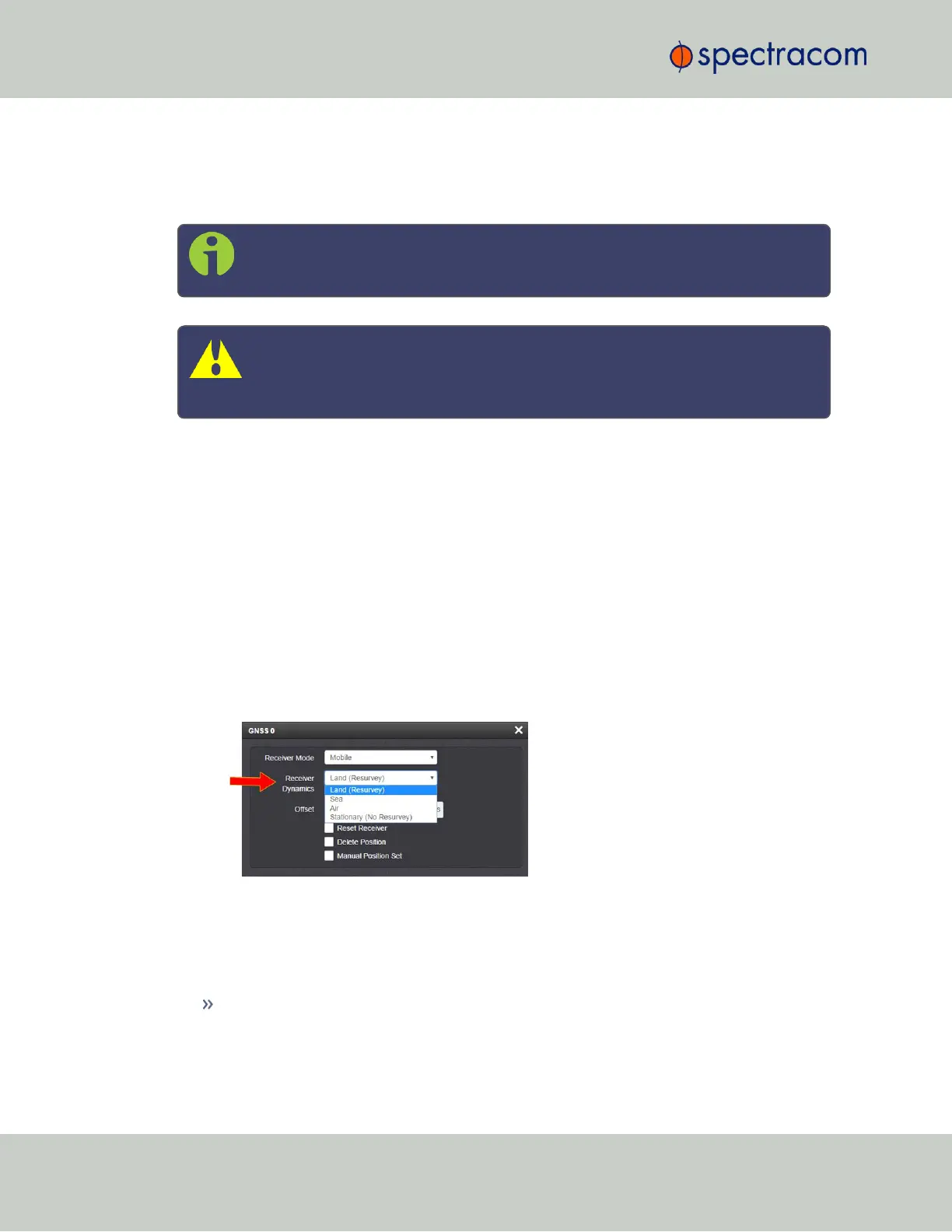3.3.3.4 Setting GNSS Receiver Dynamics
Receiver Dynamics further refine the reception characteristics for the individual receiver modes
and determine if the receiver will automatically resurvey after a reboot.
Note: This option only applies to u-blox M8T receivers and Trimble Res-T receivers
(RES-SMT-GG and SAASM GPS do NOT support this.)
Caution: If you select a setting that does NOT resurvey, and subsequently relocate
your unit (antenna) by more than 100m, u-blox M8T and Trimble Res-T receivers
will NOT detect the new position, and hence provide an incorrect time.
For more information about the GNSS Survey, see "Performing a GNSS Receiver Survey" on
page194.
For more information on Receiver Modes , see "Selecting a GNSS Receiver Mode" on
page189.
To change/review the GNSS Receiver Dynamics:
1.
Navigate to INTERFACES > REFERENCES: GNSS 0.
2.
Under the Main tab of the GNSS 0 status window, the line item Receiver Dynamics will
indicate the current setting.
3.
To change the setting, click Edit in the bottom-left corner. The GNSS 0 configuration win-
dow will display:
4.
Select a setting and click Submit.
Available GNSS Receiver Dynamics Settings
The following Receiver Dynamics settings are available:
Land (Resurvey): [default]
When used with the Mobile Receiver Mode, the receiver is adjusted for typical dynamic
land-based applications.
192
CHAPTER 3 • SecureSync User Reference Guide Rev. 26
3.3 Managing References