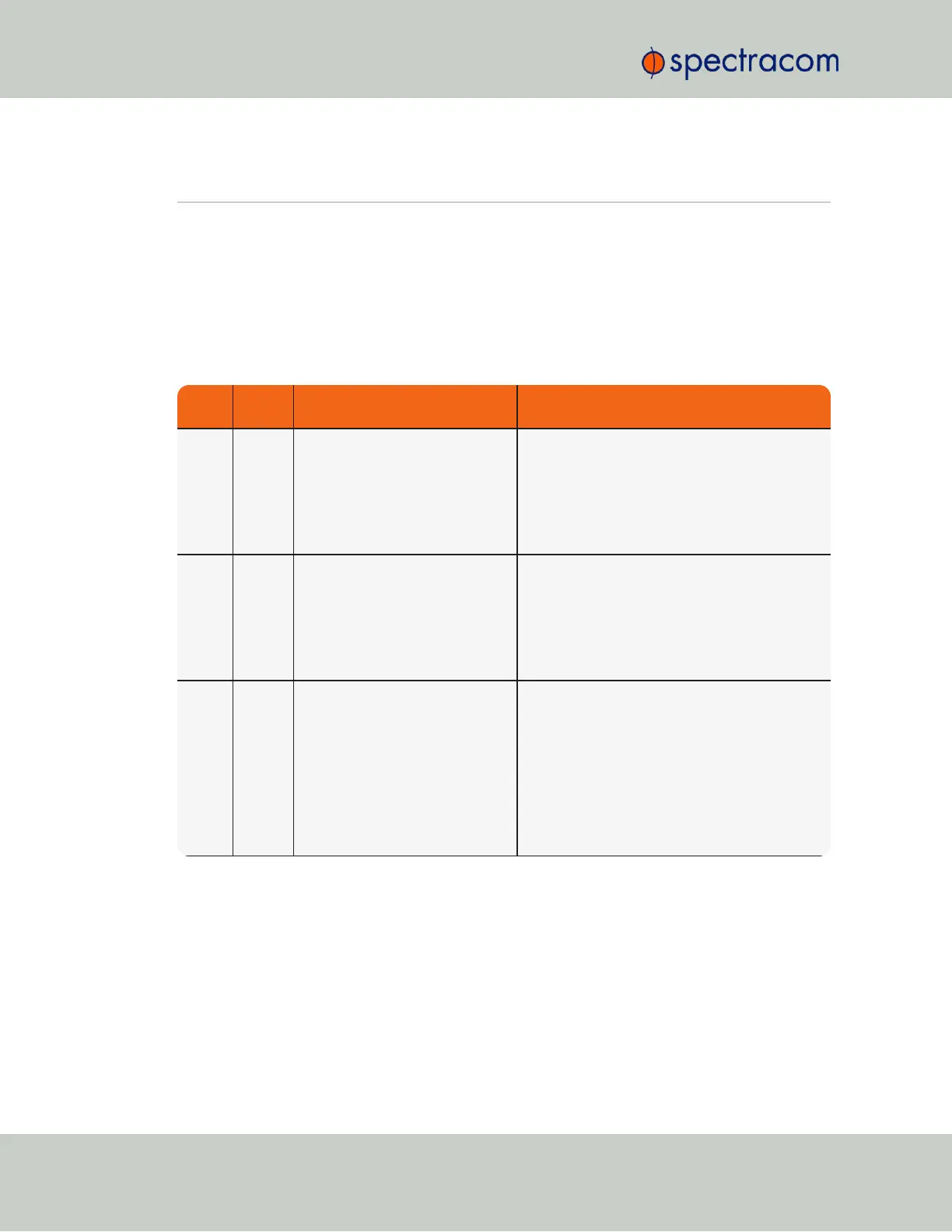LED
Current
Status
Indication Troubleshooting
Power
LED is
blank
(not lit).
SecureSync has no AC and/or DC
input power applied.
1) Verify AC power is connected to an AC source
and AC power switch is ON.
2) Verify DC power (within the correct voltage
range, as stated on the DC connector) is applied
to the DC power connector.
3) See
"Unpacking and Inventory" on
page31
Sync
LED is
off
No valid Reference inputs avail-
able since power-up.
1) Make sure the Input Reference Priority table has
the desired inputs enabled, based on desired pri-
ority.
2) Make sure the desired input references are con-
nected to the correct port of SecureSync.
3) See
"Configuring Input Reference Pri-
orities" on page163
Sync
LED is
orange
Holdover mode: All available
inputs have been lost.
1) Make sure the Input Reference Priority table still
has the desired inputs enabled, based on desired
priority. See
"Configuring Input Reference Pri-
orities" on page163
.
2) Make sure desired input references are still con-
nected to the correct port of SecureSync.
4) Verify GNSS antenna installation (if applic-
able).
See
"Troubleshooting GNSS Reception" on
page340
.
