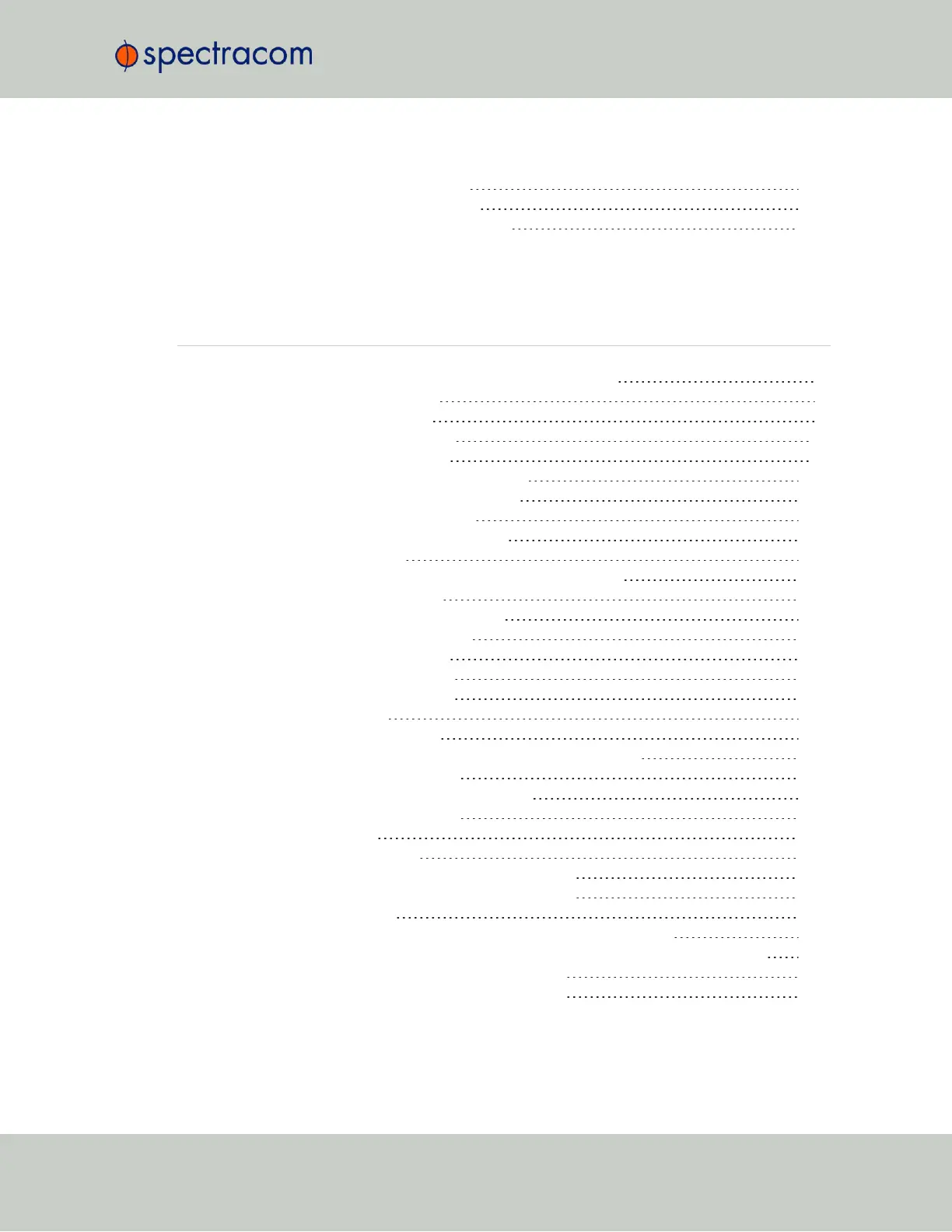Table 5-30: FAA Time Error Indicators
553
Table 5-31: IRIG E control function field
557
Table 5-32: Spectracom contact information
560
5.10 List of Images
Figure 1-1: SecureSync front panel layout (SAASM version)
4
Figure 1-2: Front panel menu tree
5
Figure 1-3: Standard rear panel
7
Figure 1-4: Option Card ID number
14
Figure 2-1: SecureSync front panel
44
Figure 2-2: IFF Autokey configuration example
113
Figure 2-3: All NTP Servers are synchronized
123
Figure 2-4: NTP Server 1 is out of sync
123
Figure 3-1: How the System Time is derived
147
Figure 3-2: Host disciplining
214
Figure 3-3: Enabling TimeKeeper Status Monitoring via https
232
Figure 3-4: TimeKeeper Status tab
232
Figure 3-5: TimeKeeper Timing Quality tab
233
Figure 3-6: TimeKeeper Time Map tab
233
Figure 4-1: SecureSync front panel
236
Figure 4-2: Login banner (example)
273
Figure 5-1: Option card navigation
346
Figure 5-2: Unit rear view
354
Figure 5-3: Connector installation
356
Figure 5-4: Washers & standoffs secured to chassis screw holes
357
Figure 5-5: Ribbon cable installation
358
Figure 5-6: Bottom card with standoffs installed
359
Figure 5-7: Ribbon cable installation
360
Figure 5-8: J Connectors
361
Figure 5-9: Washer placement
362
Figure 5-10: Gigabit Ethernet option card installation
362
Figure 5-11: Gigabit Ethernet option card installation
364
Figure 5-12: Cable routing
364
Figure 5-13: Example STATUS/INPUTS page – SecureSync Web UI
366
Figure 5-14: Example STATUS/OUTPUTS page – SecureSync Web user interface
366
Figure 5-15: Model 1204-18 option card rear plate
368
Figure 5-16: Model 1204-19 option card rear plate
368
SecureSync User Reference Guide 573
APPENDIX