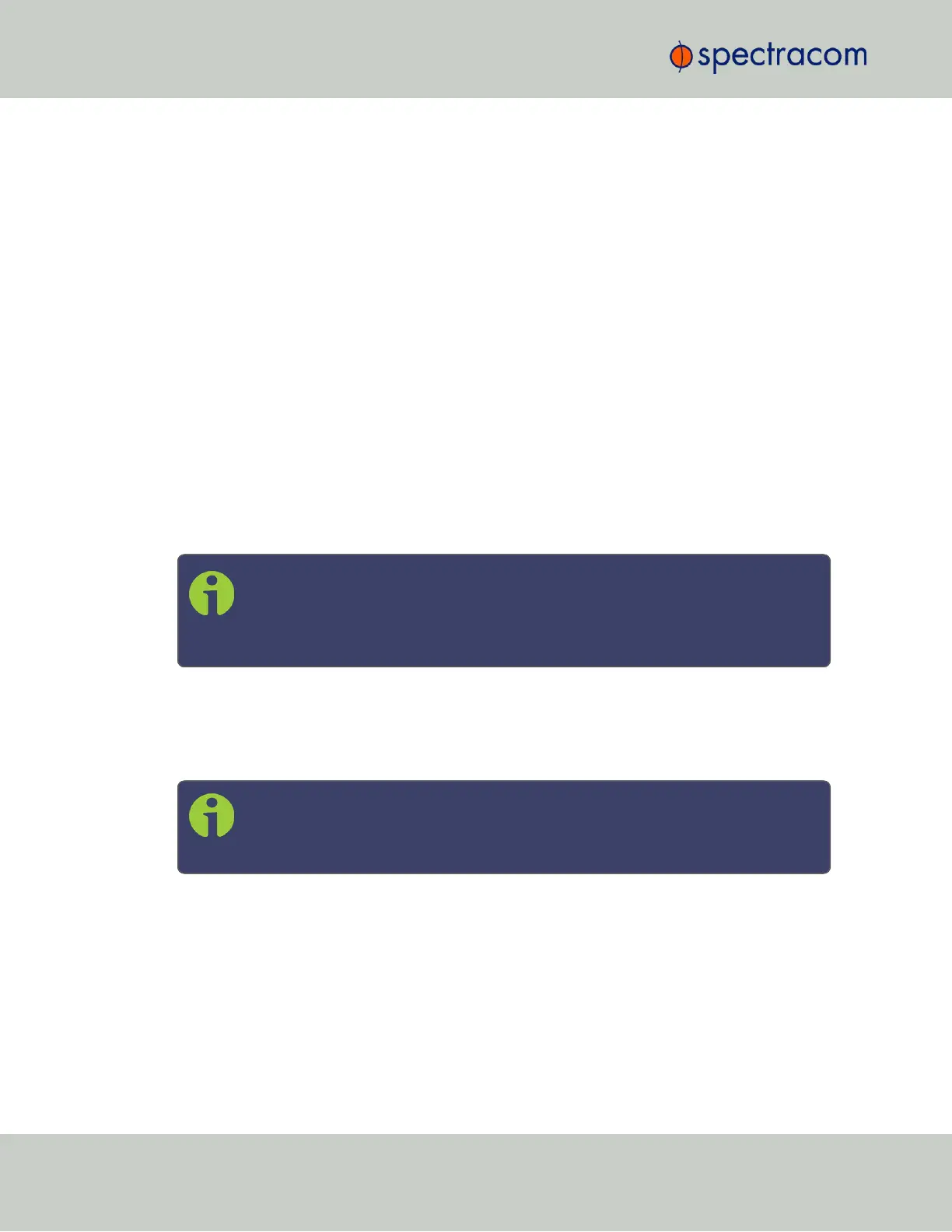2.
Move the reference which has “NTP” in the Time column and “NTP” in the 1PPS column
to the second place in the table, with a Priority value of 2. Click the Enabled checkbox.
3.
For all other references, uncheck the Enabled checkbox, so that they are all disabled.
Since both of these references are
default
references, no additional references need to be
added to the Reference Priority table.
Example 3 – NTP input as the only available input (“NTP Stratum2 operation”)
In this use case, the objective is to have NTP provided by another NTP server as the only avail-
able reference input, i.e. the unit to be configured is operated as a Stratum 2 server. For more
information, see "Configuring "NTP Stratum Synchronization"" on page103.
Step-by-step procedure:
1.
Move the reference which has “NTP” in the Time column and “NTP” in the 1PPS column
to the top of the table, with a Priority value of 1. Click the Enabled checkbox.
2.
For all other references, uncheck the Enabled checkbox, so that they are all disabled.
3.
Configure the NTP Service as described under "Configuring "NTP Stratum Syn-
chronization"" on page103.
Note: When selecting NTP as an input reference, do not select another reference
(such as GNSS, IRIG, etc.) to work with NTP as a reference. NTP should always
be selected as both the Time and 1PPS input when it is desired to use NTP as an
input reference.
Example 4 – Time set manually by the User. Other references may or may not be
available
Note: In order for a manually set time to be considered valid and used to syn-
chronize SecureSync, a “User” needs to be created and enabled in the Reference
Priority table. "The "User/User" Reference" on page167.
In this use case, the objective is to use a hand-set time, in combination with SecureSync's oscil-
lator as a 1PPS source as valid references.
Step-by-step procedure:
1.
If necessary (see NOTE above), create a “User.”
2.
Move the reference which has “User 0” in the Time column and “User 0” in the 1PPS
170
CHAPTER 3 • SecureSync User Reference Guide Rev. 26
3.3 Managing References