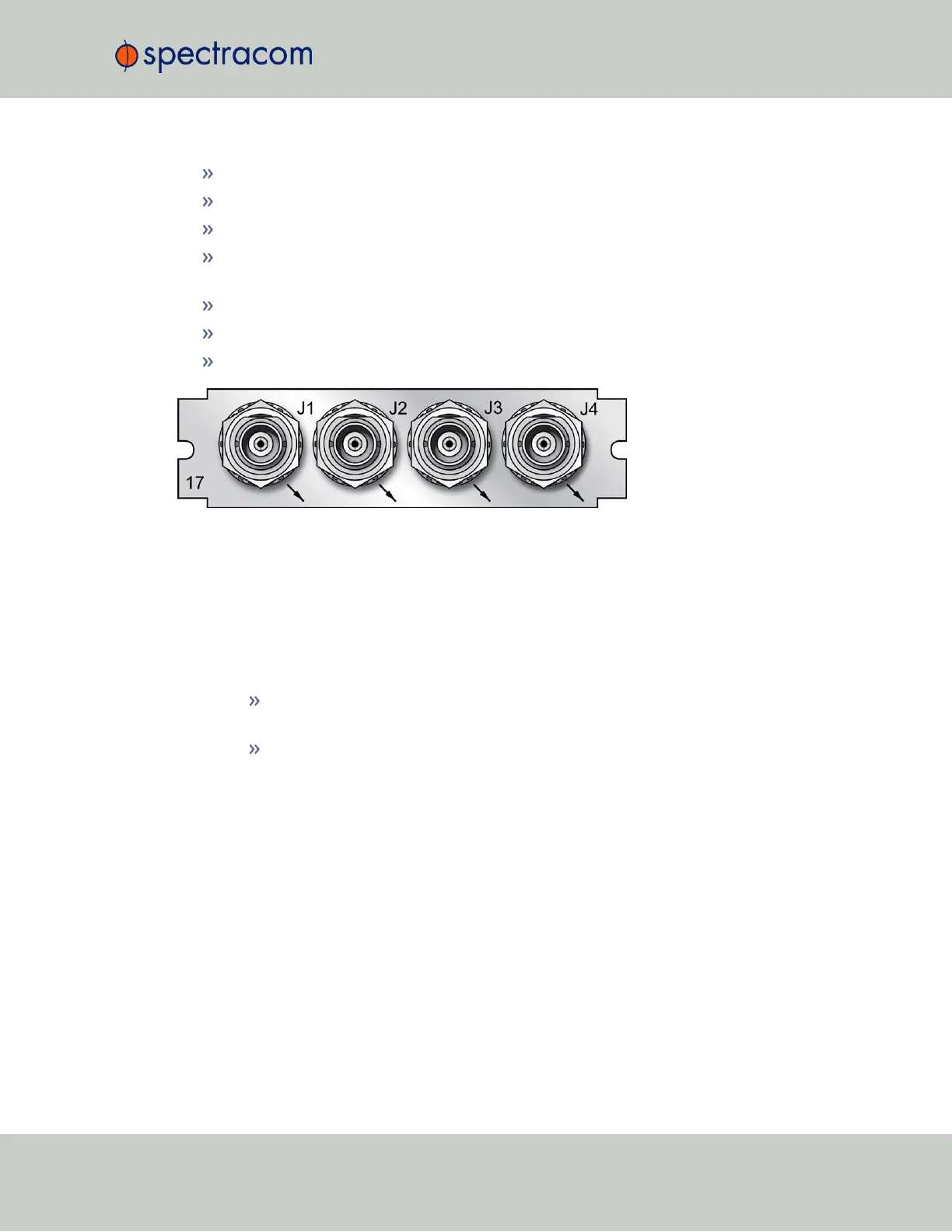Accuracy: ±50ns (1σ)
Output Load Impedance: 50Ω
Rise Time to 90% of Level: <10ns
Programmable Period: 100ns to 1,000,000,000ns in 5ns steps, to 60,000,000µs in 1µs
steps
Programmable Pulse Width: 20ns to 900ms with 5ns resolution
Maximum Number of Cards: 6
Ordering Information: 1204-17: Square Wave Out
Figure 5-30: Model 1204-17 option card rear plate
Configuring a Square Wave Output
To configure one of the Square Wave Outputs:
1.
Navigate INTERFACES >OUTPUTS: Square Wave Output. The panel on the right side of
the screen displays all Sqr. Wv. Outputs and their statuses. All outputs are numbered by
signal type (e.g., 'pulse'), hence the numbering may not start with 0.
To determine which output number is allocated to which connector (J1–J4), hover
your mouse pointer over the back panel image.
Click on the INFO button next to one of the outputs to open a detailed Status
SecureSync User Reference Guide 393
APPENDIX