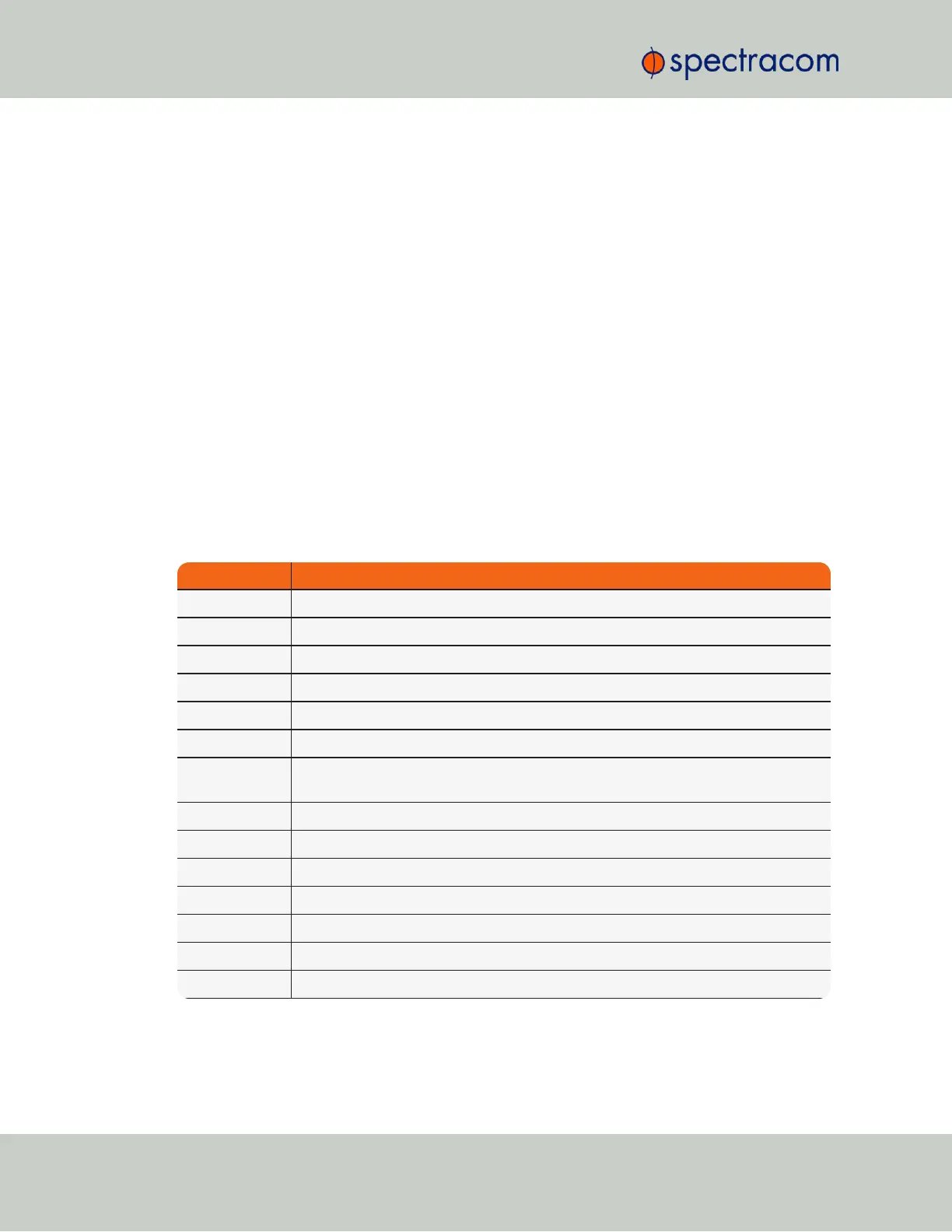Notes:
a.
The command “helpcli” will provide a list of all available commands and their syn-
tax (Note: Typing “help” will output bash shell help only and will not provide useful
information).
b.
You can scroll up or scroll down through the output by using the Page Up/Page down
keys, or the arrow keys.
c.
Type “q” (lower-case) to quit.
d.
Pressing the up/down keys scrolls through previously typed commands.
e.
Commands need to be typed in all lower-case letters.
f.
Where eth0 is the base network port and eth1 (and higher) are used with the
optional Gigabit Ethernet module for multiple network interfaces.
g.
User accounts with “user” group permissions can perform “get” commands but cannot
perform any “set” commands or change/reset passwords. Only user accounts with
“admin” group permissions can perform “set” commands or change/reset password.
Refer to "Adding/Deleting/Changing User Accounts" on page249 for user account
setup information.
Command Description
clean Restores SecureSync configuration to factory defaults and reboots
cleanhalt Restores SecureSync configuration to factory defaults and halts
clearlogs Clears all logs
clearstats Clears all statistical data (NTP, and oscillator/disciplining)
dateget Displays current date (for example, 15 APR 2015)
dateset Used to set the current date
defcert Used to create a new Spectracom self-signed SSL certificate for HTTPS in case of expir-
ation of the original certificate
dhcp4get Displays whether DHCP is enabled
dhcp4set Used to enable or disable DHCP
dns4get Displays the configured DNS servers
dns4set Used to configure the DNS servers
dhcp6get Displays whether DHCPv6 is enabled
dhcp6set Used to enable or disable DHCPv6
doyget Used to obtain the current Day of Year
514 SecureSync User Reference Guide
APPENDIX