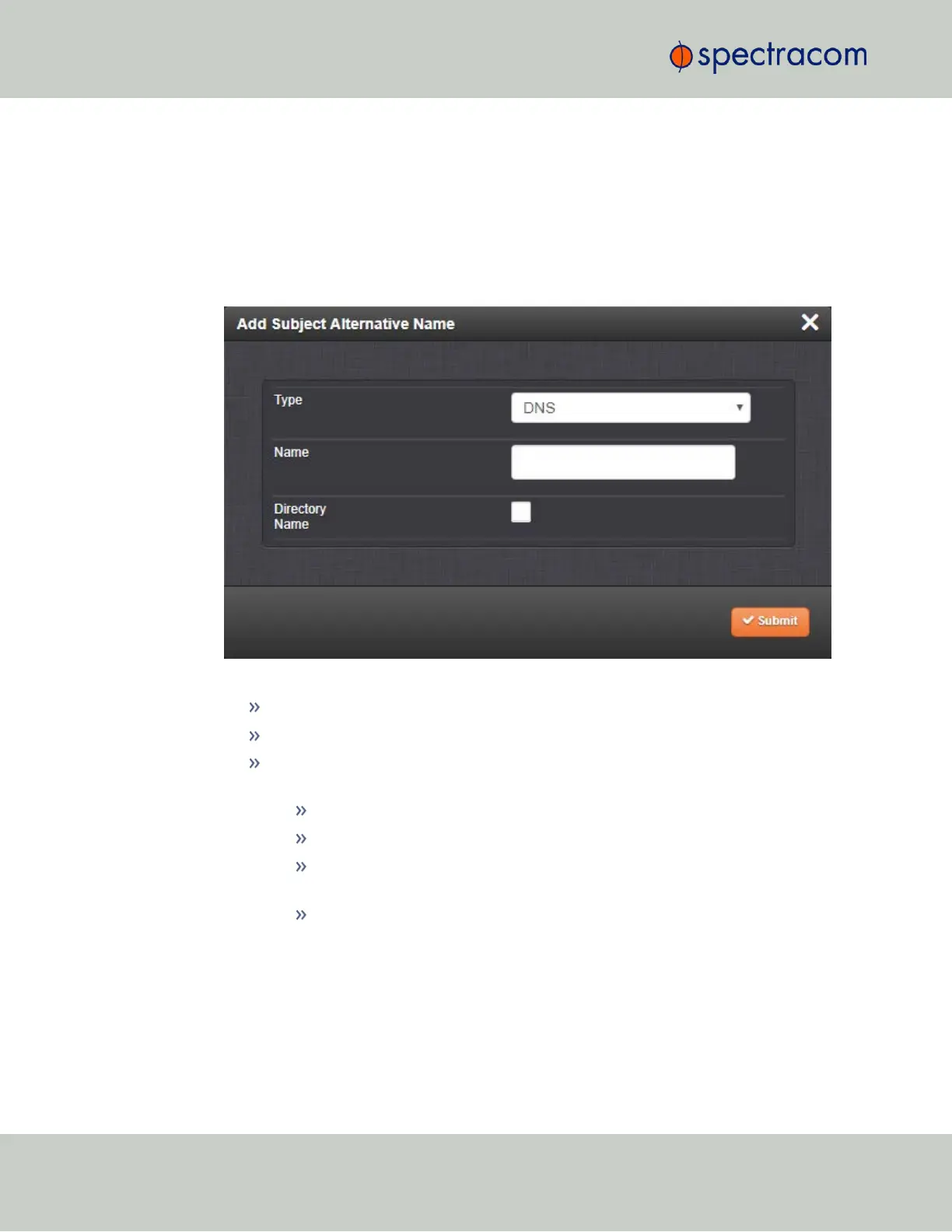It is recommended that you consult your Certificate Authority regarding questions of Subject
Alternative Name usage.
To add Subject Alternative Names to an HTTPS Certificate Request:
1.
Navigate to MANAGEMENT > NETWORK:HTTPS Setup (or, navigate to MANAGEMENT
> NETWORK Setup, and click HTTPS in the Actions panel.
2.
In the Subject Alternative Name Extension tab, select the plus icon to access the Add Sub-
ject Alternative Name popup.
3.
Fill in the available fields:
Type [DNS, IP, email, URI, RID, dirName]
Name
for Directory Subject Alternative Names (dirName), check the Directory Name
box, and additional optional fields will be available:
Two Letter Country Code: must match ISO-3166-1 value.
Organization name: name of orgainzation creating certificate.
Organizational Unit Name: The applicable subdivision of the organ-
ization creating the certificate.
Common name: The name of the host being authenticated. The Common
Name field in the X.509 Certificate must match the host name, IP address,
or URL used to reach the host via HTTPS.
4.
After completing and submitting the form, view the Subject Alternative Name tab to see
existing entries. Existing Subject Alternative Names can be edited or deleted from this
window.
72
CHAPTER 2 • SecureSync User Reference Guide Rev. 26
2.13 Configuring Network Settings