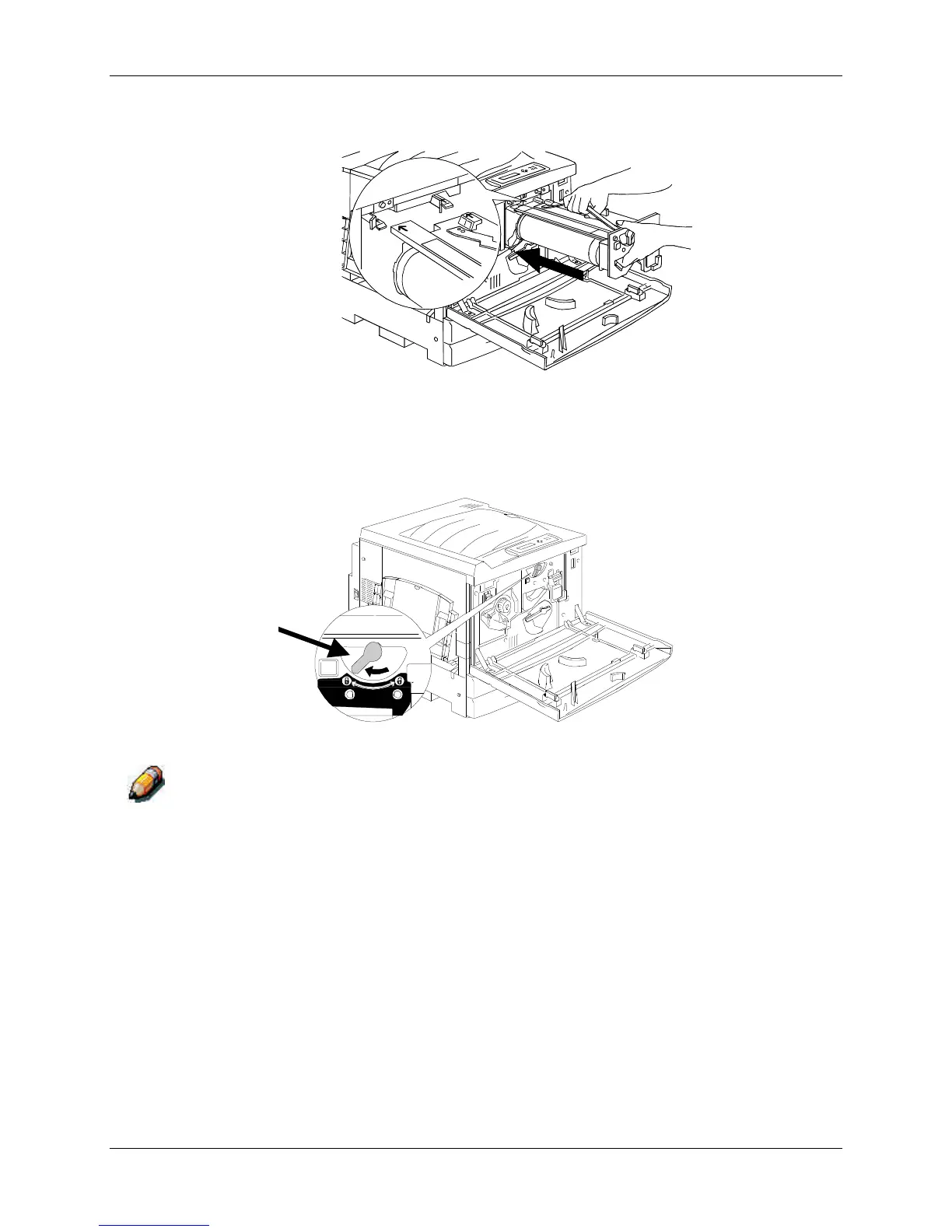24. Maintenance Replacing the Copy/Print Cartridge
24-10 Xerox Phaser 790
9. Holding the cartridge by the handle, align the guide with the Printer rail.
0301037C-W O L
10. Push the cartridge all the way into the Printer until it latches into place.
11. Rotate lever B in the direction of the arrow until the dot is aligned with
the Locked symbol.
301038b
If lever B will not move to the Locked position, ensure that the cartridge is all
the way into the Printer.